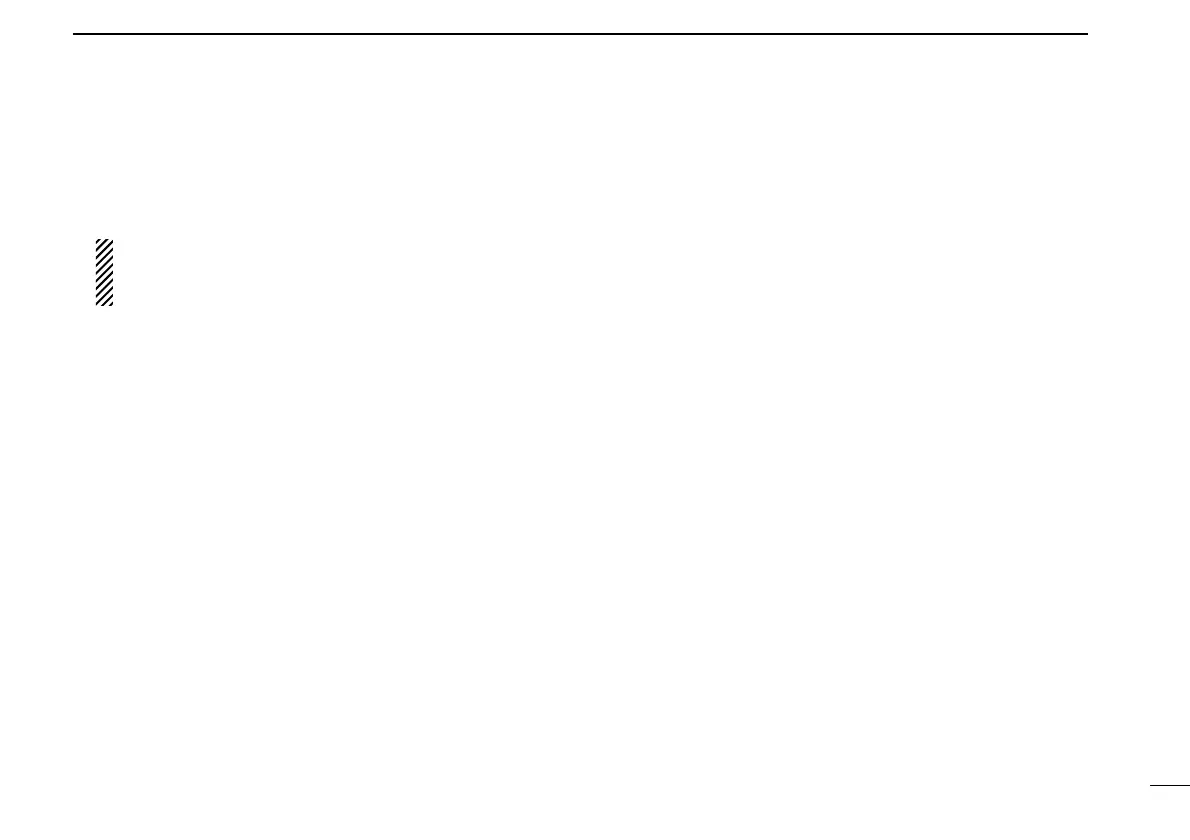9
2
PANEL DESCRIPTION
#0 SWEEP START/PAUSE BUTTON [
ss
/❙❙] (p. 34)
Push to start/pause the band scope (sweep) function
which is used to observe signal conditions around the re-
ceive frequency.
NOTE: While using the band scope function, audio is
NOT output. To monitor the frequency, push [s/❙❙] to
pause the function, or push [■] to cancel the function.
#1 MEMORY SCAN BUTTON [MEMO] (p. 30)
Push to start/stop any of the memory scans.
•“MEMO”flashes while scanning.
#2 SWEEP STOP BUTTON [■] (p. 34)
Push to stop a band scope (sweep) function.
#3 SET BUTTON [SET]
Push to show the setting screen used to adjust settings for
scan functions, the band scope function and the automatic
mode function.
