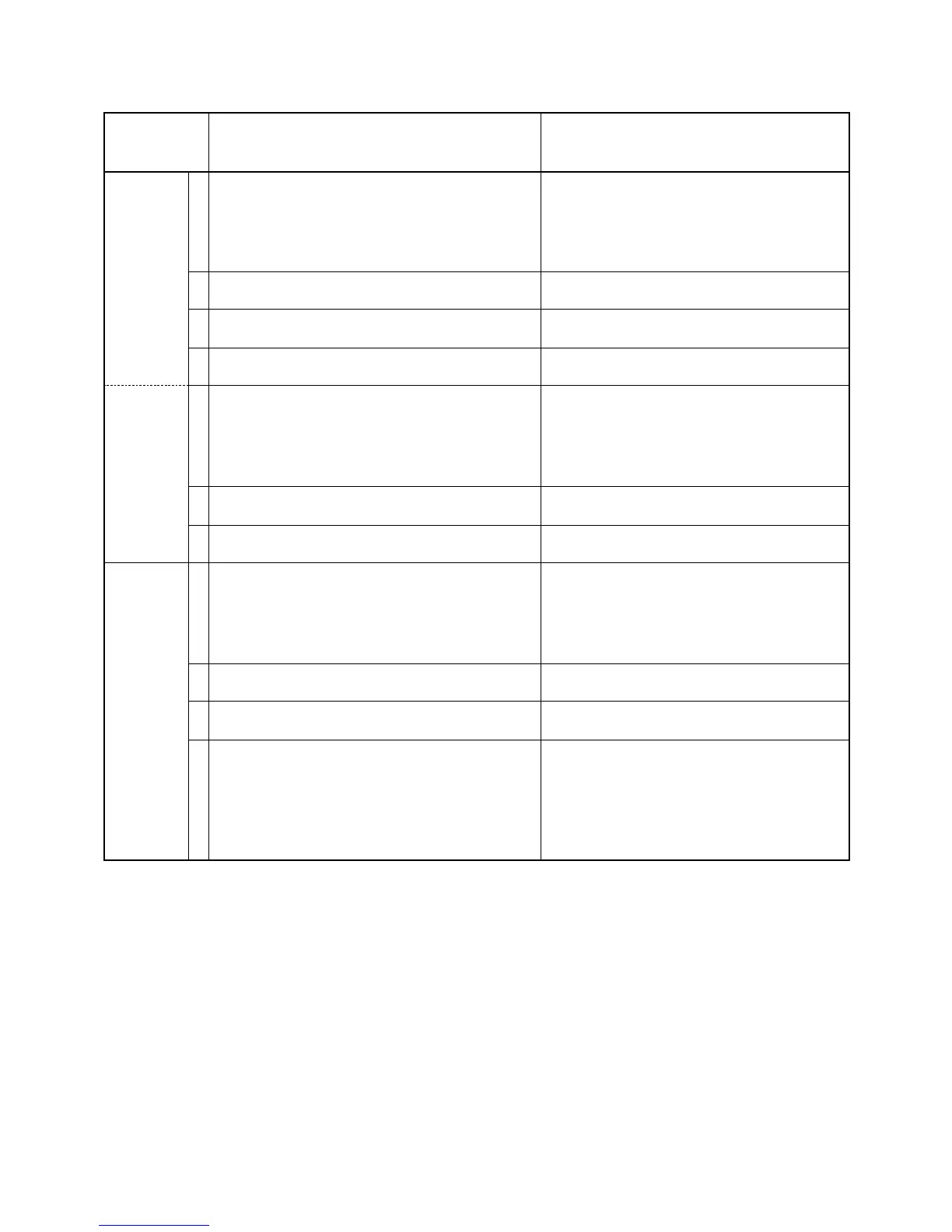5 - 5
SOFTWARE ADJUSTMENT (RECEIVING)–Continued
TRACKING
(Middle2
band)
[Tr]
(High band)
[Tr]
S-METER
[SL]
9
10
11
12
13
14
15
1
2
3
4
• Operating frequency : 400.1 MHz
• Connect an SSG to the antenna connector and set as
Level : 1 µV* (–107 dBm)
Modulation : 1 kHz
Deviation : ± 3.5 kHz
• Receiving
• Operating frequency : 429.9 MHz
• Receiving
• Operating frequency : 480.1 MHz
• Receiving
• Operating frequency : 549.9 MHz
• Receiving
• Operating frequency : 810.1 MHz
• Connect an SSG to the antenna connector and set as
Level : 1 µV* (–107 dBm)
Modulation : 1 kHz
Deviation : ± 3.5 kHz
• Receiving
• Operating frequency : 905.1 MHz
• Receiving
• Operating frequency : 999.9 MHz
• Receiving
• Operating frequency : 146.1 MHz
• Connect an SSG to the antenna connector and set as
Level : 1 µV* (–107 dBm)
Modulation : 1 kHz
Deviation : ± 3.5 kHz
• Receiving
• Operating frequency : 445.1 MHz
• Receiving
• Operating frequency : 435.9 MHz
• Receiving
• Operating frequency : 810.1 MHz
• Set an SSG as
Level : 5.6 µV* (–92 dBm)
Modulation : 1 kHz
Deviation : ± 3.5 kHz
• Receiving
• Push the [BAND] key.
• Push the [BAND] key.
• Push the [BAND] key.
• Push the [BAND] key.
• Push the [BAND] key.
• Push the [BAND] key.
• Push the [BAND] key.
• Push the [BAND] key.
• Push the [BAND] key.
• Push the [BAND] key.
• Push the [BAND] key.
ADJUSTMENT ADJUSTMENT CONDITION OPERATION
*This output level of a standard signal generator (SSG) is indicated as SSG’s open circuit.