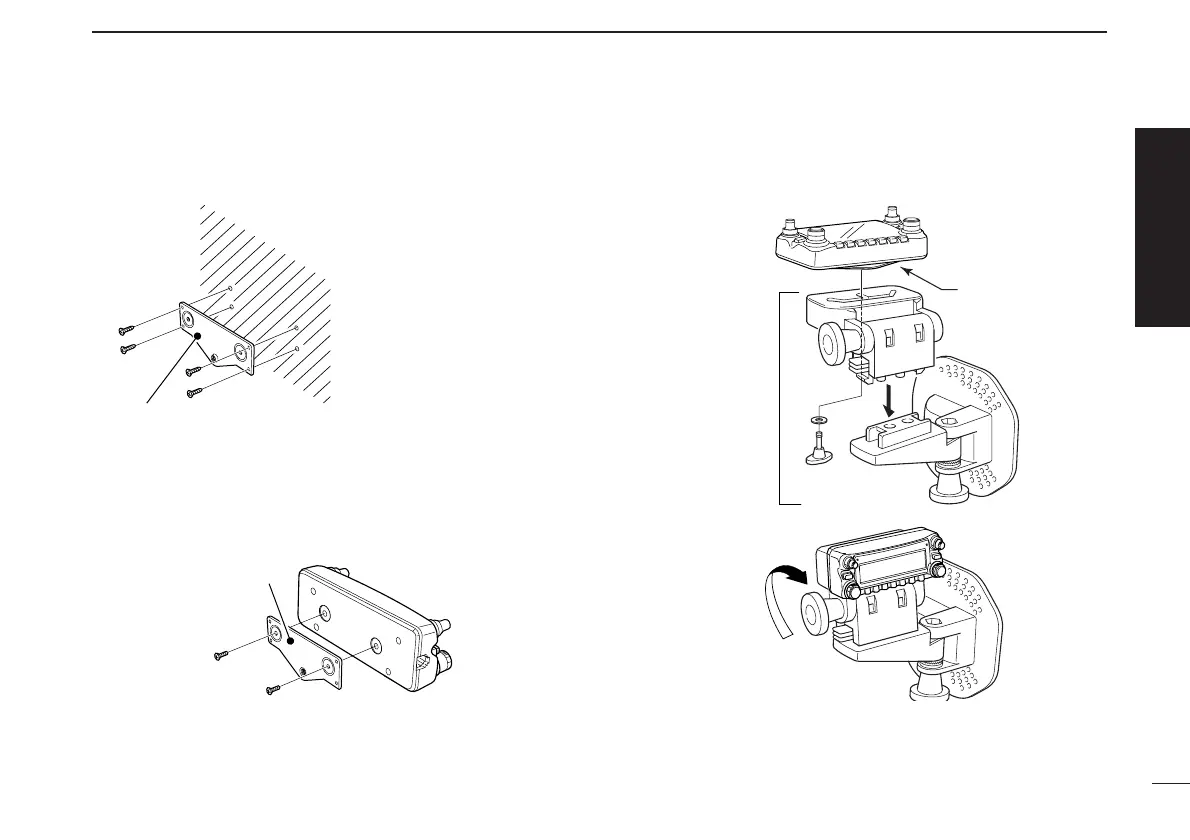VI
QUICK REFERENCE GUIDE
D Remote installation
The supplied remote controller bracket is used for remote in-
stallation.
• Attach the remote controller
bracket onto a flat surface
using with 4 self-tapping
screws
(2.6 mm(d)), or double-
sticky tape, etc., as at left,
then attach remote controller
to the bracket.
When installing into your vehicle
qRemove two screws and magnets from the remote con-
troller.
wAttach the supplied remote controller bracket as below.
eAttach the remote controller on to the optional MB-65 as
below.
