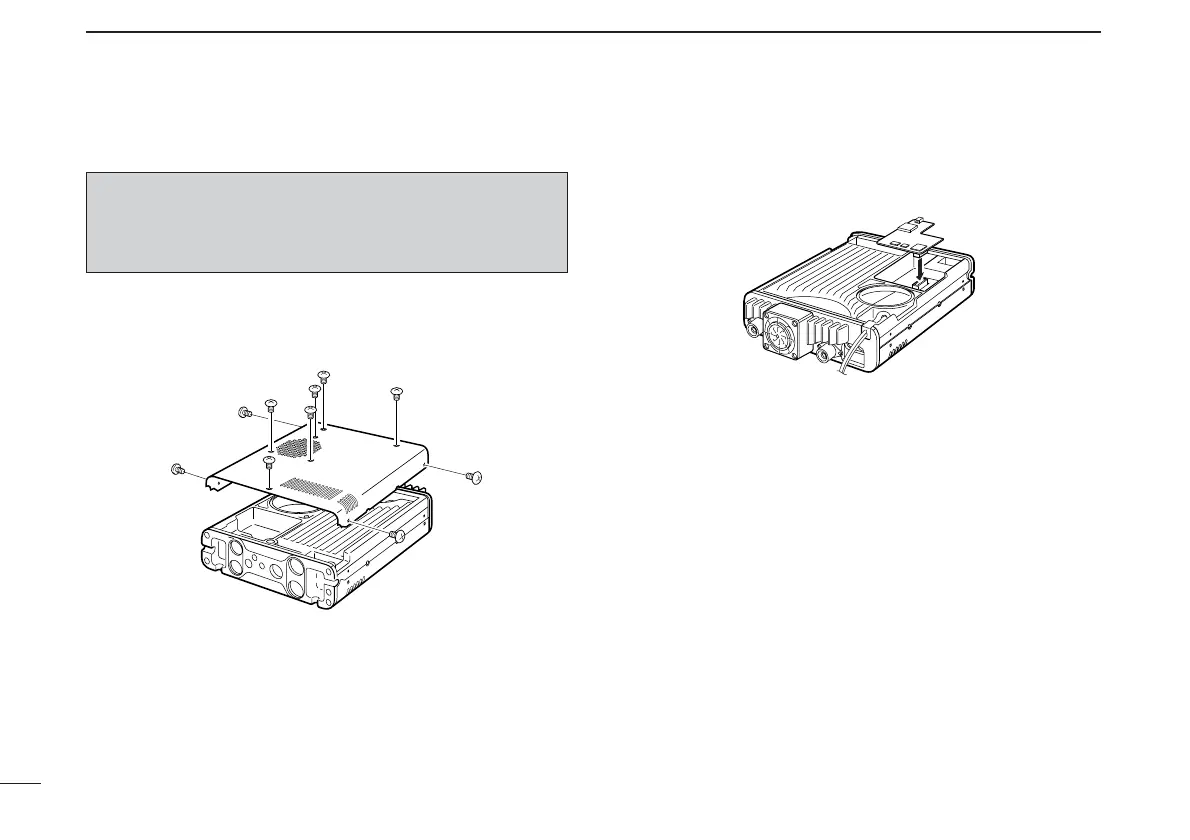135
17
MAINTENANCE
■ Optional UT-123 installation
Install the optional UT-123 as following procedures.
q Unscrew 10 screws from the top cover of the main unit
then remove the top cover.
w Insert the UT-123 into the connector on the main unit as il-
lustrated as below, then confirm to install it completely.
e Replace the top cover and screws to the original position.
IMPORTANT!
Turn power OFF and disconnect the transceiver from
power source before opening the top cover. Otherwise an
electric shock or damage to the transceiver may occur.
