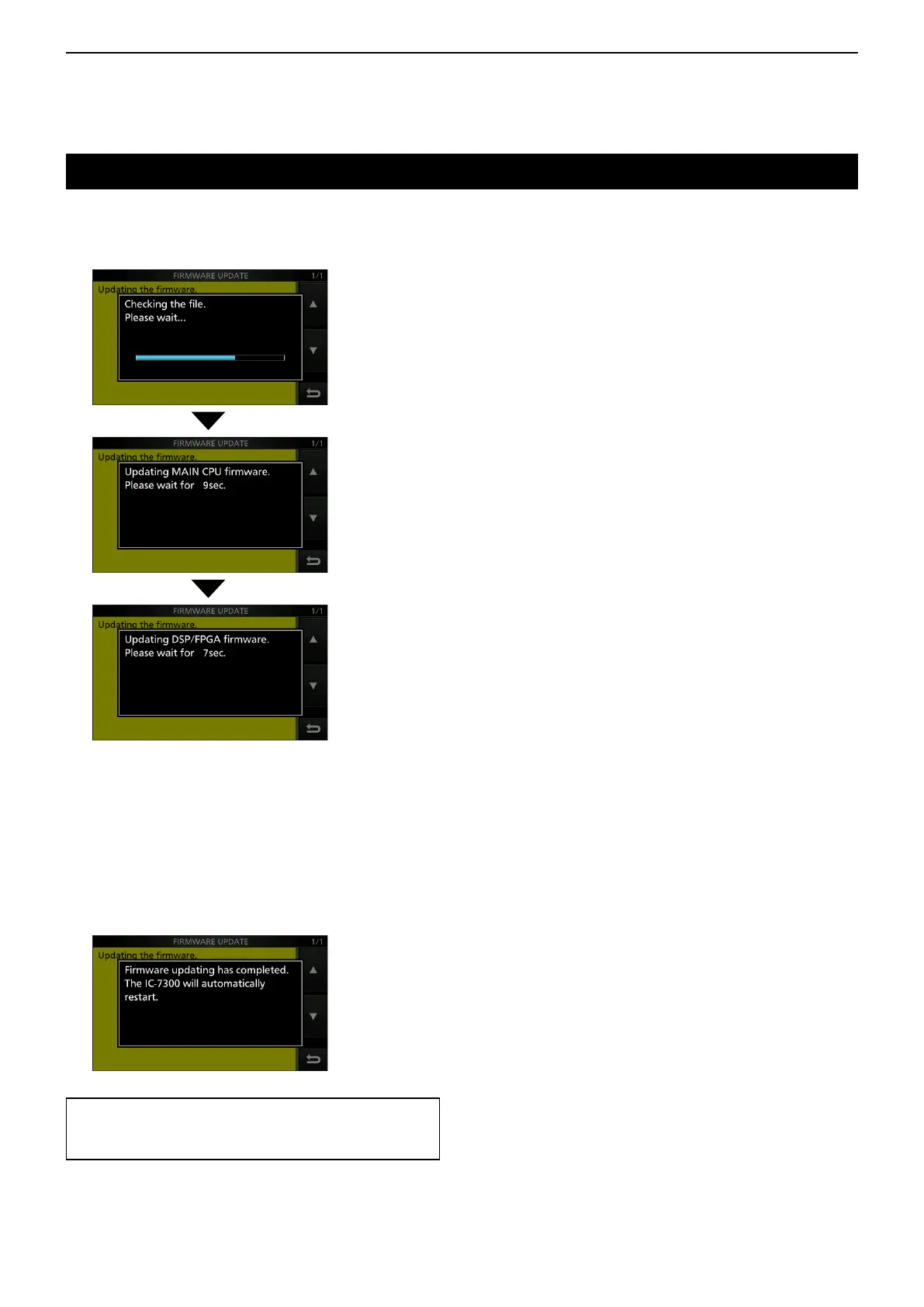15-6
15
UPDATING THE FIRMWARE
Updating the rmware (Continued)
The screen changes as shown below during the
updating.
L The IC-7300 reads the rmware le from the SD card
and writes it to the main CPU and DSP/FPGA.
L Downloading and loading status are displayed in the
dialogs.
9. “Firmware updating has completed.” is displayed
in the dialog.
• The IC-7300 will automatically restart.
L After the updating nishes, the operating screen is
displayed.
TIP: To check the rmware version after the updating,
see “Checking the rmware version (p. 15-2)” for
details.
