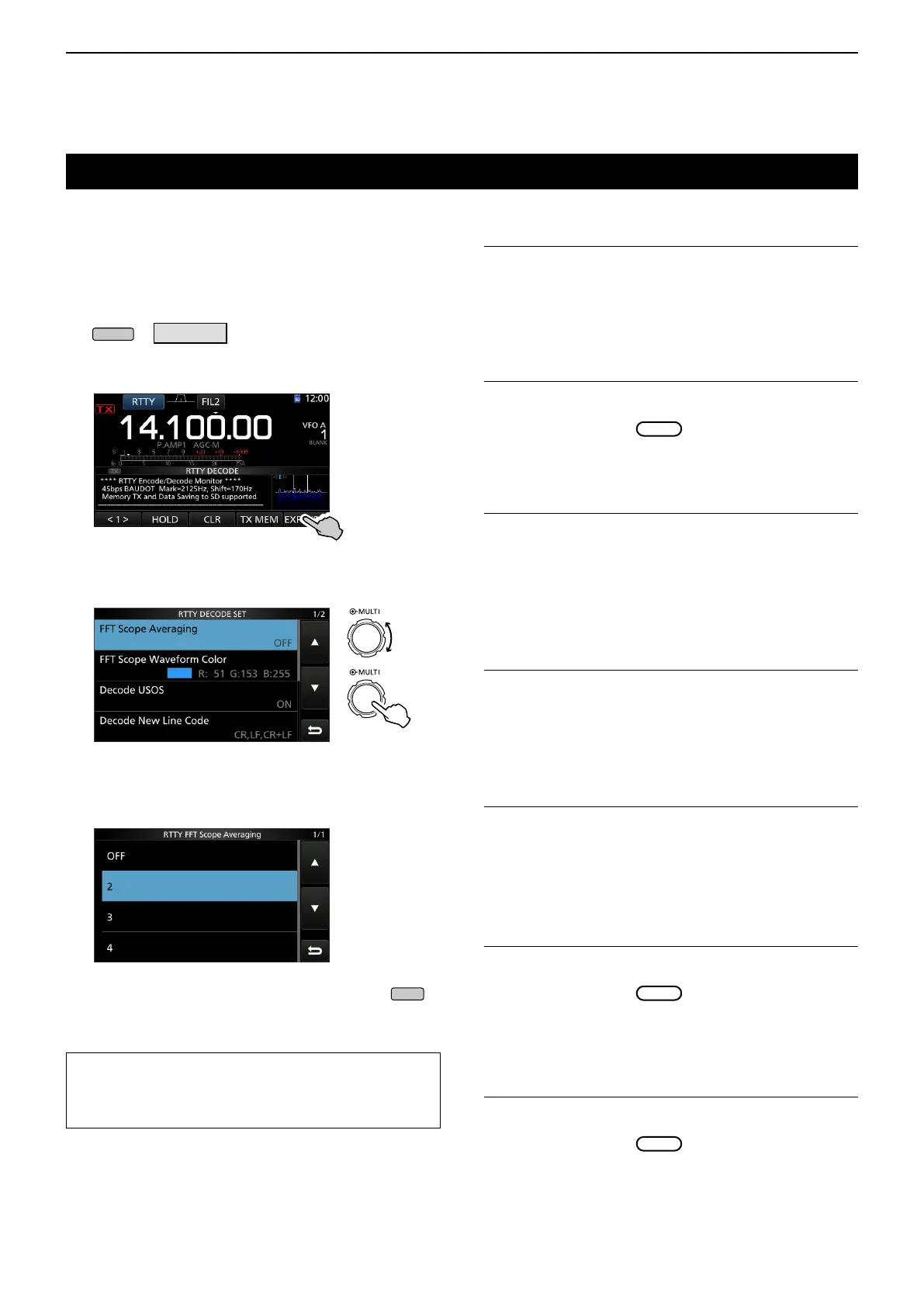4
RECEIVING AND TRANSMITTING
4-28
Operating RTTY (FSK) (Continued)
D About the RTTY decode set mode
This set mode is for the FFT scope setting, USOS
function, and so on.
1. Open the RTTY DECODE screen in the RTTY
mode.
» DECODE
2. Touch [EXPD/SET] for 1 second.
• Opens the RTTY DECODE SET screen.
RTTY DECODE screen
3. Select the desired item to set
(Example: FFT Scope Averaging)
4. Select the desired option or setting.
(Example: 2)
RTTY DECODE SET screen
Rotate
Push
TIP: How to reset to the default setting
Touching the item or its option for 1 second displays the
Quick menu, and then touch “Default” to reset to the
default setting.
5. To close the RTTY DECODE screen, push
several times.
FFT Scope Averaging (Default: OFF)
Set the FFT scope waveform averaging function to
between 2 and 4 or to OFF.
L Use the default or smaller FFT scope waveform number
for tuning.
FFT Scope Waveform Color
(Default: R: 51, G: 153, B: 255)
Set the color of the FFT scope waveform.
L Touch and select the R (Red), G (Green) or B (Blue)
scale, and then rotate
to adjust the ratio to
between 0 and 255.
LThe color is displayed in the box above the RGB scale.
Decode USOS (Default: ON)
Turn the letter code decoding capability ON or OFF
after receiving a “space.”
LUSOS stands for UnShift On Space function.
• ON: Decodes as a letter code.
• OFF: Decodes as a character code.
Decode New Line Code
(Default: CR, LF, CR+LF)
Select the internal RTTY decoder new line code.
L CR stands for Carriage Return, and LF stands for Line
Feed.
• CR,LF,CR+LF: Makes a new line with any codes.
• CR+LF: Makes a new line with only CR+LF code.
TX USOS (Default: ON)
Explicitly inserts the FIGS character, even though it is
not required by the receiving station.
• ON: Inserts FIGS
• OFF: Does not insert FIGS
Font Color (Receive)
(Default: R: 128, G: 255, B: 128)
Set the text font color for received characters.
L Touch and select the R (Red), G (Green) or B (Blue)
scale, and then rotate
to adjust the ratio to
between 0 and 255.
LThe color is displayed in the box above the RGB scale.
Font Color (Transmit)
(Default: R: 255, G: 106, B: 106)
Set the text color for transmitted characters.
L Touch and select the R (Red), G (Green) or B (Blue)
scale, and then rotate
to adjust the ratio to
between 0 and 255.
LThe color is displayed in the box above the RGB scale.
