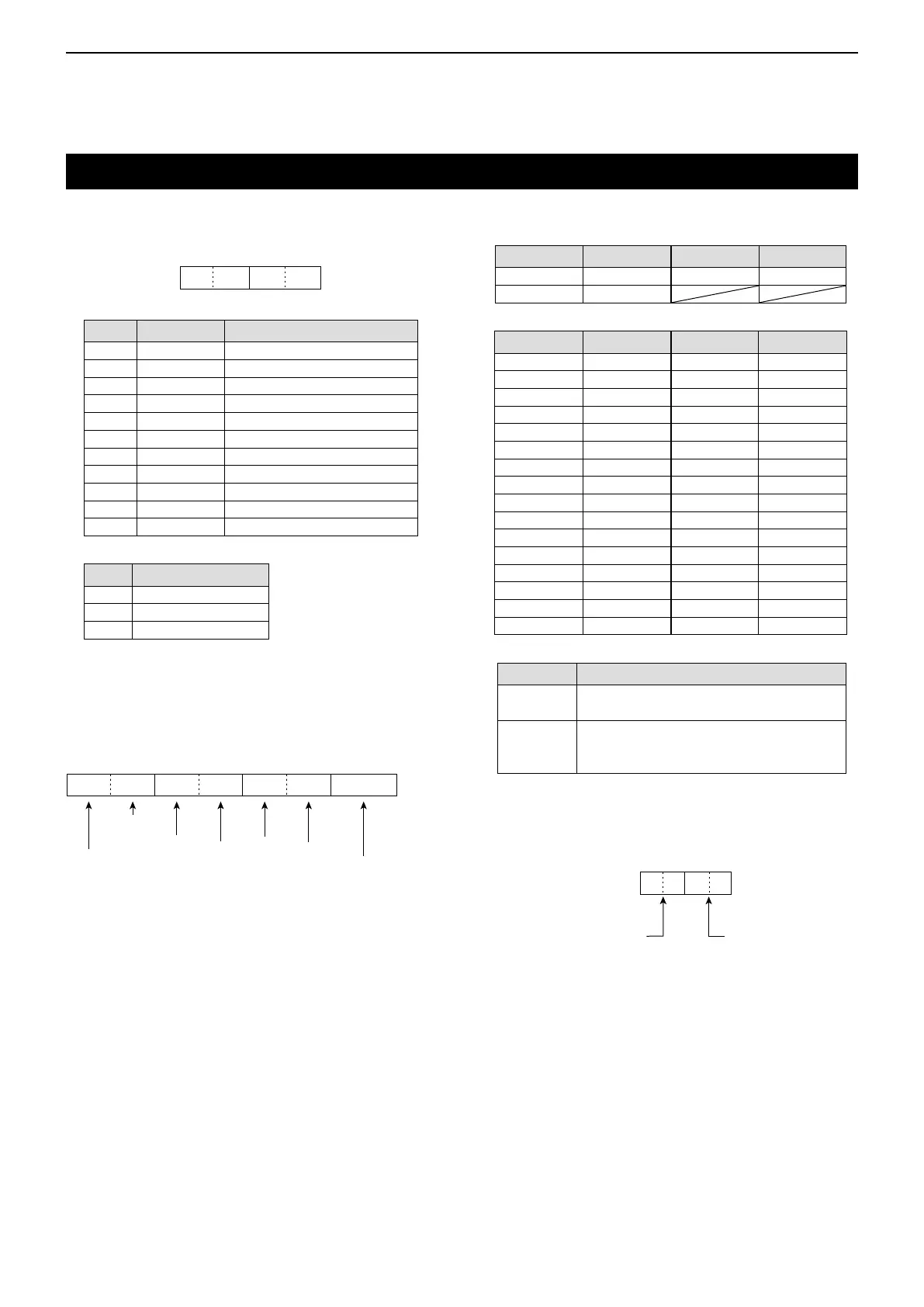19
CONTROL COMMAND
19-9
Remote control (CI-V) information (Continued)
• Band stacking register
Command: 1A 01
XXXX
q Frequency band codes
Code Freq. band Frequency range (unit: MHz)
01 1.8 1.800000–1.999999
02 3.5 3.400000–4.099999
03 7 6.900000–7.499999
04 10 9.900000–10.499999
05 14 13.900000–14.499999
06 18 17.900000–18.499999
07 21 20.900000–21.499999
08 24 24.400000–25.099999
09 28 28.000000–29.999999
10 50 50.000000–54.000000
11 GENE Other than above
w Register codes
Code Registered number
01 1 (latest)
02 2
03 3 (oldest)
For example, when sending/reading the oldest
contents in the 21 MHz band, the code “0703” is used.
• Offset frequency settings
Command : 1A 050031, 050032
1 kHz digit: 0–9
100 Hz digit: 0 (fixed)
100 kHz digit: 0–9
10 kHz digit: 0–9
10 MHz digit: 0–9
†
1 MHz digit: 0–9
Direction:
00=+ direction
01=– direction
0XXXXXX
0
*1 There is no need to enter the transverter offset frequency setting.
Transverter offset only. Fix to ‘0’ for split offset setting.
• Codes for character entries
- Character codes— Letters and Numbers
Character ASCII code Character ASCII code
A–Z 41–5A a-z 61–7A
0–9 30–39
- Character codes— Symbols
Character ASCII code Character ASCII code
! 21 # 23
$ 24 % 25
& 26 \ 5C
? 3F ” 22
’ 27 ` 60
^ 5E + 2B
− 2D
✱
2A
/ 2F . 2E
, 2C : 3A
; 3B = 3D
< 3C > 3E
( 28 ) 29
[ 5B ] 5D
{ 7B } 7D
| 7C _ 5F
7E @ 40
Command Set item/selectable characters
1A 00 Memory name
All characters are usable.
1A 050091 Opening message
Uppercase letters, numbers, symbols
(− / . @) and space are usable.
• Data mode with lter width settings
Command : 1A 06
q
X X X X
w
01=FIL1
02=FIL2
03=FIL3
00=Data mode OFF*
01=Data mode ON
*When 00 is set, also set 00 to w
