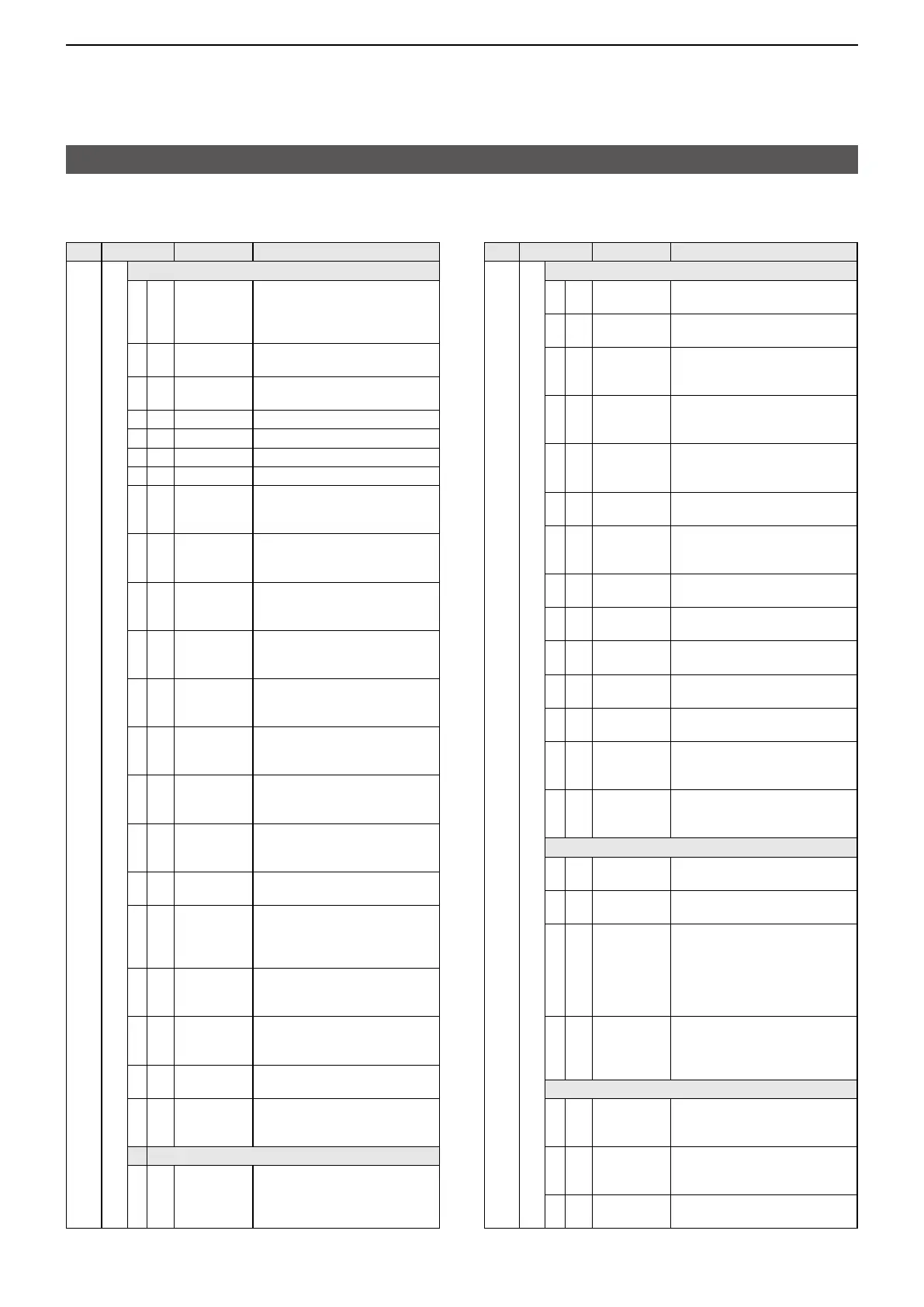7
REMOTE CONTROL
Remote control (CI-V) information
D Command table
Cmd�
Sub cmd� Data Description
1A* 05 SET > Function
00 74 00/01 Send/read the Power OFF Setting
(for Remote Control) setting
( 00=Shutdown only,
01=Standby/Shutdown)
00 75 See p� 22� Front Key Customize >
[VOX/BK-IN] setting
00 76 See p� 22� Front Key Customize >
[AUTOTUNE/RX>CS/AFC] setting
00 77 See p� 22�
Send/read the [A] setting
00 78 See p� 22�
Send/read the [B] setting
00 79 See p� 22�
Send/read the [] setting
00 80 See p� 22�
Send/read the [] setting
00 81 00/01
Remote MIC Key >
Mode Select >
SSB setting
(00=OFF, 01=ON)
00 82 00/01
Remote MIC Key >
Mode Select >
CW setting
(00=OFF, 01=ON)
00 83 00/01
Remote MIC Key >
Mode Select >
RTTY setting
(00=OFF, 01=ON)
00 84 00/01
Remote MIC Key >
Mode Select >
AM setting
(00=OFF, 01=ON)
00 85 00/01
Remote MIC Key >
Mode Select >
FM setting
(00=OFF, 01=ON)
00 86 00/01
Remote MIC Key >
Mode Select >
DV setting
(00=OFF, 01=ON)
00 87 00/01
Remote MIC Key >
Mode Select >
DD setting
(00=OFF, 01=ON)
00 88 00/01
Remote MIC Key >
Mode Select >
ATV setting
(00=OFF, 01=ON)
00 89 00/01
Send/read the Keyboard Type setting
(00=Ten-key, 01=Full Keyboard)
00 90 00 ~ 02
Send/read the Full Keyboard Layout
setting
( 00=English, 01=German,
02=French)
00 91 00/01 Send/read the Screen Capture
[POWER] Switch setting
(00=OFF, 01=ON)
00 92 00/01 Send/read the Screen Capture File
Type setting
(00=PNG, 01=BMP)
00 93 00 00 ~ 02 55 Send/read the REF Adjust setting
(
00 00=0% ~ 02 55=100%)
00 94 00 00 ~ 02 55 Send/read the REF Adjust (FINE)
setting
(
00 00=0% ~ 02 55=100%)
SET > DV/DD
00 95 00 ~ 03
Send/read the Standby Beep setting
( 00=OFF, 01=ON,
02=ON (to me:High Tone),
03=ON (to me:Alarm/High Tone))
Cmd�
Sub cmd� Data Description
1A* 05 SET > DV/DD
00 96 00 ~ 02 Send/read the Auto Reply setting
( 00=OFF, 01=ON, 02=Voice)
00 97 00/01 Send/read the DV Data TX setting
(00=PTT, 01=Auto)
00 98 00/01 DV Fast Data >
Send/read the Fast Data setting
(00=OFF, 01=ON)
00 99 00/01 DV Fast Data >
Send/read the GPS Data Speed setting
(00=Slow, 01=Fast)
01 00 00 ~ 10 DV Fast Data >
Send/read the TX Delay (PTT) setting
(00=OFF, 01=1sec ~ 10=10sec)
01 01 00 ~ 02
Send/read the Digital Monitor setting
(00=Auto, 01=Digital, 02=Analog)
01 02 00/01
Send/read the Digital Repeater Set
setting
(00=OFF, 01=ON)
01 03 00/01
Send/read the DV Auto Detect setting
(00=OFF, 01=ON)
01 04 00/01
Send/read the RX Record (RPT) setting
(00=ALL, 01=Latest Only)
01 05 00/01 Send/read the BK setting
(00=OFF, 01=ON)
01 06 00/01 Send/read the EMR setting
(00=OFF, 01=ON)
01 07 00 00 ~ 02 55
Send/read the EMR AF Level setting
(00 00=0% ~ 02 55=100%)
01 08 00/01
Send/read the DD TX Inhibit
(Power ON) setting
(00=OFF, 01=ON)
01 09 00/01 Send/read the DD Packet Output
setting
(00=Normal, 01=All)
SET > QSO/RX Log
01 10 00/01 Send/read the QSO Log setting
(00=OFF, 01=ON)
01 11 00/01
Send/read the RX History Log setting
(00=OFF, 01=ON)
01 12 00 ~ 02
CSV Format >
Send/read the Separator/Decimal
setting
( 00=Separator is “ , ” and Decimal is “ � ,”
01=Separator is “ ; ” and Decimal is “ � ,”
02=Separator is “ ; ” and Decimal is “ , ”)
01 13 00 ~ 02 CSV Format
>
Send/read the Date setting
( 00=“yyyy/mm/dd,” 01=“mm/dd/yyyy,”
02=“dd/mm/yyyy”)
SET > Connectors
01 04 00/01 Send/read the Speaker MIC AF
Output setting
(00=OFF, 01=ON)
01 15 00 ~ 02
Send/read the SP Jack Function setting
( 00=Speaker, 01=Phone,
02=Phone (L+R))
01 16 00 ~ 30
Send/read the Phones Level setting
(00=–15 ~ 30=+15)
