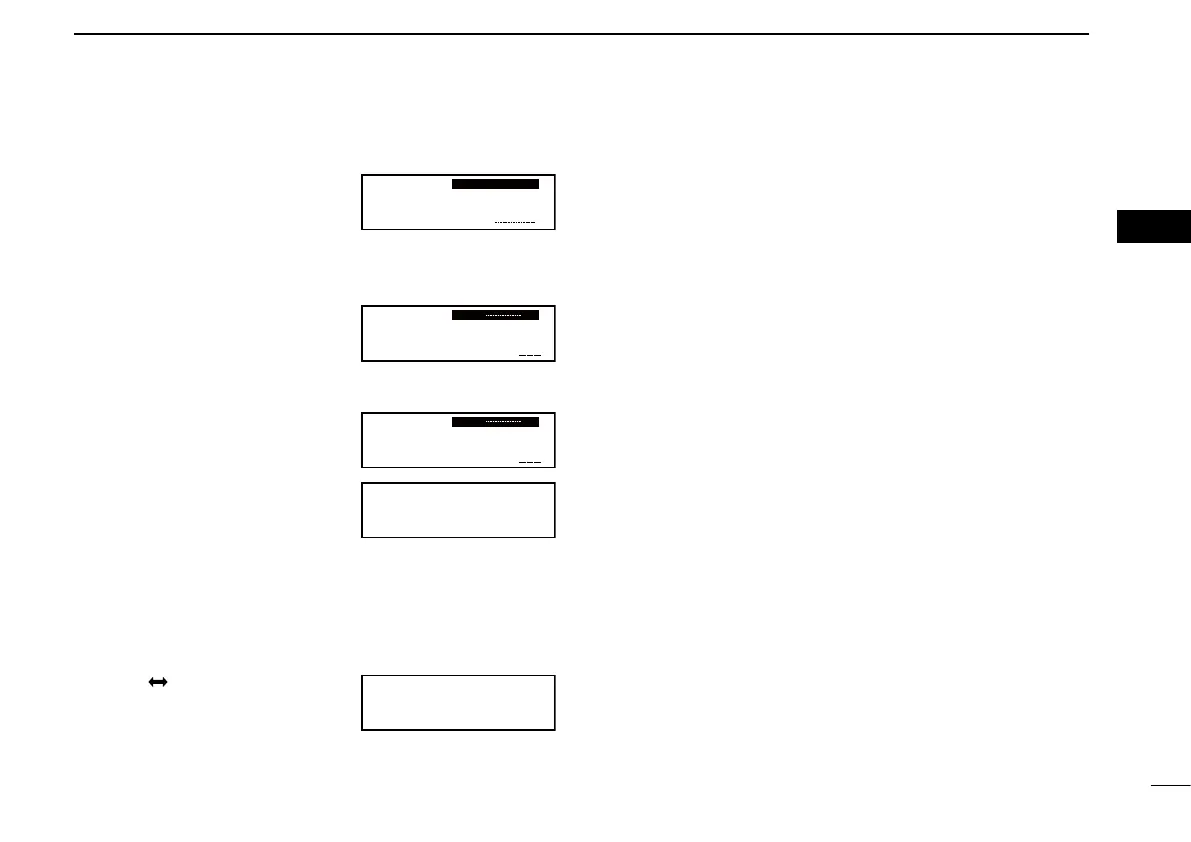8
3
MEMORY OPERATION
03
■ Basic operation ■
Editing Regular memory/Group
memory channels
D Memory mode menu
There are memory mode menus to edit the memory
contents. They contain the following items.
REPLACE (p. 9)
Enter the selected memory channel frequency to the
standby frequency.
DELETE (p. 9)
Clears the selected memory channel contents.
REVIVE
Returns the selected memory channel to its previous state.
CH NAME (For only regular memory channel)
Sets the channel name to the selected regular memory
channel.
GRP NAME (For only group memory channel)
Sets the group name to the selected memory group.
CH TAG (For only group memory channel)
Sets the channel tag to the selected memory channel.
(Selecting the group memory channel is the only option.)
DONE
Returns to the memory mode.
q Push [RCL] to enter the
memory mode.
• The memory channel number is
displayed.
• The memory channel name is also displayed if it has been
entered.
w Rotate [O-DIAL] to select the
memory channel types.
• For the group memory channel,
push [DIAL] and then rotate
[O-DIAL] to select a group.
e Rotate [DIAL] to select a
channel.
r Push [RCL] to change standby
frequency to the selected
frequency and exit the memory
mode.
• For the group memory channel, push [RCL] twice to change
the standby frequency to the selected frequency and exit the
memory channel.
• Hold down [RCL] for two seconds to exit the memory mode
without changing the previously set standby frequency.
t Push [ ] to exchange to the
active frequency.
CH01
127.005
118.00
GRP01
CH02
128.105
118.00
GRP02
128.105
118.00
118.005
128.10
CH01
127.005
118.00
MEMORY
