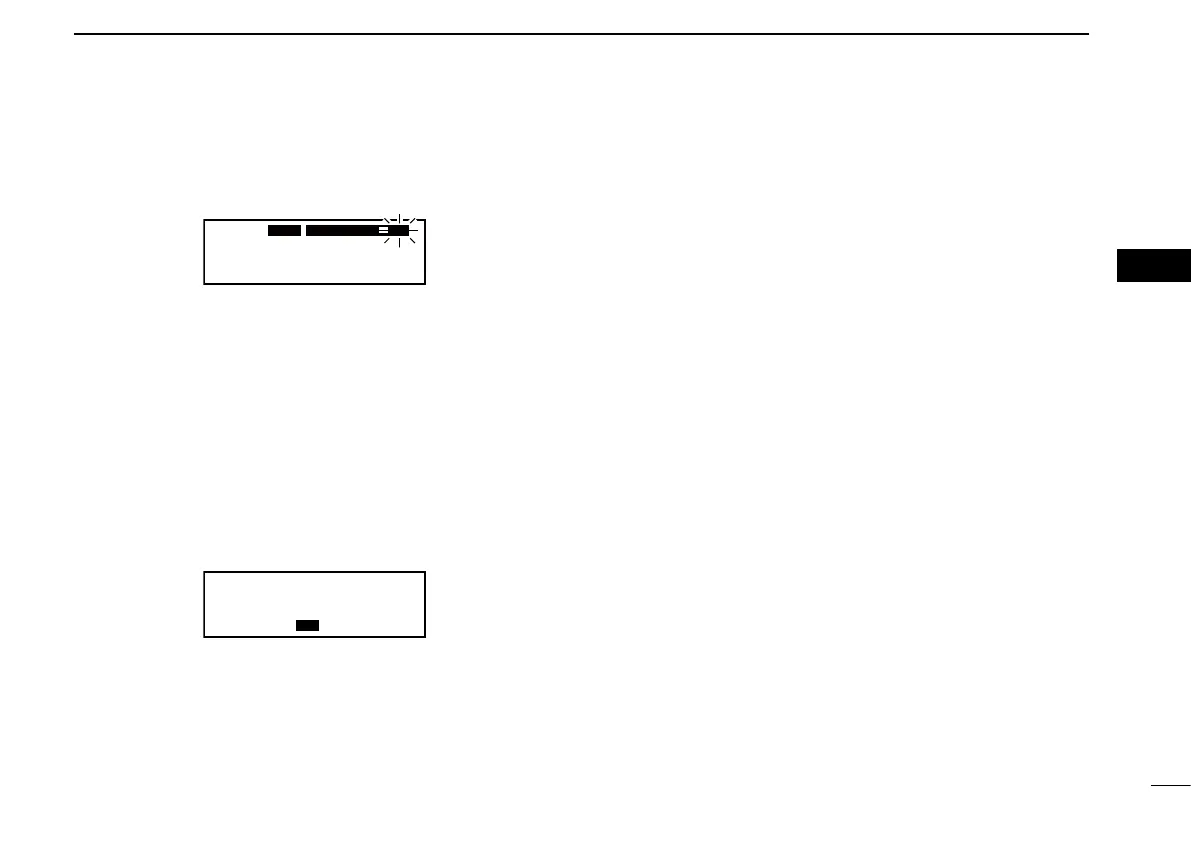16
4
OTHER FUNCTIONS
04
e While receiving a signal on the weather channel:
• “RX” blinks on the standby frequency display and the scan is
cancelled.
• “DUAL” is displayed on the active frequency display.
WEATHER
161.655
122.00
RX
DUAL
RX
WX08
r When no signal is received on any weather channels:
• “NO WTH” is displayed and the scan is canceled after “WX01”
to “WX10” have been scanned 3 times and no signal is
received.
t Hold down [VOL] for two seconds to cancel the scan
manually.
■ Low voltage indicator
You can transmit and receive, but we recommend that you
check the power supply system for the cause of the low
voltage.
161.655
122.00
RX
MN
LVD