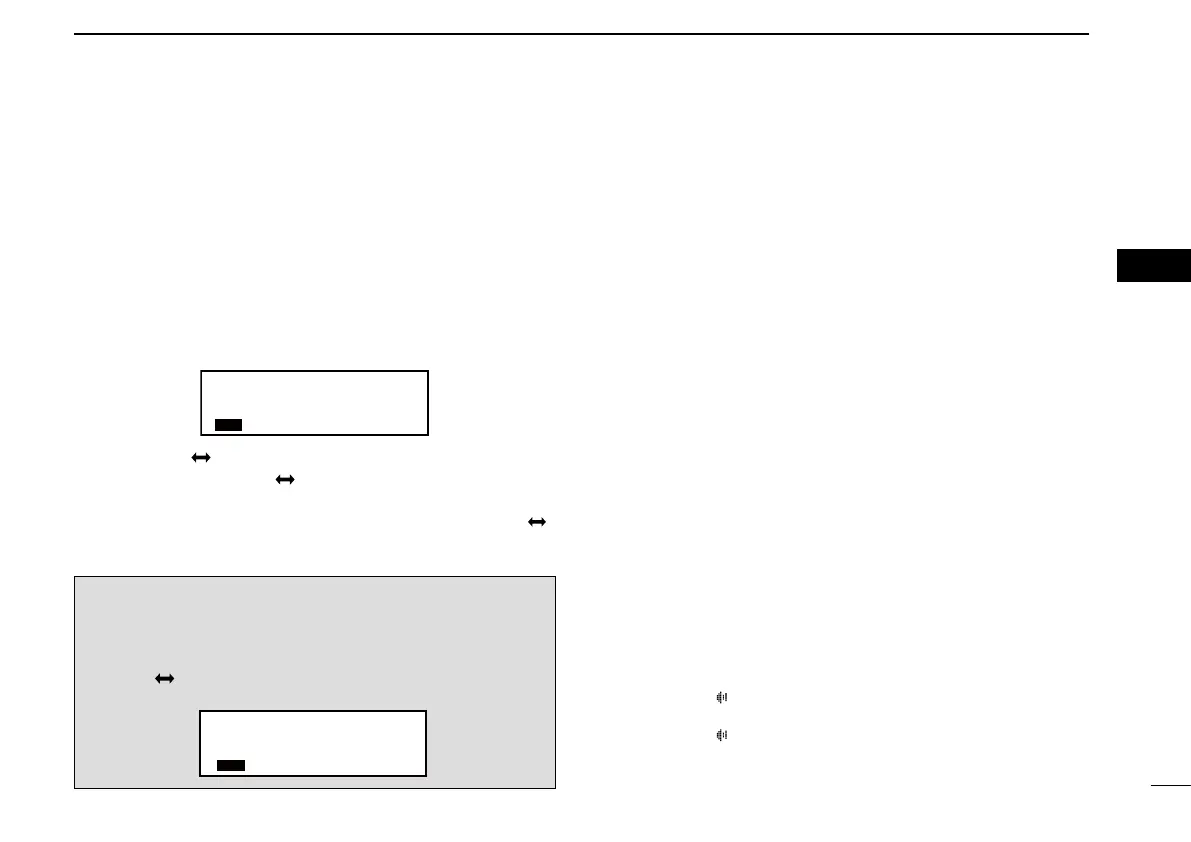14
04
■ Accessing the 121.5 MHz
emergency frequency
The transceiver can be set to the 121.5 MHz emergency
frequency immediately.
q Hold down [EC] for two seconds to set the emergency
frequency (121.50 MHz) in the direct frequency setting
mode.
• “EC” is displayed.
121.505
EC
w Hold down [ ] to return to the normal frequency display
mode, and then push [
] to exchange emergency
frequency with the standby frequency.
• Set the frequency other than 121.500 MHz before pushing [ ]
to the standby frequency if necessary.
• “EC” disappears.
■ Enabling the intercom
When two headsets are connected to the transceiver, you
can use them as a voice-activated intercom.
q While holding down [DUAL], rotate [VOL] to turn ON the
transceiver power.
• The Conguration menu is displayed.
w Rotate [O-DIAL] to select “INCOM MODE.”
e Rotate [DIAL] to select “ON.”
r Push [RCL] to exit the Conguration menu.
• The transceiver restarts.
t Hold down [DUAL] for two seconds to enable the
intercom function.
• “ICS” is displayed.
• You can set the headphones output level in the Settings menu.
(p. 19)
• You can also set microphone 1 and microphone 2 input audio
levels in the Settings menu. (p. 19)
■ Opening the squelch for test
This function manually opens the squelch for testing.
q Push [VOL] to turn ON the squelch test function.
• “RX” and “
” are displayed.
w To turn the function OFF, push [VOL] again.
• “RX” and “
” disappear.
4
OTHER FUNCTIONS
You can also set the 121.5 MHz emergency frequency in
the normal frequency display mode.
q Push [EC] to set the emergency frequency to the
standby frequency.
w Push [
] to change to the active frequency.
• “EC” is displayed.
121.50 118.00
EC
