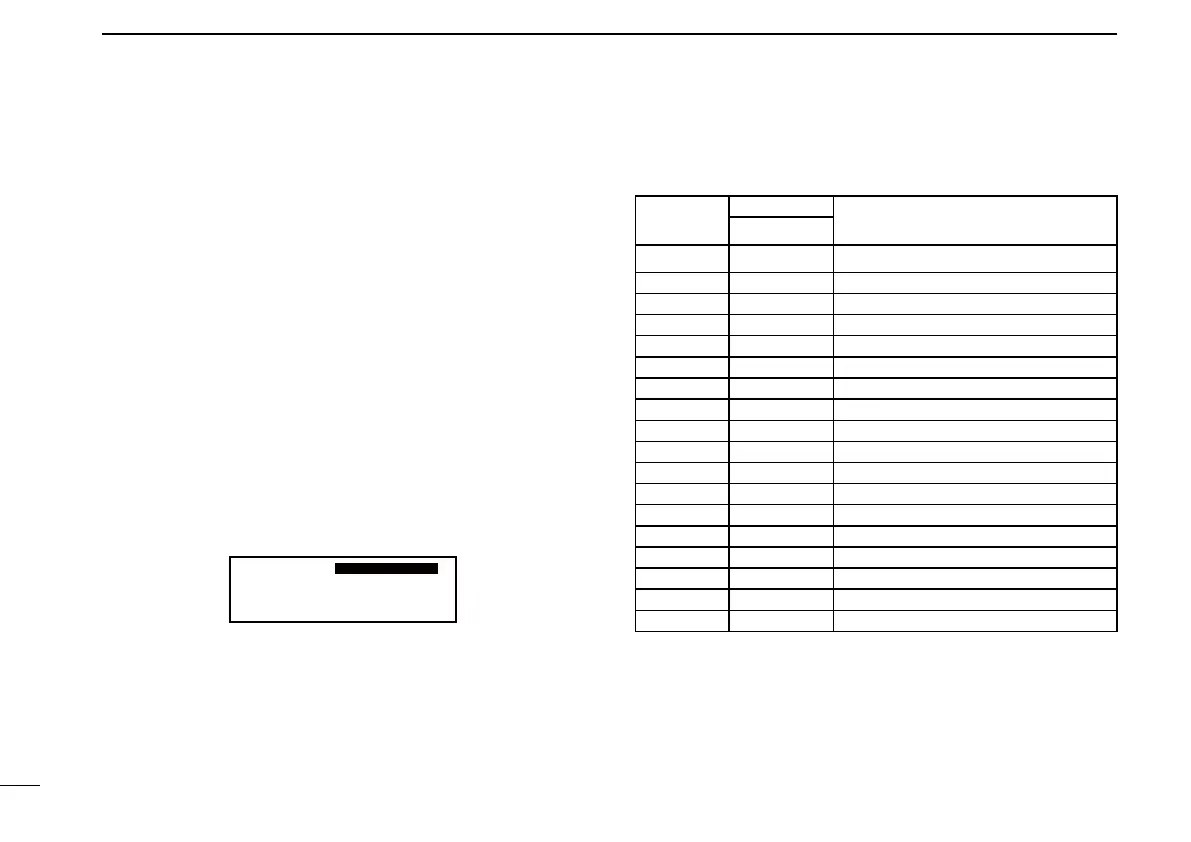11
3
MEMORY OPERATION
D
Selecting channel tag names
(For only group memory channels)
The tag name can be set to a three character name, in
addition to the group number. It is convenient for separating
memory types.
q Push [RCL] to enter the memory mode, and then rotate
[O-DIAL] to select group memory channel.
w Push [DIAL] and then rotate [O-DIAL] to select a
memory group from GRP01 to GRP05.
• Push [DIAL] again to set the memory group.
e
Push [MEM] and then rotate [O-DIAL] to select “CH TAG.”
r Push [MEM] and then rotate [DIAL] to select a channel
tag.
• The tag name shown to the right is selectable.
t Push [MEM] to set the channel tag.
y Hold down [RCL],or push [RCL] twice to exit the memory
mode.
CH01
127.005
122.00
GRP01
TWR
Channel tag list
TAG
NAME
DISPLAY
MEANS
Group*
1
_ _ _ YES Non-tag
TWR YES Tower
GND YES Ground
ATS YES ATIS
ATF YES Air trafc
APP YES Approach
ARR YES Arrival
AWS YES Automatic Weather Station
CLR YES Clearance / Delivery
CTF YES
Common Trafc Advisory Frequency
DEP YES Departure
FSS YES Flight Service Station
RFS YES Remote Flight Service Station
UNI YES Unicom frequency
MF YES Mandatory frequency
OTH YES Other
U-1 YES User1 setting (p. 23)
U-2 YES User2 setting (p. 23)
*
1
Group memory
About U-1/U-2
You can edit tag names of U-1 and U-2 in the Conguration
menu. See page 23 for details.