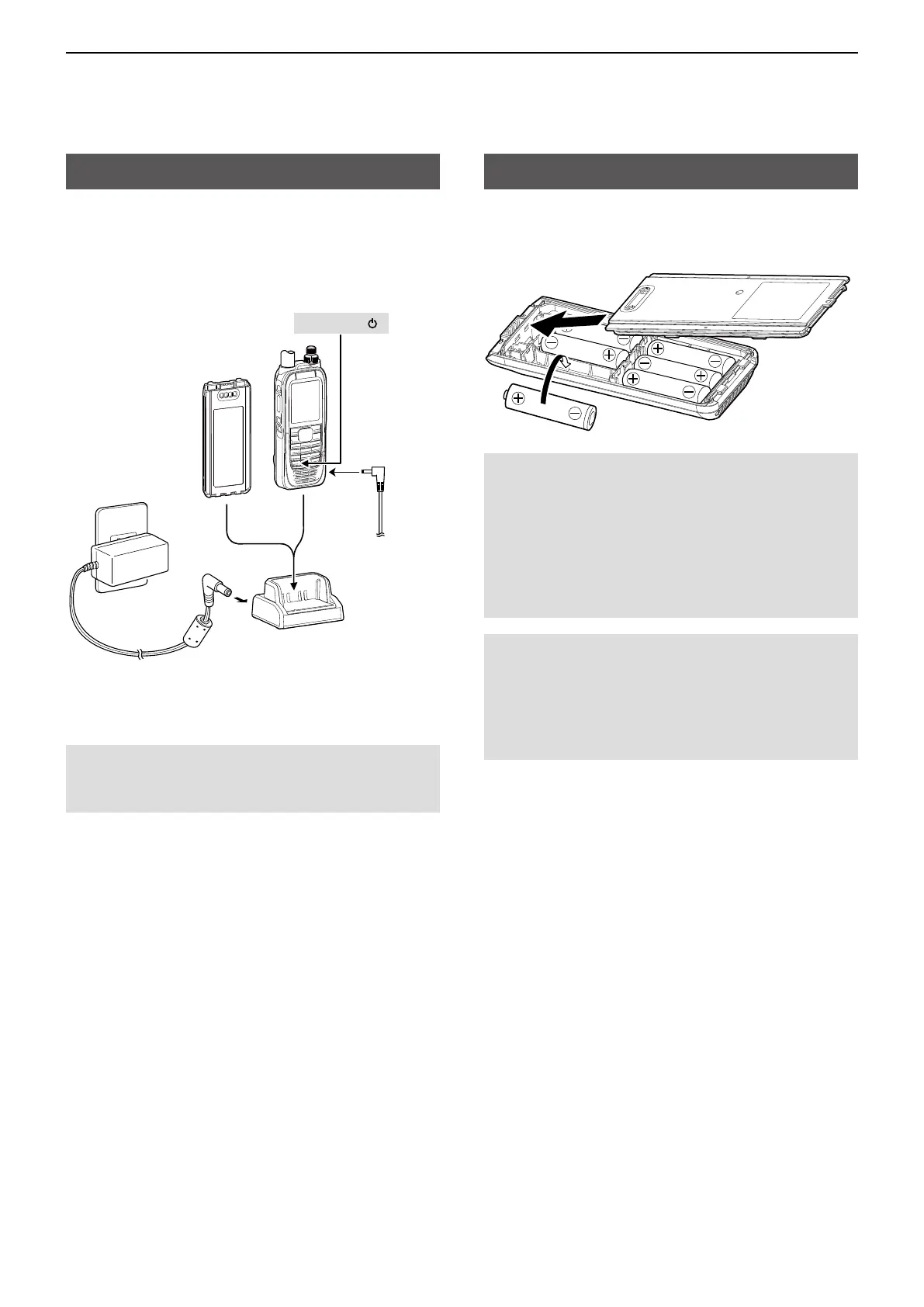3
BATTERY CHARGING
3-2
Battery charger
You can charge the supplied battery pack using the
supplied battery changer and power adapter.
z Charging time: approximately 3 hours.
L You can also use the optional CP-20 cigarette lighter cable,
instead of the supplied battery charger and power adapter.
Turn OFF [ ]
Battery pack
CP-20
Power
adapter*
Battery
charger*
* May not be supplied, or the shape may be different,
depending on the transceiver version.
To a cigarette
lighter socket
Battery case
When using the supplied battery case*, install 6 × AA
(LR6) size Alkaline batteries, as shown below.
CAUTION:
• NEVER incinerate used battery cells since internal
battery gas may cause them to rupture.
• NEVER expose a detached battery case to water.
If the battery case gets wet, be sure to wipe it dry
before using it.
• NEVER use batteries whose insulated cover is
damaged.
NOTE:
• When installing the batteries, make sure they are
all the same brand, type and capacity. Also, do not
mix new and old batteries together.
• Keep the battery terminals clean. It’s a good idea to
occasionally clean them.
NOTE: Before using the transceiver for the rst time,
the battery pack must be fully charged for optimum
life and operation.