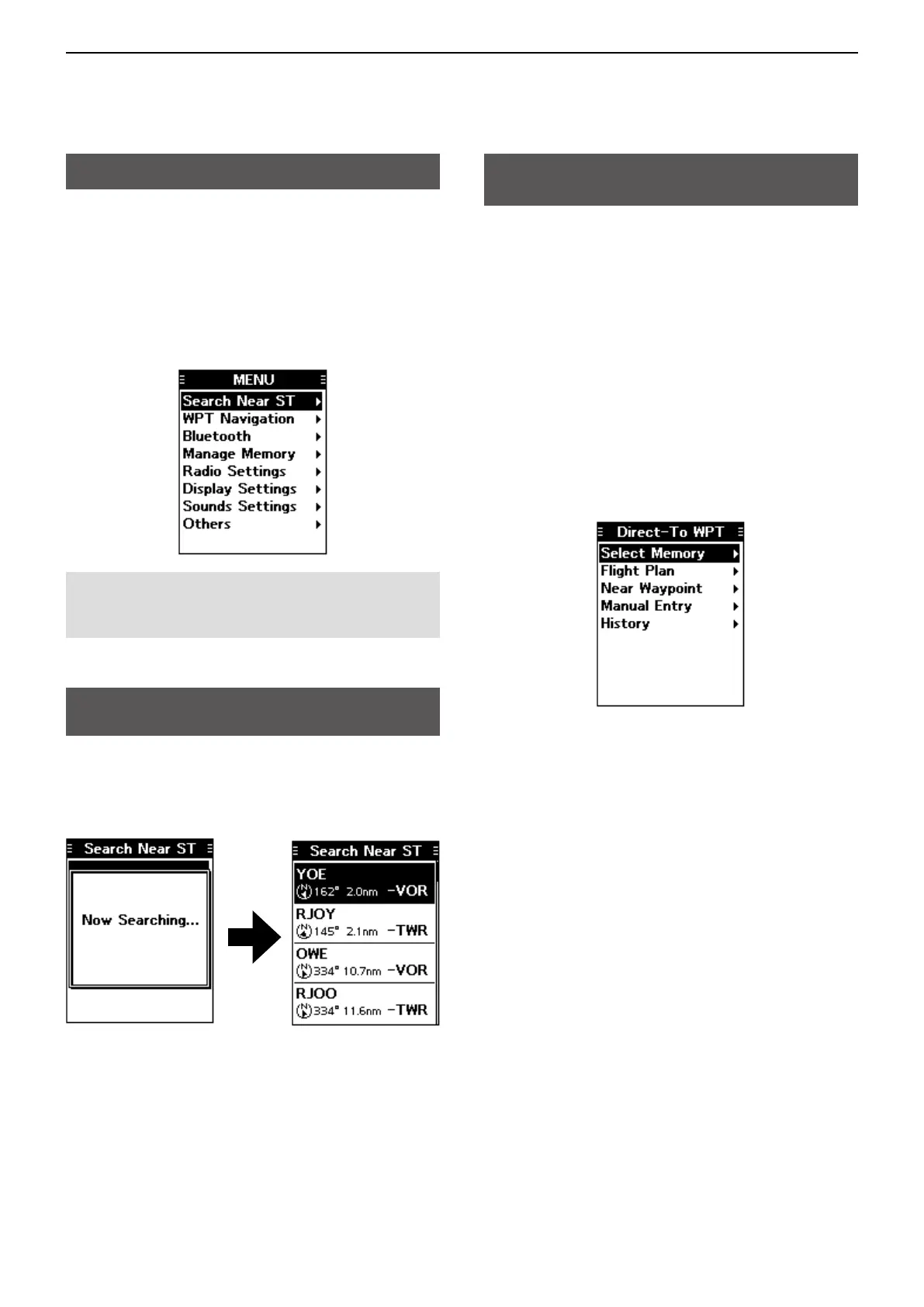11
MENU ITEMS
11-2
Using the Menu screen
You can use the Menu screen to set infrequently
changed values or function settings.
The Menu screen is constructed in a tree structure.
You can go to the next tree level with [RIGHT] or
[ENT], go back a level with [LEFT] or [CLR].
To select an item, rotate [DIAL] or push [UP] or
[DOWN].
Search Near ST
([MENU] > Search Near ST)
Search for near stations.
L The function works only when the transceiver’s GPS
receiver is receiving valid GPS signals.
(For only the IC-A25N and IC-A25NE)
WPT Navigation
D <WPT NAV OFF>
([MENU] > WPT Navigation > <WPT NAV OFF>)
Cancel the Waypoint Navigation.
L Not displayed, when the Waypoint Navigation function is
not used.
D <WPT NAV Disp>
([MENU] > WPT Navigation > <WPT NAV Disp>)
Display the Waypoint Navigation screen.
L Not displayed, when the Waypoint Navigation function is
not used.
D Direct-To WPT
([MENU] > WPT Navigation > Direct-To WPT)
Select a waypoint to use as a destination.(p. 6-2)
Select Memory
Select a waypoint from memory.
Flight Plan
Select a waypoint from a Flight Plan.
Near Waypoint
Select a waypoint near your current location.
L The function works only when the transceiver’s GPS
receiver is receiving valid GPS signals.
Manual Entry
Set a waypoint manually, by entering latitude,
longitude, and magnetic variation.
History
Select a waypoint from history.
(For only the IC-A25N and IC-A25NE)
NOTE: The menu items contained in the transceiver
may be different, depending on the transceiver’s
version or presettings. Ask your dealer for details.
