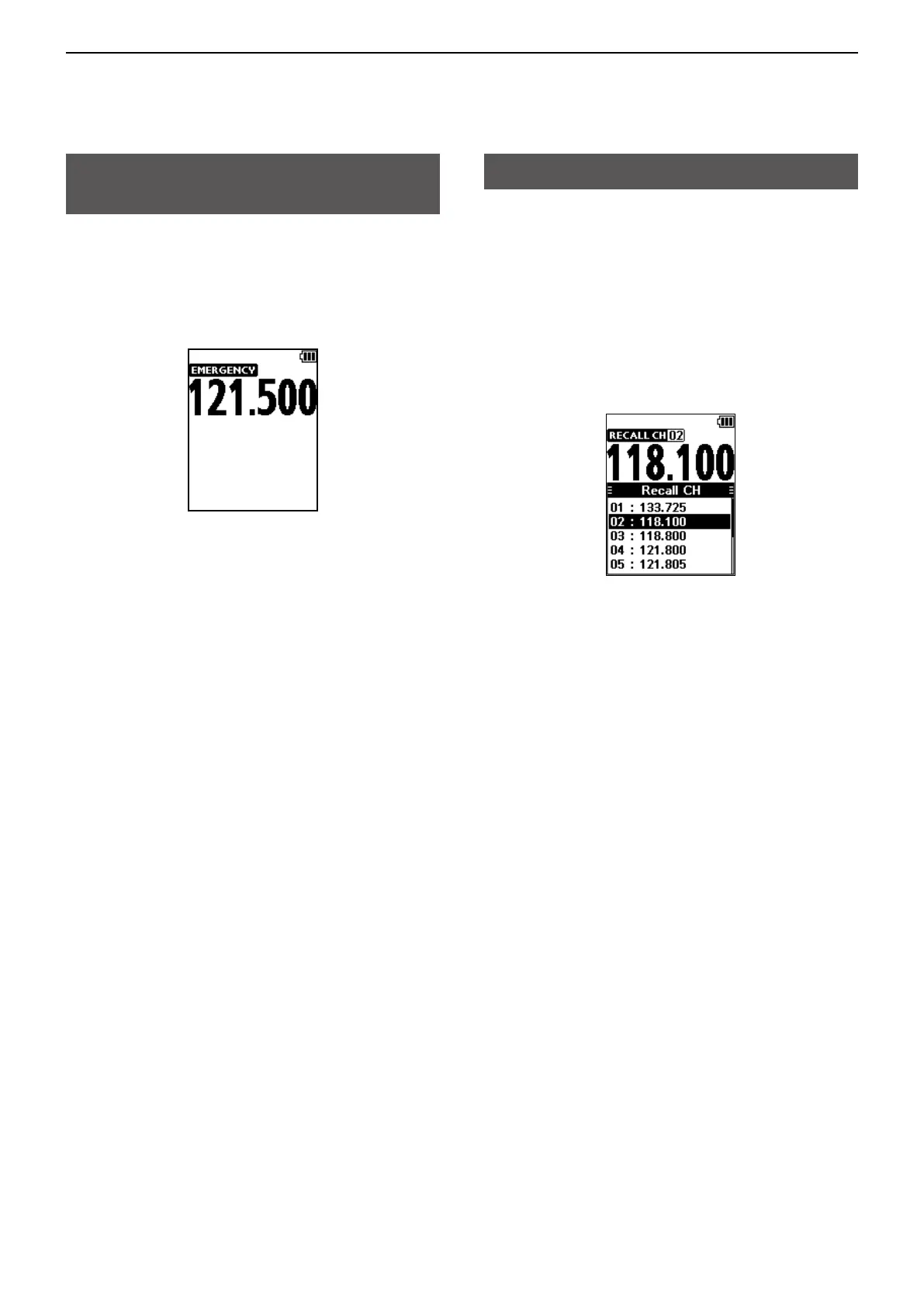4
BASIC OPERATION
4-3
Selecting the 121.5 MHz
emergency frequency
In case of emergency, you can immediately select the
121.5 MHz emergency frequency.
z Push [F], and then push [121.5] to select the
emergency frequency.
L Push [CLR] to return to the previously selected
frequency.
Selecting the Recall channels
The transceiver stores the previously selected
frequencies in the “Recall CH.” You can easily select
them without rotating [DIAL] or accessing memory.
1. Push the Directional key to display the “Recall
CH” screen.
2. Select the channel.
• The selected channel will be set in 3 seconds.
L It is not necessary to push [ENT] to select the
channel.
L Push [CLR] to return to the previously selected
frequency.