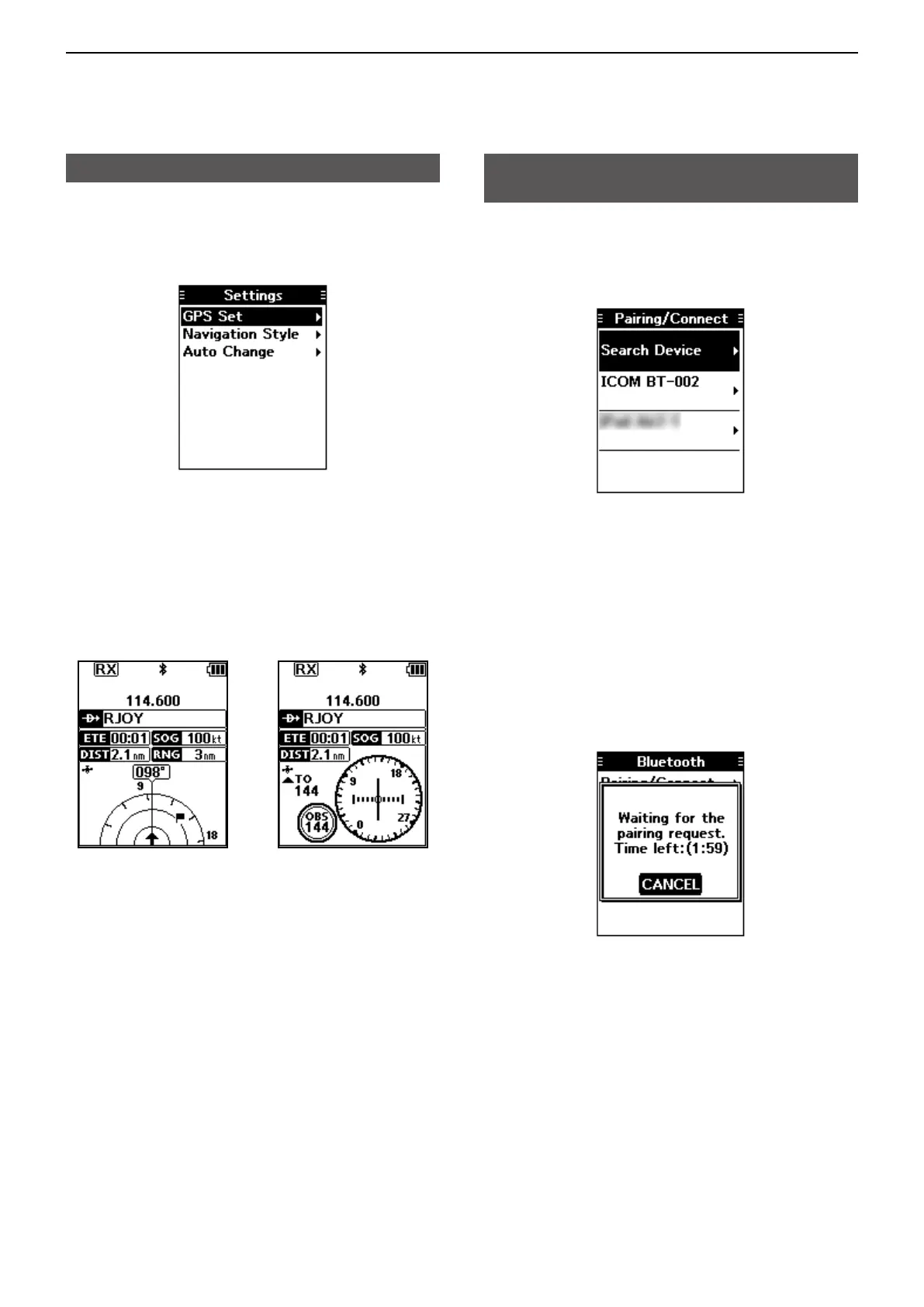11
MENU ITEMS
11-4
D Pairing/Connect
([MENU] > Bluetooth > Pairing/Connect)
Displays the paired Bluetooth headsets and Bluetooth
data devices.
Search Device
Search for a Bluetooth headset, data device, or Low
Energy (LE) device to pair and connect.
• Headset: Search for a Bluetooth headset.
• Data Device: Search for a Bluetooth data device.
• LE Device: Display a dialog to perform pairing
from the LE device.
D <Wait for Pairing>
([MENU] > Bluetooth > <Wait for Pairing>)
Wait for the pairing request from a Bluetooth headset
or data device.
Bluetooth
(For only the IC-A25N and IC-A25NE)
D Settings
([MENU] > WPT Navigation > Settings)
Edit GPS, Navigation Style, and Auto Change
settings.
GPS Set
Turn the built-in GPS receiver ON or OFF.
• OFF: Turn OFF the receiver.
• ON: Turn ON the receiver.
Navigation Style
Select a type of Waypoint Navigation screen.
Normal CDI
Auto Change
Turn the Auto Change function ON or OFF.
The function is used when you following a ight plan
on the Normal Waypoint Navigation screen. (p. 6-3)
• OFF: The next destination is not automatically
selected. You have to manually select the next
waypoint.
• ON: The next destination is automatically selected
when your plane has arrived a waypoint.
WPT Navigation (Continued)
