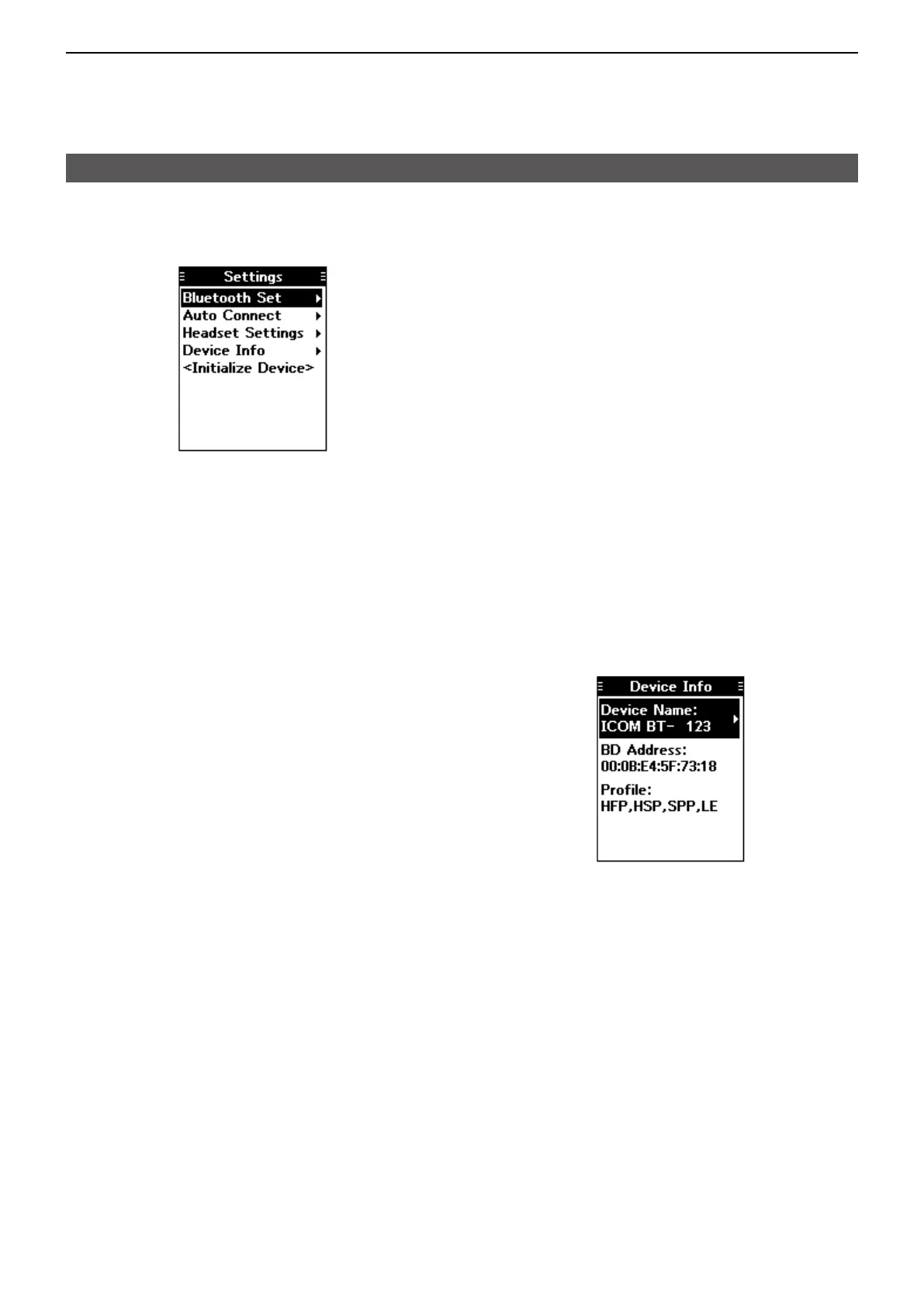11
MENU ITEMS
11-5
Bluetooth (Continued)
• Icom Headset
Power Save:
Select whether or not to operate with the Bluetooth
headset’s battery saving mode while the optional VS-3
Bluetooth
®
HEADSET is connected.
• OFF: The Power Save mode is OFF.
• ON: The Power Save mode is activated when
there is no communication or operation for
120 seconds.
One-touch PTT:
Set the One-Touch PTT function while the optional
VS-3 Bluetooth
®
HEADSET is connected.
The function enables you to communicate with a
single push of the VS-3’ s [PTT].
• OFF: Push [PTT] to transmit and release to receive.
• ON: Push [PTT] to transmit and push again to
receive.
PTT Beep:
Set the beep sound when pushing [PTT] on the
optional VS-3 Bluetooth
®
HEADSET.
• OFF: No beep sounds when pushing PTT.
• ON: A beep sounds when pushing PTT.
Device Info
Displays the device information.
• Device Name:
Edit the device name.
<Initialize Device>
Initialize the built-in Bluetooth unit and restart the
transceiver.*
* A conrmation dialog is displayed.
D Settings
([MENU] > Bluetooth > Settings)
Edit Bluetooth settings.
Bluetooth Set
Turn the Bluetooth function ON or OFF.
• OFF: Turns OFF the function.
• ON: Turns ON the function.
Auto Connect
Select whether or not to automatically connect to the
last bonded Bluetooth device.
• OFF: The user must manually connect to the
bonded device.
• ON: Automatically connects to the last bonded
device.
Headset Settings
Edit Bluetooth headset settings.
• AF Output
Select the AF Output device for when the Bluetooth
headset is connected.
• HS Only: Sets the headset as the AF Output device.
• HS & SP: Sets the headset and the transceiver’ s
speaker as the AF Output devices.
• Headset Function
Select the Headset operation.
• Normal: Transmits the audio from the device
whose [PTT] is pushed.
• MIC Transmits the audio from only the
Bluetooth headset.
Transmission is made by pushing
either the [PTT] on the Bluetooth
headset, on the aviation headset*,
or on the hand microphone*.
* Used for only PTT control.
• PTT (Main MIC): Transmission is made by pushing
[PTT] only on the Bluetooth
headset. Transmits the audio from
the hand microphone
• PTT (Main HS): Transmission is made by pushing
[PTT] only on the Bluetooth
headset. Transmits the audio from
the aviation headset.