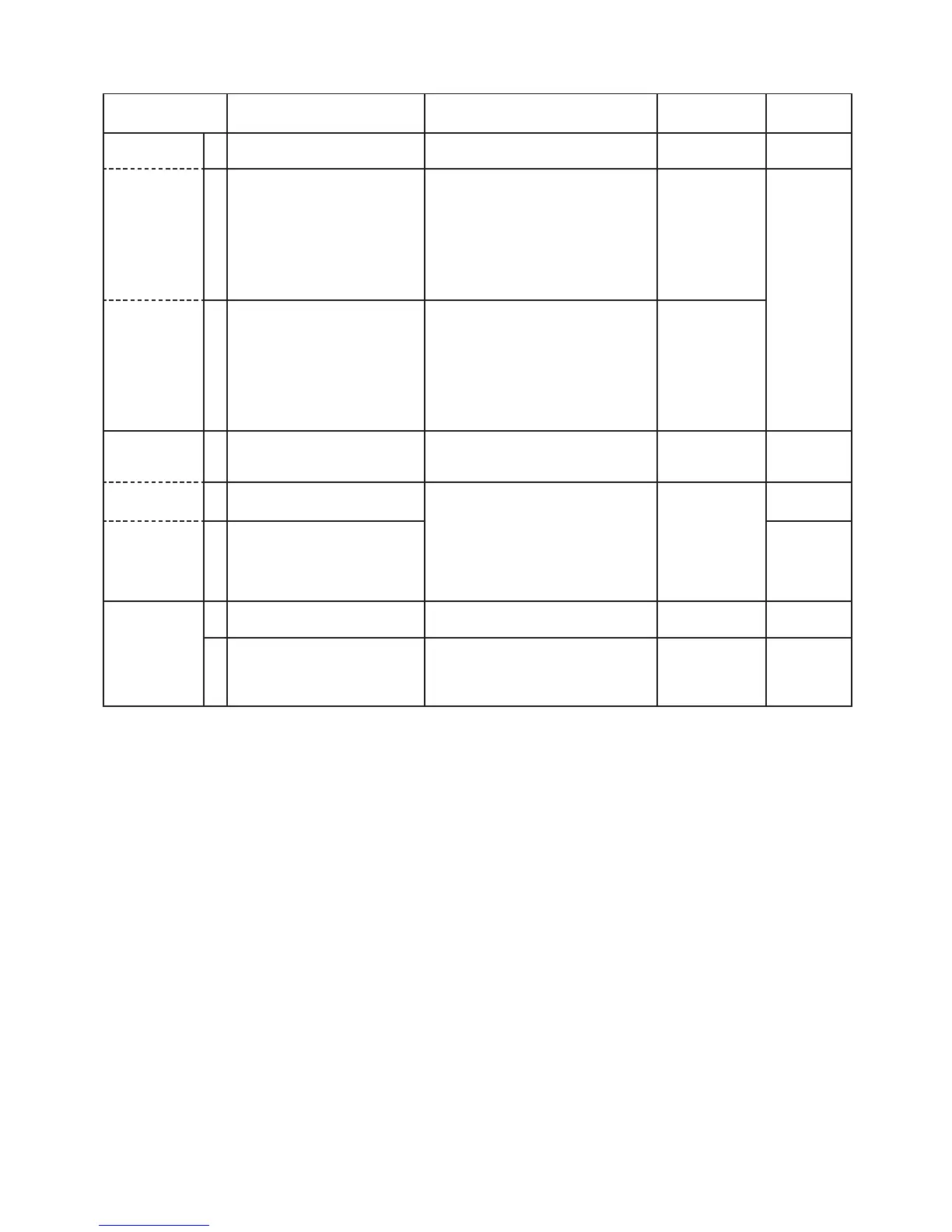5 - 4
5-2 FREQUENCY ADJUSTMENT
1) Select an adjustment item using cursor or [
↑
] / [
↓
] of the PC’s keyboard.
2) Set or modify the adjustment value as specifi ed using [
←
] / [
→
] of the PC’s keyboard, then push [ENTER].
ADJUSTMENT ADJUSTMENT CONDITION OPERATION
ADJUSTMENT
ITEM
VALUE
PLL LOCK
VOLTAGE
1
–
• Connect an RF power meter to the
antenna.
– –
RX 2 • Channel : CH.1
• Receiving
• Adjust the [RX LVA] using [
←
] / [
→
]
on the PC’s keyboard until the “LVIN”
in the “ADJUSTMENT WINDOW”
shows the specifi ed value, then push
[ENTER].
or
• Set the [RX LVA] to "51", then push
[ENTER].
[RX LVA]
1.0 V
(at the "LVIN"
item)
or
"51"
(at the [RX/TX
LVA])
TX 3 • Channel : CH.1
• Transmitting
• Adjust the [TX LVA] using [
←
] / [
→
]
on the PC’s keyboard until the “LVIN”
in the “ADJUSTMENT WINDOW”
shows the specifi ed value, then push
[ENTER].
or
• Set the [TX LVA] to "51", then push
[ENTER].
[TX LVA]
LOCK
VOLTAGE
VERIFICATION
1
–
• Connect an RF power meter to the
antenna. – –
RX 2 • Channel : CH.2
• Receiving
• Verify the lock voltage displayed at
the "LVIN" in the "ADJUSTMENT
WINDOW" (see the previous page).
[LVIN]
3.3–4.5 V
(Verify)
TX 3 • Channel : CH.2
• Transmitting
3.3–4.5 V
[Low band]
3.0–4.2 V
[High band]
(Verify)
REFERENCE
FREQUENCY
1
–
• Loosely couple a frequency counter
to the antenna connector.
–
–
2 • Channel : CH.2
• Transmitting
1) Adjust the frequency using [
←
] / [
→
]
on the PC’s keyboard.
2) Push [ENTER] to store the adjust
value.
[REF]
470.0000 MHz
[Low band]
512.0000 MHz
[High band]
