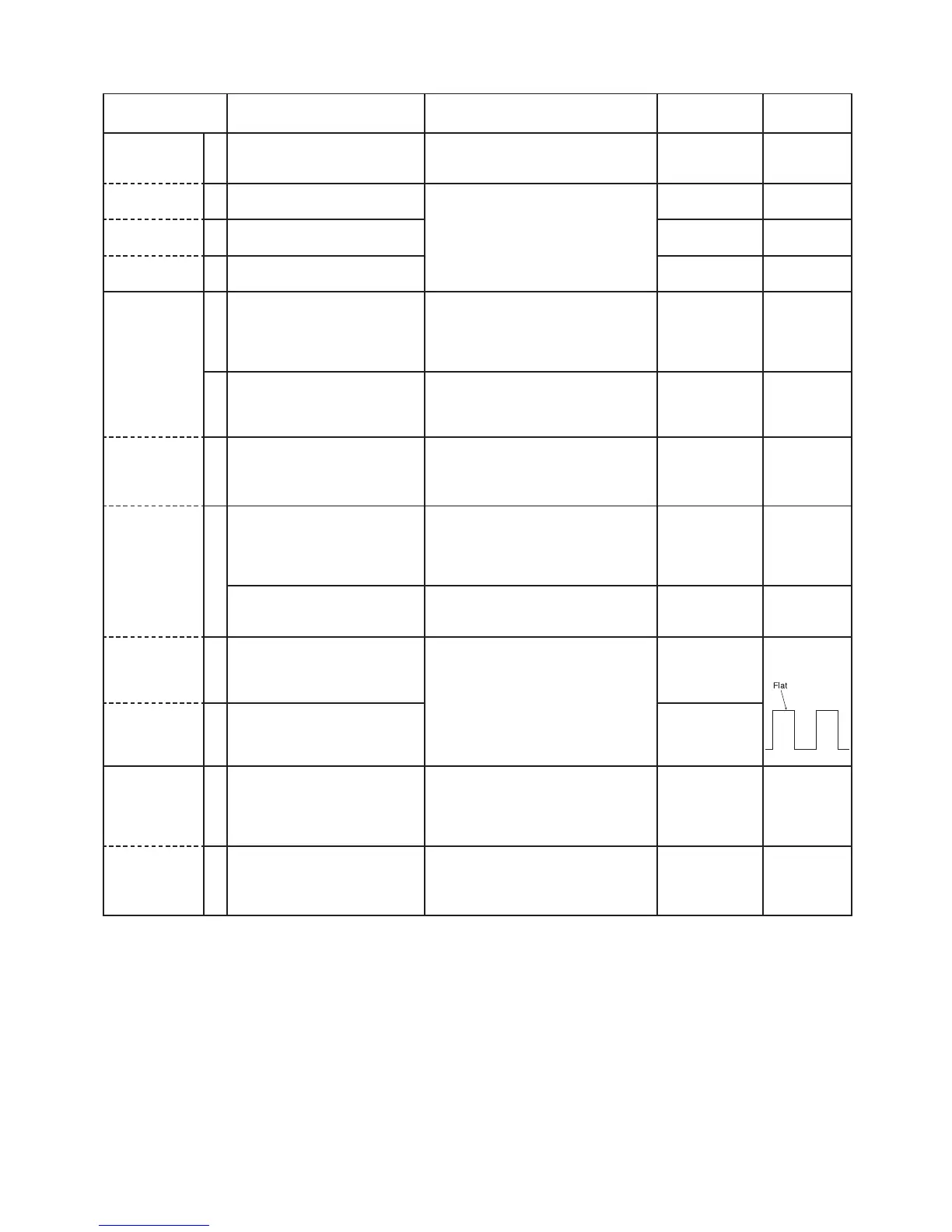5 - 5
5-3 TRANSMIT ADJUSTMENT
1) Select an adjustment item using cursor or [
↑
] / [
↓
] of the PC’s keyboard.
2) Set or modify the adjustment value as specifi ed using [
←
] / [
→
] of the PC’s keyboard, then push [ENTER].
ADJUSTMENT ADJUSTMENT CONDITION OPERATION
ADJUSTMENT
ITEM
VALUE
TRANSMIT
OUTPUT
POWER
1
–
• Connect an RF power meter to the
antenna connector. – –
Hi power 2 • Channel : CH.3
• Transmitting
1) Adjust the transmit output power
using [
←
] / [
→
] on the PC’s key-
board.
2) Push [ENTER] to store the adjust
value.
[Power (Hi)] 4.0 W
L2 power 3 • Channel : CH.4
• Transmitting
[Power (L2)]
2.0 W
L1 power 4 • Channel : CH.5
• Transmitting
[Power (L1)]
1.0 W
DEVIATION
-Preparation-
1• Connect a modulation analyzer
to the antenna connector
through an Attenuator.
• Set the modulation analyzer as;
HPF : OFF
LPF : 20 kHz
De-emphasis : OFF
Detector : (P-P)/2
– –
2• Connect an audio generator to
the MIC line through the JIG
cable.
• Set the audio generator as;
Modulation : 1 kHz
Level : 150 mV rms
Wave form : Sine wave
– –
-Adjustment-
NARROW
3 • Channel : CH.6
• Transmitting
1) Adjust the deviation using [
←
] / [
→
]
on the PC’s keyboard.
2) Push [ENTER] to store the adjust
value.
[MOD N]
±2.05–2.15
kHz
MODULATION
BALANCE
-Preparation-
1• Connect a modulation analyzer
to the antenna connector
through an attenuator.
• Set the modulation analyzer as;
HPF : OFF
LPF : 20 kHz
De-emphasis : OFF
Detector : (P-P)/2
––
• Connect an oscilloscope to
the Detect terminal of the
modulation analyzer.
– ––
-Adjustment-
NARROW
2 • Channel : CH.9
• No audio signals are applied.
• Transmitting
1) Adjust the waveform using [
←
] / [
→
]
on the PC’s keyboard.
2) Push [ENTER] to store the adjust
value.
[BAL N]
Square
waveform
WIDE 4 • Channel :
CH.10
• No audio signals are applied.
• Transmitting
[BAL Ratio]
CTCSS/DTCS
DEVIATION
-Preparation-
1• Connect a modulation analyzer
to the antenna connector
through an attenuator.
• Set the modulation analyzer as;
HPF : OFF
LPF : 20 kHz
De-emphasis : OFF
Detector : (P-P)/2
––
-Adjustment- 2 • Channel :
CH.11
• No audio signals are applied.
• Transmitting
1) Adjust the deviation using [
←
] / [
→
]
on the PC’s keyboard.
2) Push [ENTER] to store the adjust
value.
[CTCSS/DTCS]
±0.66–0.70
kHz
