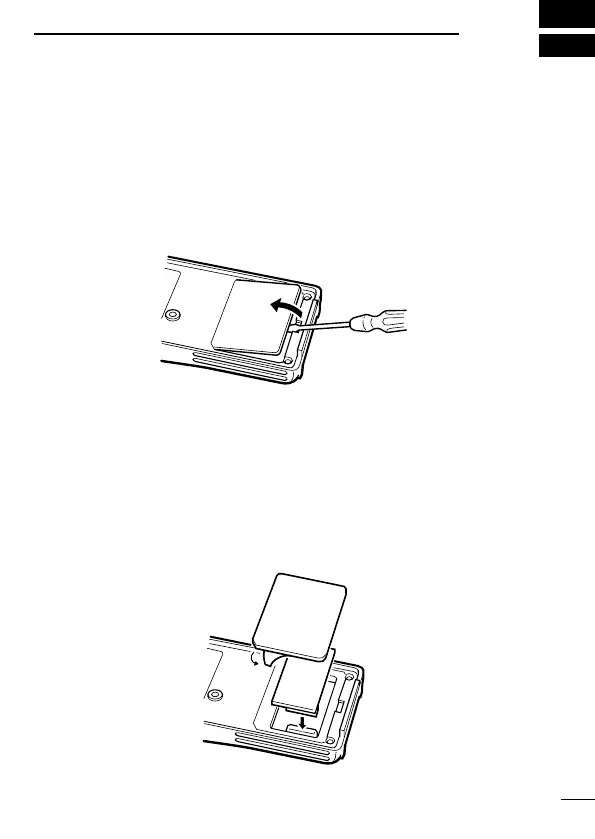20
7
MAINTENANCE
■ Optional unit installation
You can install an optional unit in the transceiver.
q Remove the optional connector access cover (named 2251 OPT
sheet).
•
Insert a screwdriver into the hollow of the chassis, then lift and
take away the cover. (The cover can not be used again.)
w Install the desired optional unit. Insert tightly to avoid a bad con-
nection.
e Remove the paper backing of 2251 OPT sheet supplied as an
accessory.
r Attach the new 2251 OPT sheet to the service window.
t Program the necessary information with the cloning software
before operation. Please ask your dealer or system operator for
details.
