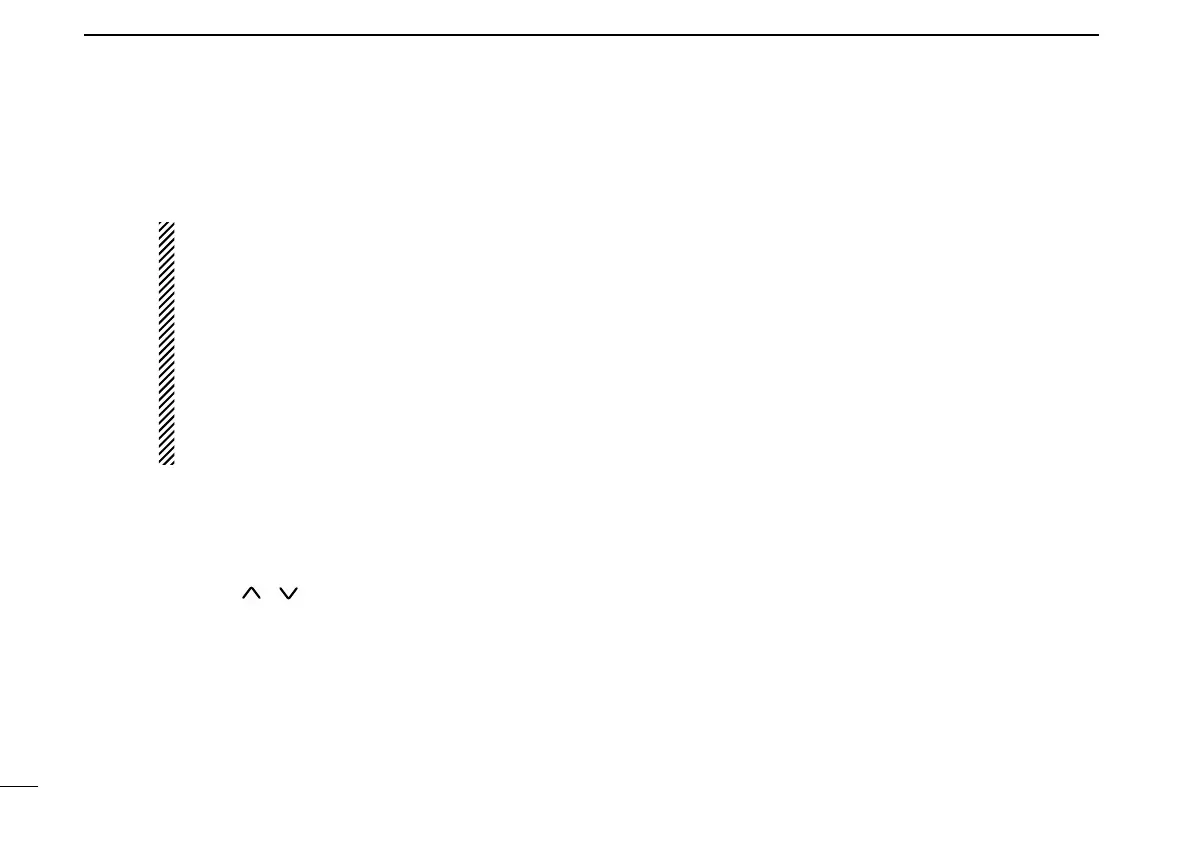7
1 PANEL DESCRIPTION
New2001
[SCRM] SCRAMBLER KEY
➥ Push and hold to turn the voice scrambler function
ON.
➥ Push to turn the voice scrambler function OFF.
NOTE:
• Optional UT-109 (#02) or UT-110 (#02)
VOICE
SCRAMBLER UNIT
is required.
- UT-109: Non-rolling type. 32 codes are available.
- UT-110: Rolling type. Provides higher communication
security. 1020 (4 groups × 255) codes are available.
• This transceiver requires version #02 unit. Do not
install version #01, as it is not compatible.
• UT-109 and UT-110 require some PC board modi-
fications. Please refer to ‘■ UT-109/110 installa-
tion.’ (p. 29)
• Please contact your Dealer for details.
[Special Func 1], [Special Func 2]
SPECIAL FUNCTION KEYS
Control the output signal level of the optional ports in
the optional unit connector.
• Push this key, then select the desired DTMF channel
using the [ ]/[ ] keys.
[STATUS UP], [STATUS DN]
STATUS UP/DOWN KEYS
➥
During the standby condition, push to display the
transmit status indication and select a status number.
➥
When a received SDM is displayed, push to cancel the
automatic scroll and scroll the message manually.
➥
When an SDM that contains more than 10 characters is
displayed, push to scroll the message manually.
[OPT OUT]
OPTION KEYS
Control the output signal level of the optional ports in
the optional unit connector.
[DIGITAL]
DIGITAL FUNCTION KEY (BIIS operation only)
➥ Push to select the call ID list, transmit message or
standby condition. Toggles between queue channel
and received message record indication after queue
channel is selected.
➥ Push for 1 sec. to select queue channel indication.
[GRP] TRUNKING GROUP KEY
Push to select the Trunking group.
[TURBO]TURBO SpeeDial A/B/C/D KEYS
During SmarTrunk II™ operation, when a key is as-
signed this function, push it to automatically dial a com-
monly used number with one push.
[✱ (CH UP)], [# (CH DN]
CALL/CLEAR-DOWN KEYS
Functions as [✱] and [#] keys on the DTMF microphone
for SmarTrunk II™ operation.
• Push [✱] for call, push [#] for clear-down.
[ID SW] TRUNKING CALLER ID SW KEY
Push to display the received ID record in sequence
(while in SmarTrunk 3G™ operation).
IC-F510 Series_BIIS-2.qxd 06.7.13 1:31 PM Page 7 (1,1)
