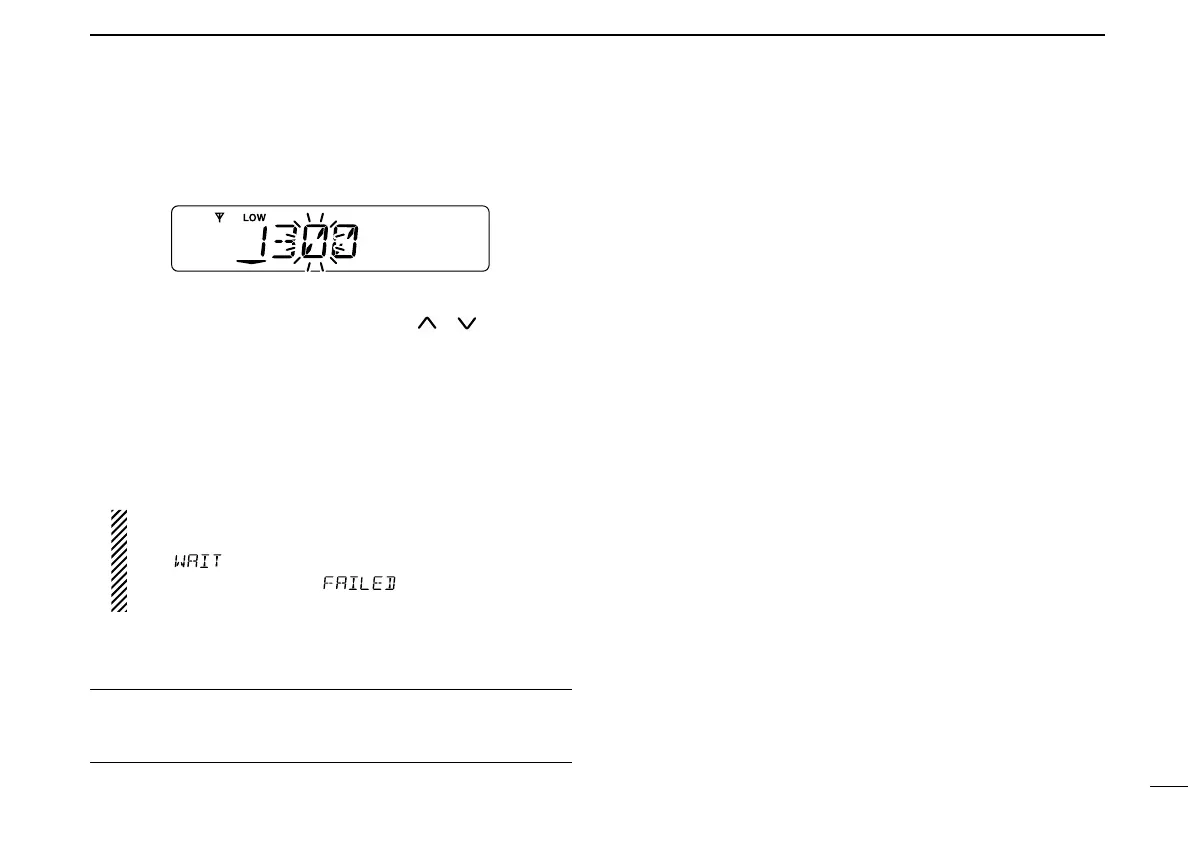14
3
BIIS OPERATION
New2001
DD
Direct code entry
qDuring standby condition, push [TX CODE ENT] to select
call code entering condition.
wSelect the desired code number via [ ]/[ ] then push
[TX CODE ENT].
• Programmable digit number differs according to the setting.
• When the optional DTMF microphone is used, push the appro-
priate digit key, [0] to [9], to set the desired code.
eRepeat step w until the desired code is set.
• After the code is entered, the digit stops blinking.
rPush [CALL (P0)] or [PTT]* to call.
*PTT call can be made only when PTT call capability is permitted.
NOTE: When no answer back is received, the trans-
ceiver repeats the call 3 times (default) automatically,
and “” is displayed during each call. However, an
error beep sounds and “” is displayed when no
answer back is received after the calls.
tPush [PTT] to transmit; release to receive.
yPush [MONI (P4)] to clear down.
For your information
When the “UpDate” setting for the call code is enabled, the
set code is overwritten into the call code memory.
Queue memory content is displayed.
IC-F510 Series_BIIS-2.qxd 06.7.13 1:31 PM Page 14 (1,1)
