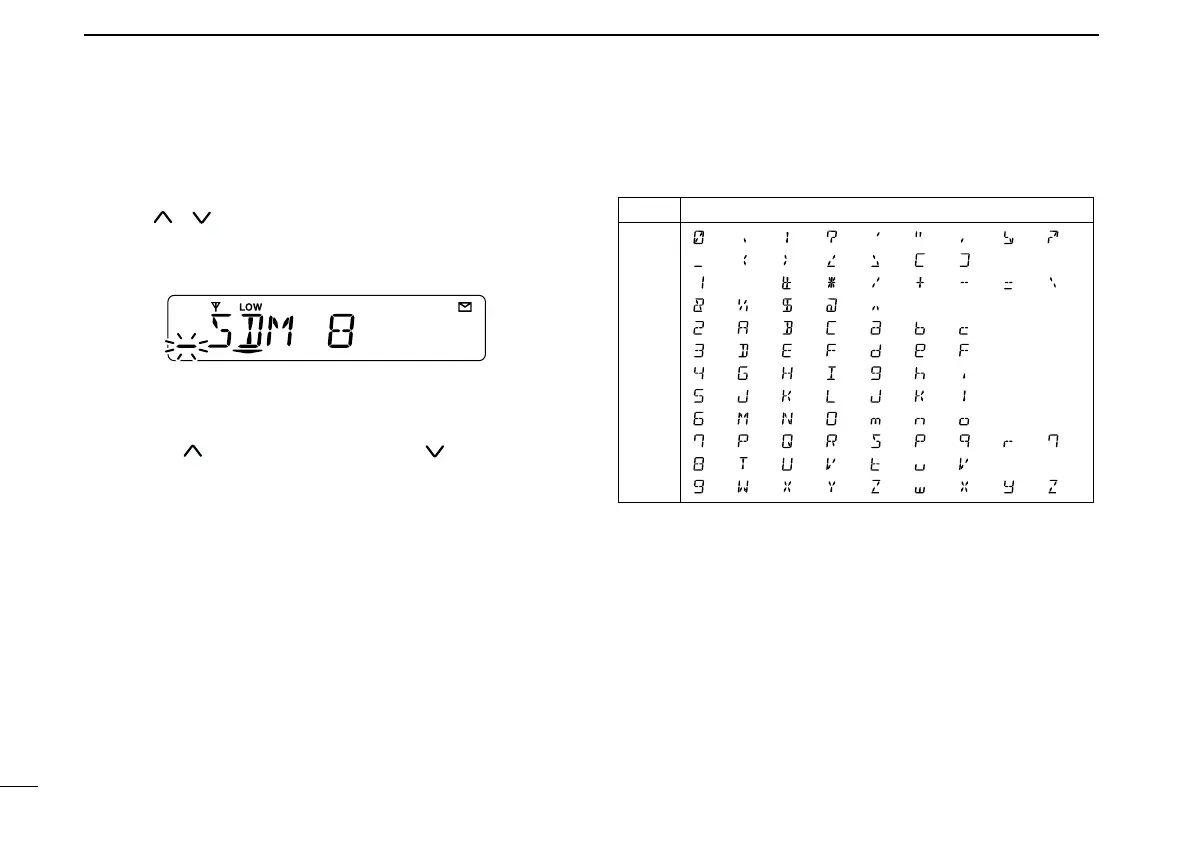19
3 BIIS OPERATION
New2001
DD
Programming an SDM memory
(optional DTMF microphone required)
qDuring standby condition, push [DIGITAL (P1)] twice, then
push [ ]/[ ] to select the desired SDM to be edited.
wPush [✱] or [#] to enter the message editing condition.
• The first character blinks when [#] is pushed, the last character
blinks when [✱] is pushed as below.
ePush the appropriate digit key, [0] to [9], to enter the de-
sired character.
• See the table at right for the available characters.
• Pushing []also enters space, pushing []deletes the se-
lected character.
rPush [✱] to move the cursor to the right, push [#] to move
the cursor to the left.
tRepeat steps e and r to set the desired text message.
yPush [DIGITAL (P1)] for 1 sec. to overwrite the set content
into the memory.
• Push [DIGITAL (P1)] momentarily to cancel the editing and re-
turn to the original message indication.
• Available characters
Key
[0]
[1]
[2]
[3]
[4]
[5]
[6]
[7]
[8]
[9]
Characters
(0)
(1)
(2)
(3)
(4)
(5)
(6)
(7)
(8)
(9)
(.)
(Space)
(A)
(D)
(G)
(J)
(M)
(P)
(T)
(W)
(!)
(#)
(B)
(E)
(H)
(K)
(N)
(Q)
(U)
(X)
(?)
(✱)
(C)
(F)
(I)
(L)
(O)
(R)
(V)
(Y)
(')
(/)
(a)
(d)
(g)
(j)
(m)
(S)
(t)
(Z)
(")
(+)
(b)
(e)
(h)
(k)
(n)
(p)
(u)
(w)
(,)
(–)
(c)
(f)
(i)
(l)
(o)
(q)
(v)
(x)
(;)
(=)
(r)
(y)
(:)
(_) (() ()) (<) (>) ([) (])
(/)
(&) (%) ($) (@) (^)
(s)
(z)
IC-F510 Series_BIIS-2.qxd 06.7.13 1:31 PM Page 19 (1,1)
