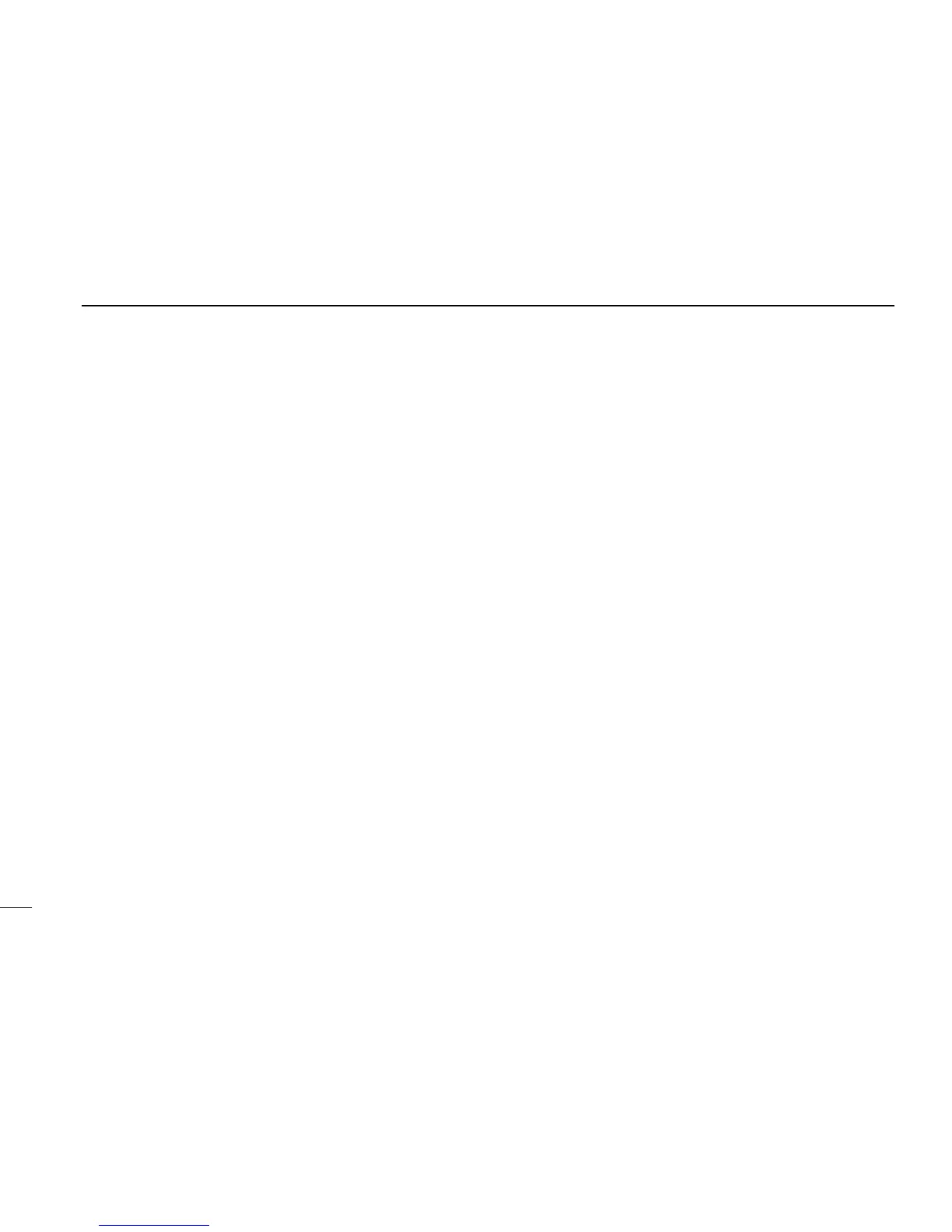6
1
PANEL DESCRIPTION
■ Programmable function keys (continued)
Ext. CH Sel Mode KEY
PushtoturntheExt.CHSelectfunctionONorOFF.
When the function is turned ON, memory channels can be
selectedwithexternalinputoperationonly.
When the function is turned OFF, memory channels can be
selectedwith[CHUp]or[CHDown]operation,orwithexter-
nal input operation.
•Thisfunctionisavailablewhentheexternalunit,suchasadimmer
control is connected to the transceiver with the optional OPC-1939
or OPC-2078 cable (p. 16).
•Askyourdealerfordetailsofexternalinputoperation.
