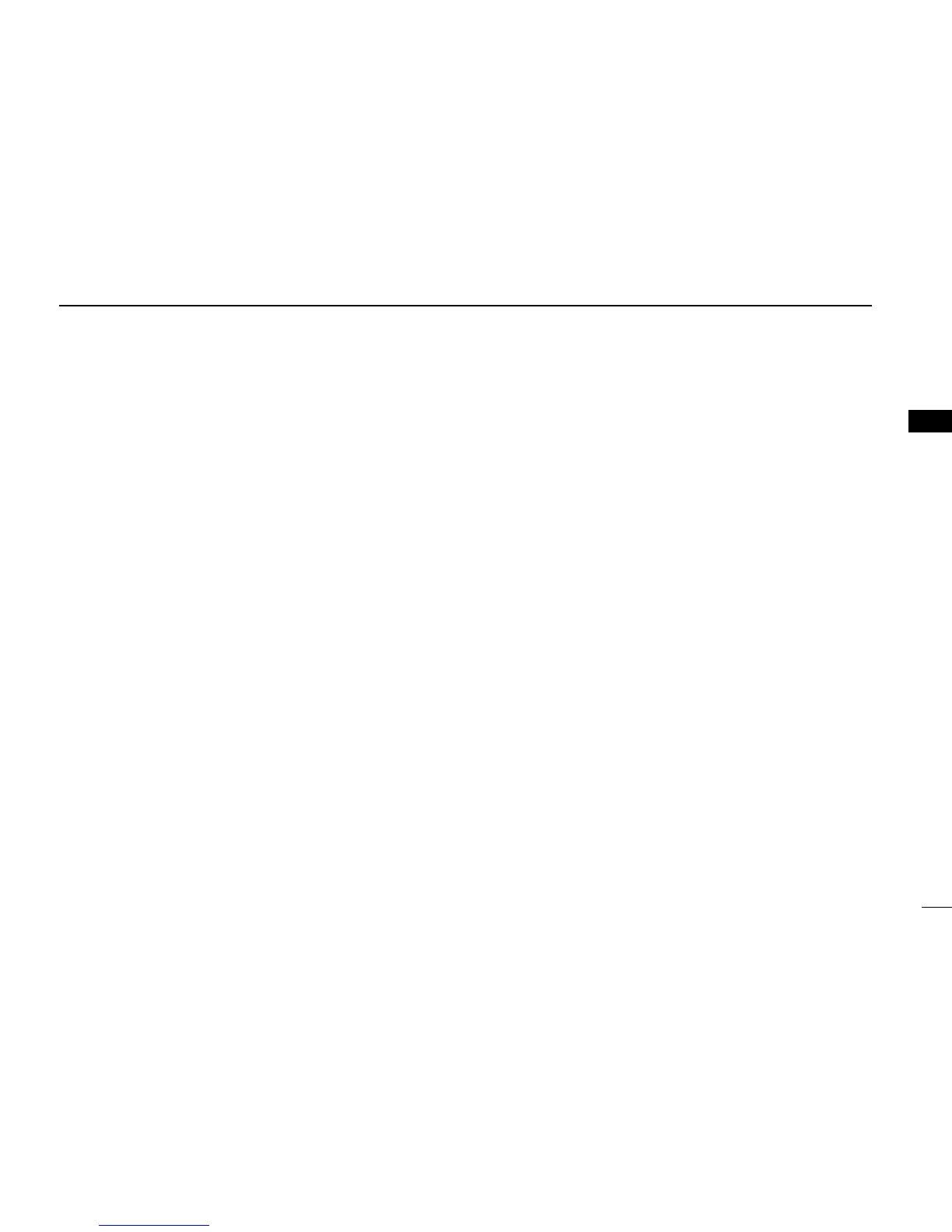11
2
BASIC OPERATION
2
■ Scrambler function
The Voice Scrambler function provides private communica-
tion between stations.
The optional Rolling or Non-rolling type can be used.
Push [Scrambler] to turn ON the Scrambler function.
•Push[Scrambler]againtoturnOFFthefunction.
■ Stun function
Thedispatchercansenda2/5-tonesignalthatwillstun,kill
or revive your transceiver.
When the Stun ID is received, a beep sounds*, and the trans-
ceiver becomes unusable. Receiving a Revive command or
entering the password* (p. 7) is necessary to operate the
transceiver again in this case.
When the Kill ID is received, a beep sounds*, and the trans-
ceiver becomes unusable (the transceiver switches to the
cloning required condition). Cloning the transceiver is neces-
sary to operate the transceiver again in this case.
* Depending on the preprogramming. Ask your dealer for de-
tails.
Stun function is also available with the MDC 1200 signaling
system. (p. 13)
■ Priority A channel selection
When one of the following operations is performed, the trans-
ceiver automatically selects the Priority A channel.
•TurningONthepower
The Priority A channel is selected each time the trans-
ceiver power is turned ON.
•OFFhook.
The Priority A channel is selected when you take the mi-
crophone OFF hook.
