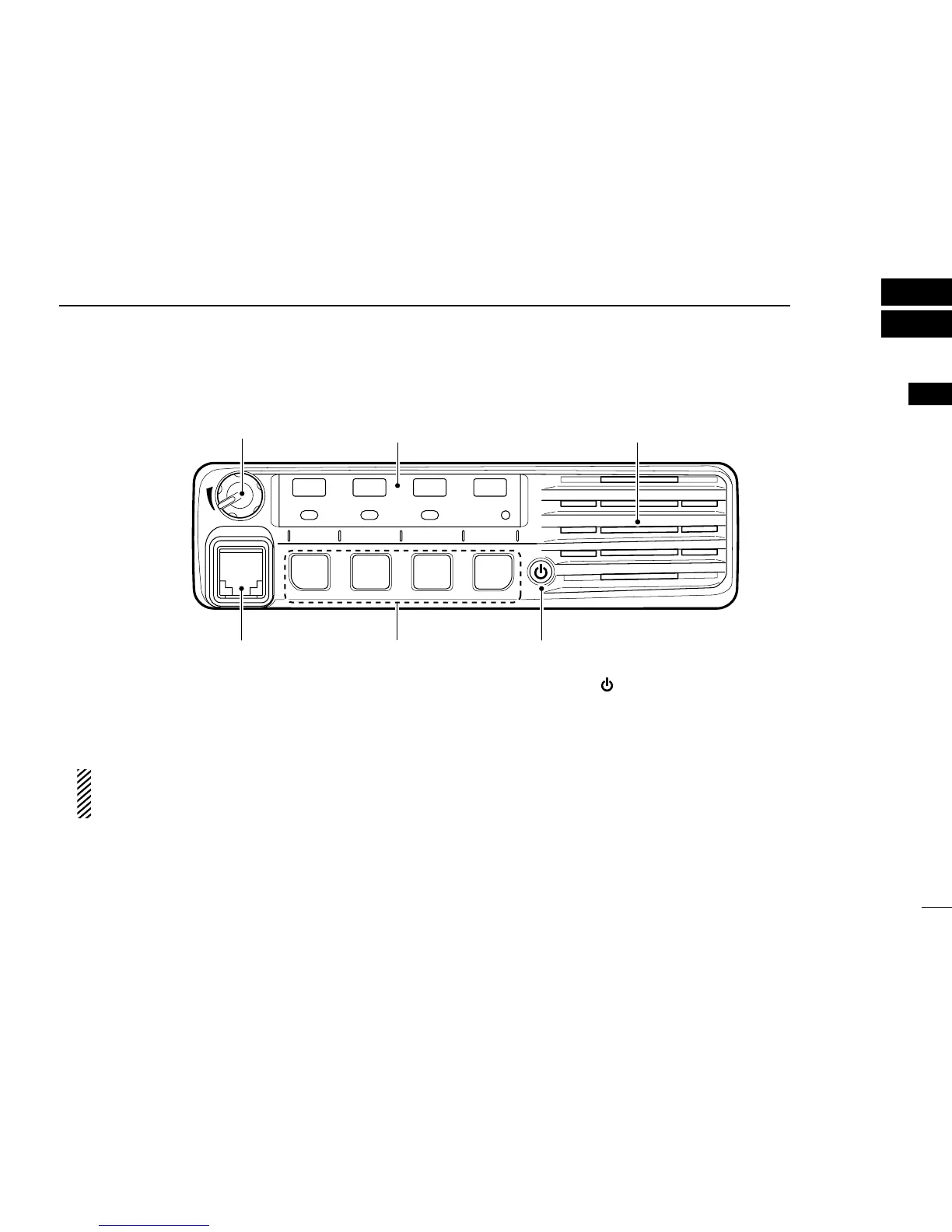■ Front panel
q AF VOLUME CONTROL KNOB [VOL]
Rotate the knob to adjust the audio output level.
•Minimumaudiolevelispre-set.(p.10)
w MICROPHONE CONNECTOR
Connect the supplied or optional microphone.
NEVER connect non-specified microphones. The pin
assignments may be different and the transceiver may
be damaged.
e DEALER-PROGRAMMABLE KEYS
Desired functions can be independently programmed by
your dealer. (p. 3)
r POWER KEY [
]
Push to turn the power ON or OFF.
•ThefollowingoptionalfunctionsareavailableatpowerON:
- Automatic scan start
- Password prompt
- User Set mode
