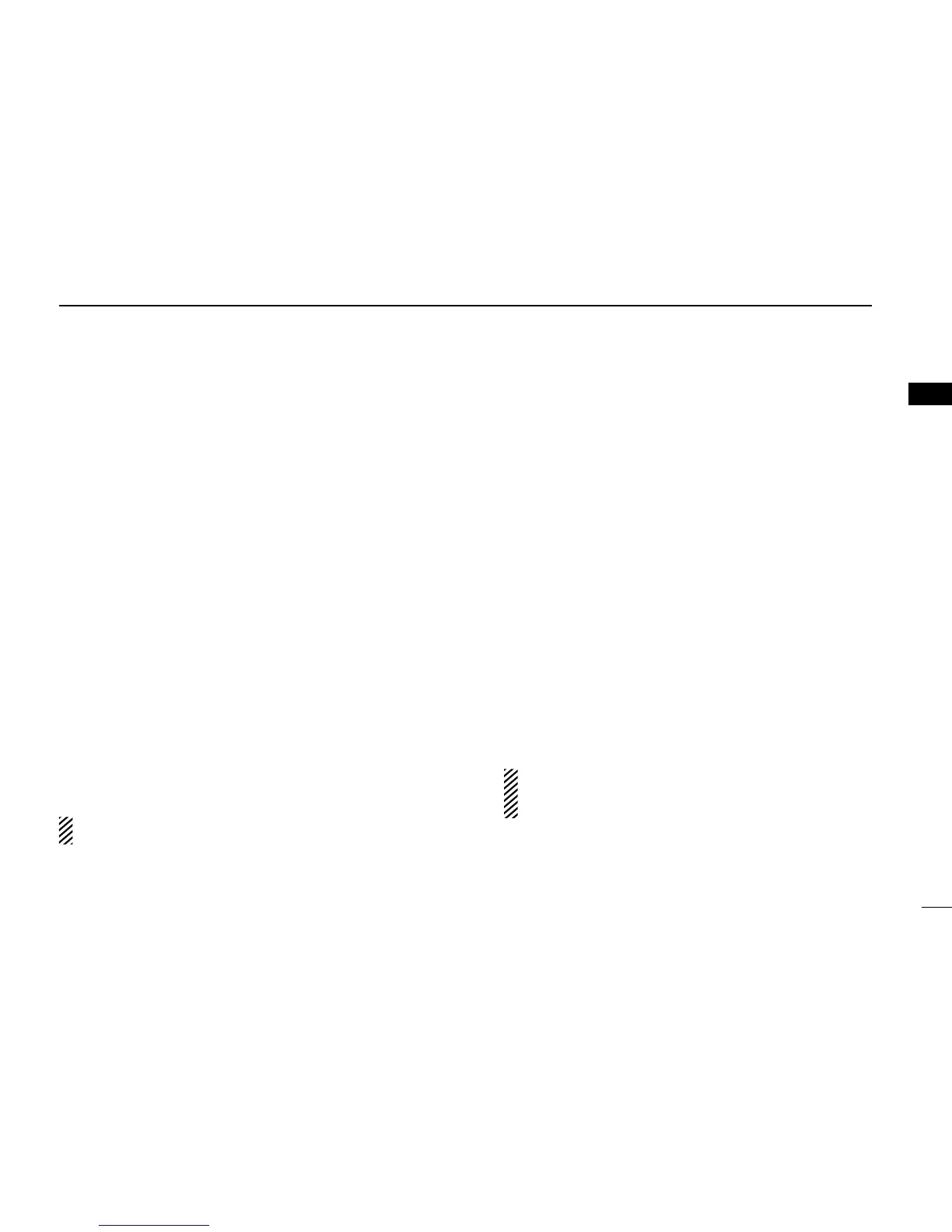3
1
PANEL DESCRIPTION
1
2
3
4
5
6
7
8
9
10
11
12
13
14
15
16
■ Programmable function keys
The following functions can be assigned to [P0], [P1], [P2]
and [P3] programmable function keys.
Consult your Icom dealer or system operator for details con-
cerning your transceivers programming.
CH UP AND DOWN KEYS
Push to select an operating channel.
SCAN A START/STOP KEY
Push to start or cancel a scan.
SCAN B START/STOP KEY
Push to start or cancel a scan.
When a scan started with the Power ON Scan or by pushing
thiskey,pushtocancelit.Ifthescaniscancelledexcept
by pushing this key, the cancelled scan resumes after the
specified time period.
SCAN ADD/DEL (TAG) KEY
While scan is paused by a detected signal, on a channel
other than a priority channel, push this key to clear the chan-
nel from the scan list.
Depending on the preprogramming, the cleared channel is
added to the scan list again after the scan is cancelled.
PRIO A/B KEYS
➥ Push to select Priority Channel A or B.
➥ To rewrite the operating channel as Priority A or Priority
B, hold down [Prio A (Rewrite)] or [Prio B (Rewrite)] for
1second.
MR-CH 1/2/3/4 KEYS
Push to directly select memory channels 1 to 4.
MONI (AUDI) KEY
➥PushtoturntheCTCSS(DTCS)or2/5-tonesquelchMute
ON or OFF.
•OnlyduringLMRoperation,holddowntoopenanysquelch
functions, or deactivate any mute functions.
•OnlyduringPMRoperation,pushtoactivateoneortwoofthe
following functions* on each channel.
- Hold down to unmute the channel (Audible mode).
- Push to mute the channel (Inaudible mode).
- Push to send a ‘reset code’ after the communication is fin-
ished.
*Ask your dealer for details.
NOTE: After a specified period, the un-muted state (‘Au-
dible’ mode) may automatically return to the muted state
(‘Inaudible’ mode), depending on the preprogramming.
➥ Hold down this key for 1 second to cancel a scan, depend-
ing on the preprogramming.
