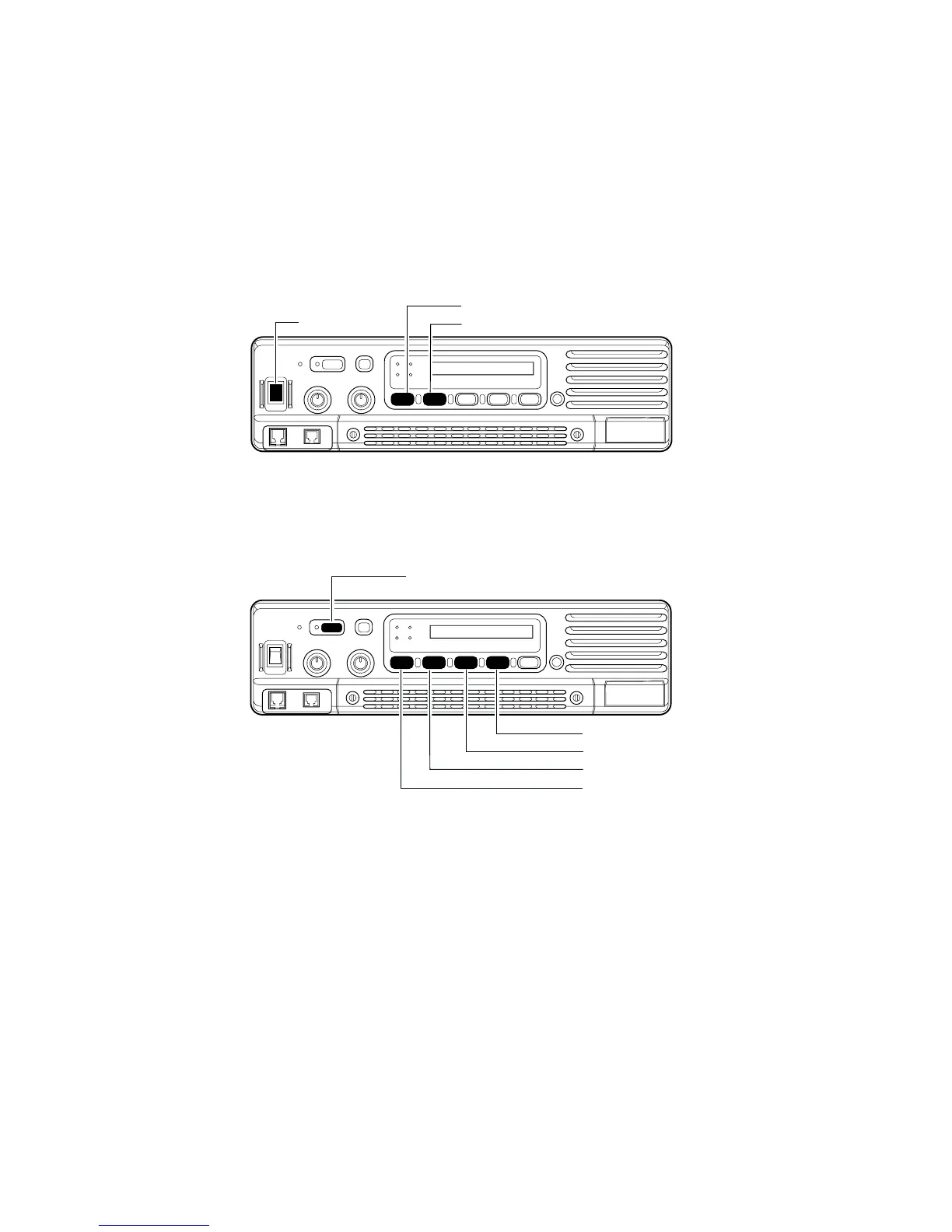■ ENTERING THE ADJUSTMENT MODE
1 Turn the power OFF.
2 Push and hold [CH-DN] and [CH-UP] buttons, then turn the power ON, keep on pushing [CH-DN] and [CH-UP] buttons until
sounds 1 beep audio.
3 Push [CH-DN] button, then sounds 2 beep audio.
■ EXITING THE ADJUSTMENT MODE
1 Turn the power OFF.
2 Push and hold [CH-UP] button, then turn the power ON, keep pushing [CH-UP] button until sounds 2 beep audio.
3 Push the [CH-UP] button, then sounds 1 beep audio.
■ OPERATING IN THE ADJUSTMENT MODE
• Change the adjustment frequency channel (+1). : Push the [CH-UP] button.
• Change the adjustment frequency channel (–1). : Push the [CH-DN] button.
• Change the next adjustment item. : Push the [PROG] button.
• Adjust the specified value (+1). : Push the [PRT/BASE] button.
• Adjust the specified value (–1). : Push the [MONI] button.
4 - 2