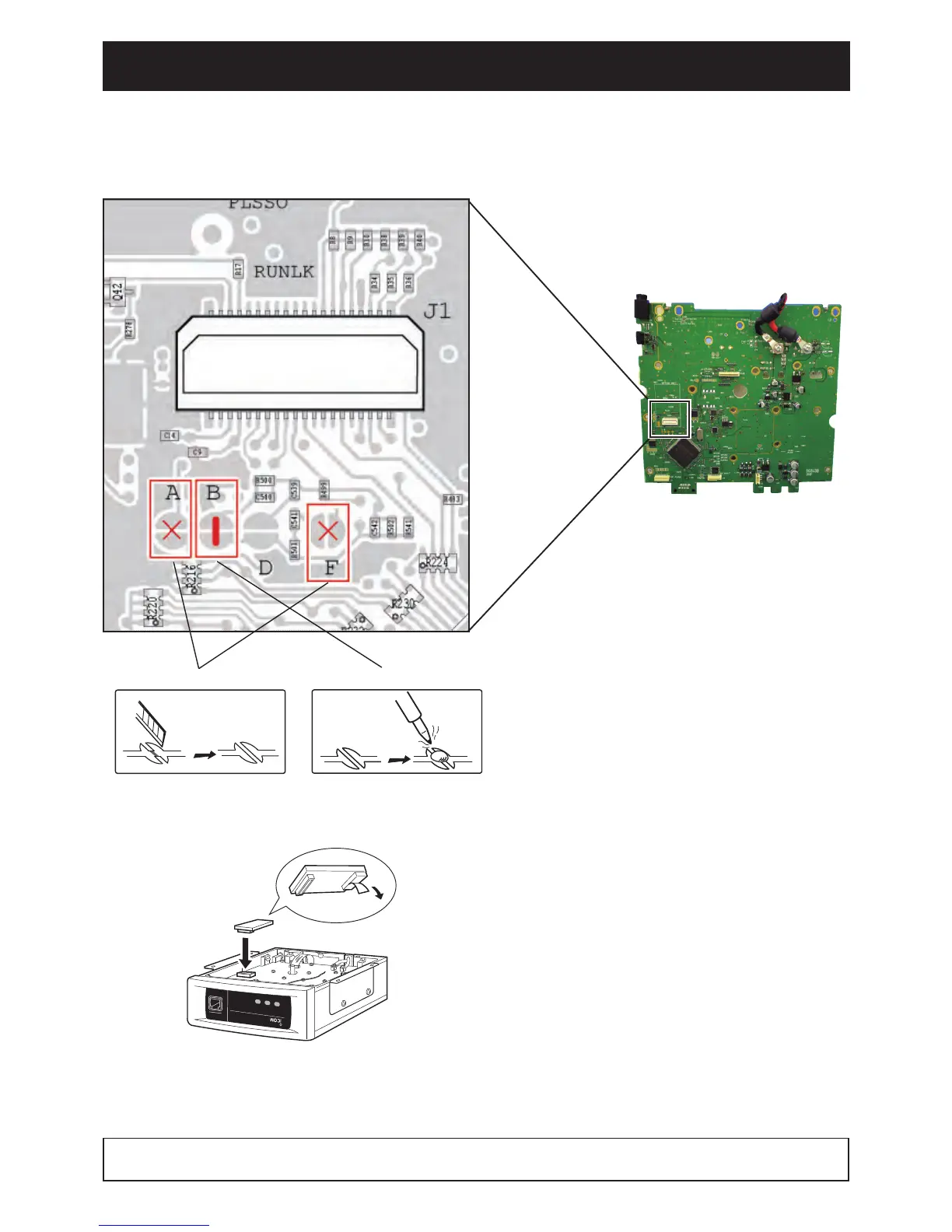4 - 1
SECTION 4 OPTIONAL UNIT INSTALLATION
PWR TX RX
q Disassembly the repeater until the MAIN UNIT is exposed. (See the page 3-1)
w Modify the patterns on the MAIN UNIT as below.
e Remove the protective paper of optional unit, and install it to the J1 as below.
A and F; Cut the pattern
B; Short the pattern
r Replace the cover, screws, etc. to recover the whole assembly.
NOTE: When uninstalling the scrambler unit
Be sure to recover the disconnected or connected points, otherwise no TX modulation or AF output is available.
Install UT-109R or UT-110R as follows.
<MAIN UNIT (bottom side)>