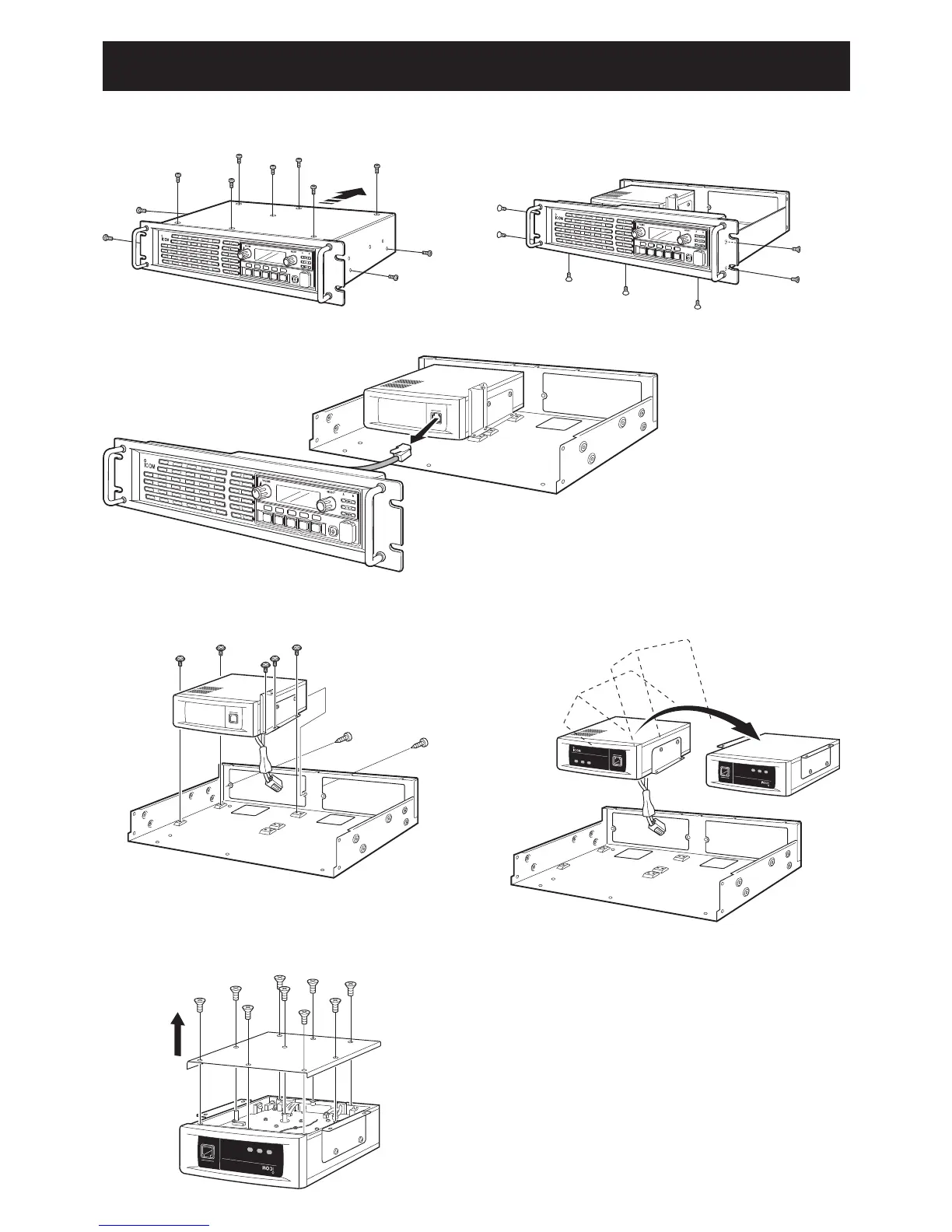3 - 1
SECTION 3 DISASSEMBLY INSTRUCTION
1. Removing the front panel
q Unscrew 11 screws from the top cover.
3. Removing the MAIN UNIT
q Unscrew 9 screws, and remove the cover.
(If you are going to install an optional unit, see page 4-1 for the installation.)
2. Removing the MAIN UNIT assembly
q Uscrew 5 screws which settles the MAIN UNIT assembly.
P
0
P
1
P
2
P
3
P
4
P
0
P
1
P
2
P
3
P
4
P
0
P
1
P
2
P
3
P
4
PWR TX RX
PWR
TX RX
PWR TX RX
w Unscrew 7 screws from the front panel.
e Disconnect the cable from the MAIN UNIT assembly, and remove the front panel.
w Turn the MAIN UNIT assembly upside down.
(To be continued to next page)