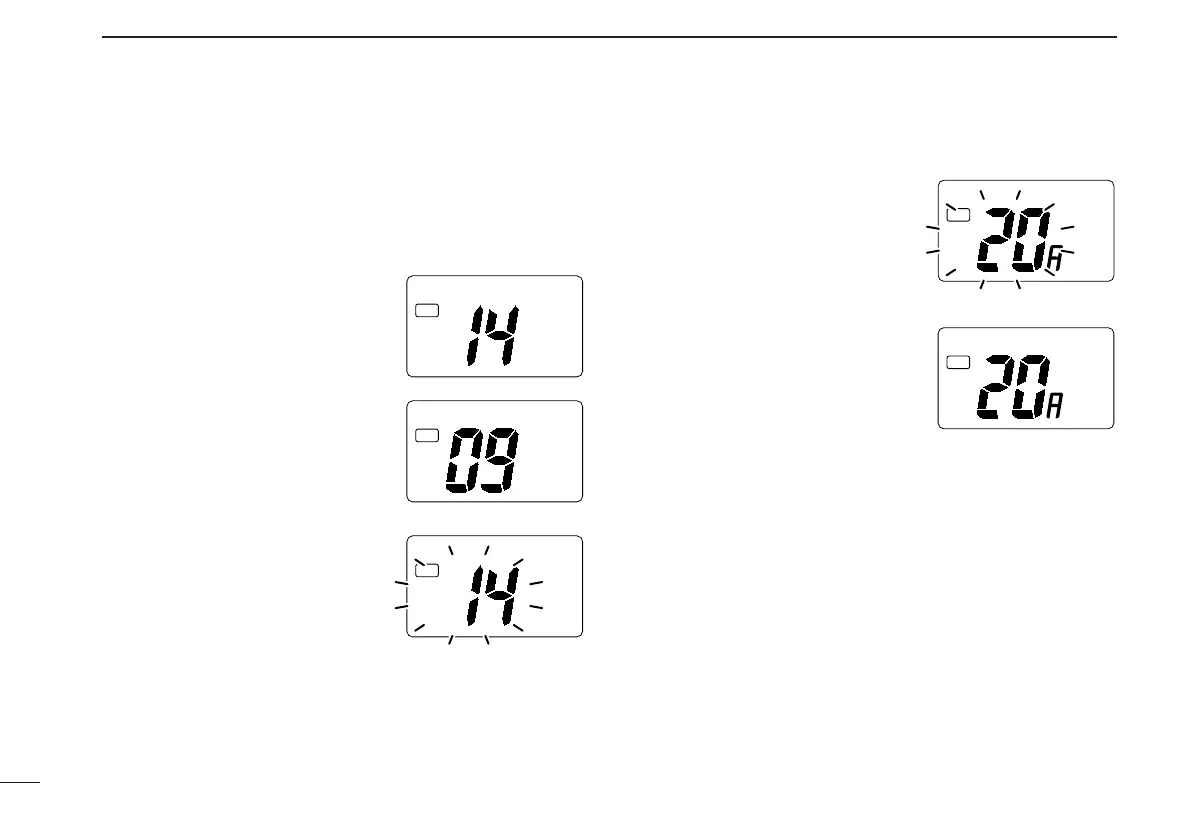2
BASIC OPERATION
9
■ Call channel programming
The call channel key is used to select channel 9, however,
you can program your most often-used channels in each
channel group for quick recall.
1 Push [
CH/WX•U/I/C] for 1 sec.
several times to select the de-
sired channel group (USA, INT,
CAN) to be programmed.
2 Push [
16•9] for 1 sec. to select
the call channel of the selected
channel group.
- “CALL” and call channel number
appear.
3 Push [
16•9] again for 3 sec.
(until long beep changes to 2
short beeps) to enter call chan-
nel programming condition.
- Call channel number and channel
group to be programmed flashes.
4 Rotate the channel selector to
select the desired channel.
5 Push [16•9] to program the dis-
played channel as the call
channel.
- The call channel number and
channel group stop flashing.
■ Automatic backlighting
This function is convenient for nighttime operation. The auto-
matic backlighting can be activated in SET mode. (p. 13)
•Push any key except for [PTT] to turn the backlighting ON.
-The backlighting is automatically turned OFF 5 sec. after opera-
tion.
-Push [SQL] to turn the backlighting ON without changing the op-
erating condition.