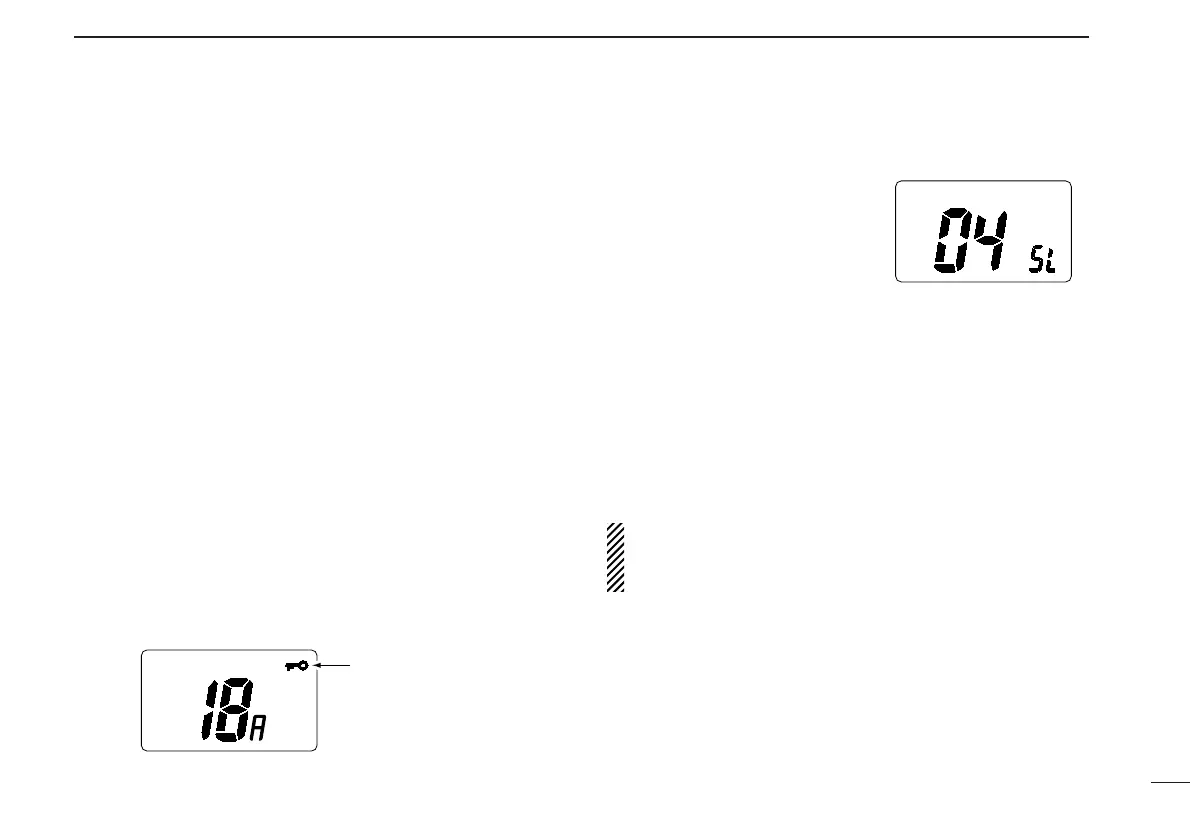■ Adjusting the squelch level
The IC-M1 has a squelch even
though there is no control knob for
it. In order to receive signals prop-
erly, as well as for scan to func-
tion, the squelch must be
adjusted to a suitable level.
1 While pushing [SQL], rotate the channel selector.
- The first click of the channel selector indicates the current
squelch level.
- There are 5 squelch levels to choose from: 0 is completely open;
4 is the maximum squelch level.
2 Release [SQL] when the desired squelch level is indicated
in the function display.
NOTE: The squelch level 1 is designed for receiving weak
signals so that the squelch delays to close. If you want to
cut the squelch noise, set the level to 2 or more.
2
BASIC OPERATION
6
D Weather channels
There are 10 weather channels. Used for monitoring weather
channels from the NOAA (National Oceanographic and
Atmospheric Administration) broadcasts.
The IC-M1 can detect a weather alert tone on the selected
weather channel while receiving the channel, during standby
on a regular channel or while scanning. See the “SET mode
items” on p. 14.
•Push [CH/WX] once or twice to select weather channels.
■ Lock function
This function electronically locks all keys and switches to pre-
vent accidental frequency changes and function access.
•Push [H/L•LOCK] for 1 sec. to turn the lock function ON and
OFF.
- Only [PTT], [H/L] and [SQL] are functional.