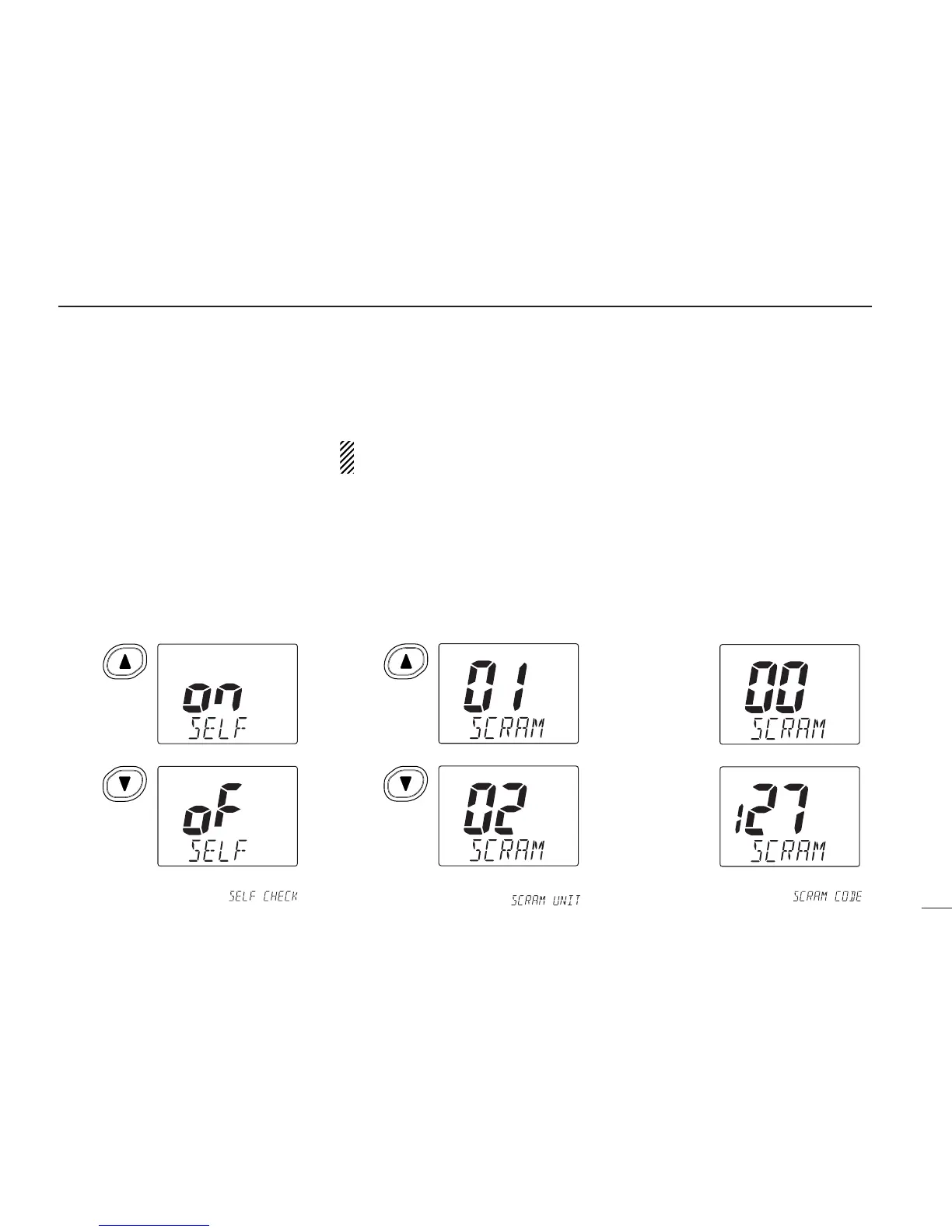19
8
SET MODE
× Self check function
“SELF CHECK”
The self check function checks trans-
ceiver conditions by itself, and informs
you in case a problem is found. The fol-
lowing items are checked after the
power is turned ON, then, switches to
operation mode.
• PLL lock
(both transmit and receive)
• Temperature
• Connected battery voltage
• Water intrusion
× Scrambler unit selection
“SCRAM UNIT”
This item appears only when a voice
scrambler unit is installed.
Selects installed voice scrambler unit.
Otherwise, the voice scrambler function
cannot be operated.
× Scrambler code
“SCRAM CODE”
There are 128 codes (00 to 127) avail-
able with UT-98, or 32 codes (01 to 32)
available with UT-112, for programming.
In order to understand one another, all
transceivers in your group must have
the same unit* and scramble code.
*Different scrambling systems are used be-
tween UT-98 and UT-112, therefore the
same scrambler unit must be used in your
group.
