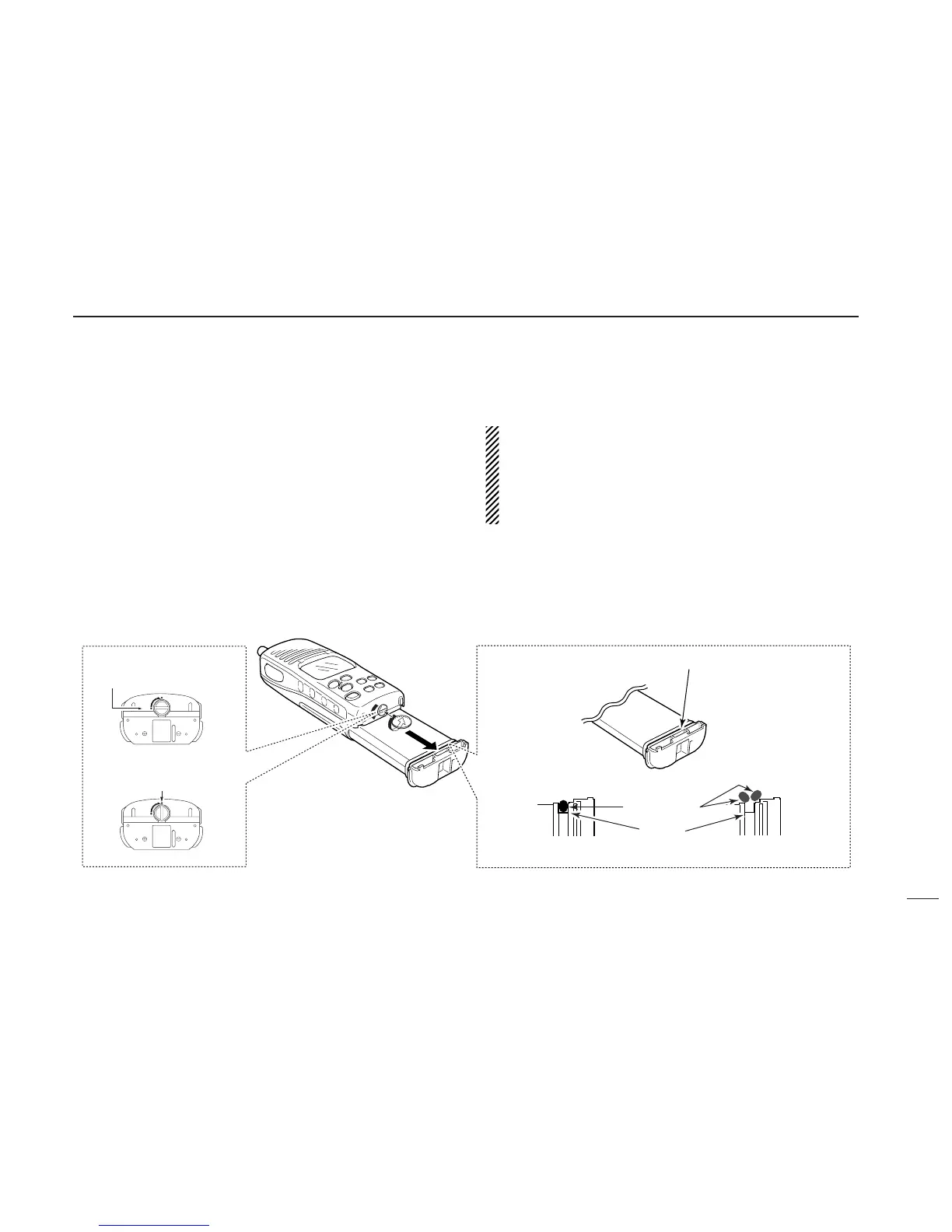3
2
PANEL DESCRIPTION
CAUTION!:
When attaching or releasing a battery pack, make sure the
rubber seal is set in the groove of the battery pack/case
correctly. If the seal is not neatly in the groove it may be
damaged when attaching the battery pack/case.
If the seal is damaged, waterproofing is not guaranteed.
ï BATTERY CASE RELEASE SCREW
To remove the battery case:
Turn the screw counterclockwise, then pull the battery pack
in the direction of the arrow as shown below.
To attach the battery case:
Insert the battery case in the IC-M2A completely, then turn
the screw clockwise.
NOTE: When removing or attaching the battery case, use a
coin or flat-head screwdriver to loosen or tighten the
bottom screw.