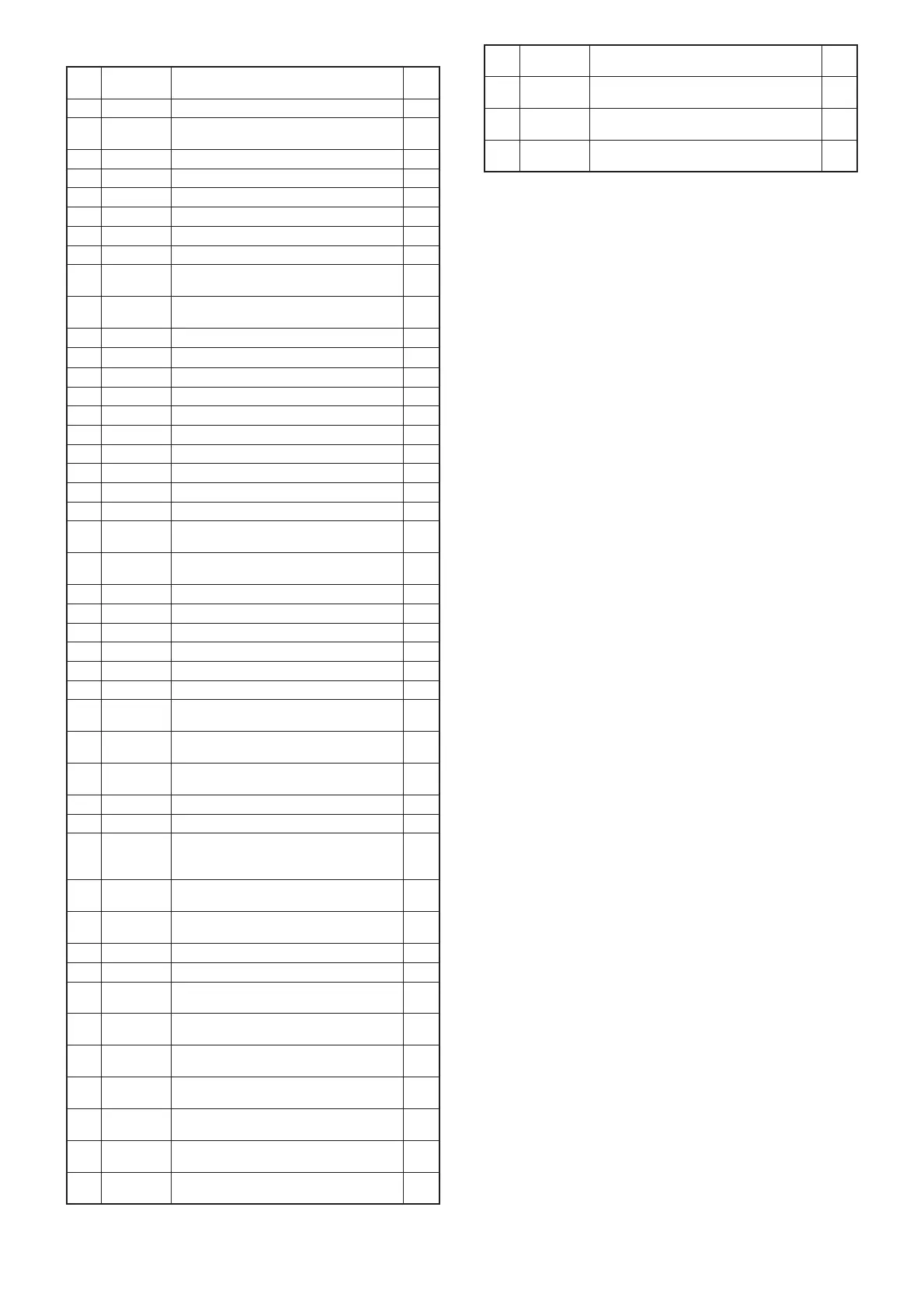4 - 4
Pin
No.
Port
Name
Signal Description I/O
1 BEEP Beep sounds. OUT
2PS
PLL mode control signal.
“Low”=power save mode.
OUT
3 TDEC Tone signals. OUT
4 DASTB Strobe signal to D/A converter. OUT
5 PLSTB Strobe signal to the PLL IC. OUT
10 SDATAO Common serial data. OUT
11 SCLK Common clock signal. OUT
12 ESCK Common clock signal to the EEPROM. OUT
13 ESDA Data signal to the EEPROM.
IN/
OUT
23,
24
OSC2,
OSC1
CPU clock input. IN
25 RES CPU reset signal. OUT
27 TEMPV Transceiver’s internal temperature. IN
29 LOINV Lock voltage from the PLL IC. IN
30 TDETV Transmit power detect signal. IN
31 BATTV Battery voltage. IN
32 RSSIV RSSI signal from IF IC. IN
33 NOISV Noise signal from IF IC. IN
35 EXDET External cpnnection detect signal. IN
36 WDECV Weather alart signal. IN
38 ATIS ATIS signals.
46−
48
COM0−
COM2
LCD segments. OUT
51−
72
SEG0−21 LCD segments. OUT
80 MICMS Microphone mute signal. OUT
83 AFMS AF mute switch control signal. OUT
84 V5VS V5V power line control signal.
85 AFVS AF power amplifi er switch control signal. OUT
86 5VS 5V power line control signal. OUT
87 S5VS S5V power line control signal. OUT
88 LOW
TX power control signal.
“High”=While the TX power is low..
OUT
89 R5VS
R5V power line control signal.
“High”=While receiving.
OUT
90 T5VS
T5V power line control signal.
“High”=While transmitting.
OUT
97 TXMS Transmit mute signal. OUT
98 DETMS AF mute signal to the D/A converter.
99 ATTS
Attenuator control signal.
“High”=While the attenutor function is
activated.
OUT
102 EXPTT
Input port for external [PTT] switch.
“Low”=While the switch is pushed
IN
103 PTTIN
Input port for [PTT] switch.
“Low”=While the switch is pushed
IN
104 BTYPE Battery type detection signal. IN
106 WET Leaking detection. IN
108 16/9
Input port for [16/9] key.
“Low”=While the key is pushed
IN
109 CH/WX
Input port for [CH/WX] key.
“Low”=While the key is pushed
IN
110 UP
Input port for [Y] key.
“Low”=While the key is pushed
IN
111 DOWN
Input port for [Z] key.
“Low”=While the key is pushed
IN
112 FAV
Input port for [FAV] key.
“Low”=While the key is pushed
IN
113 VOL
Input port for [VOL] key.
“Low”=While the key is pushed
IN
114 SCAN
Input port for [SCAN] key.
“Low”=While the key is pushed
IN
Pin
No.
Port
Name
Signal Description I/O
115 SQL
Input port for [SQL] key.
“Low”=While the key is pushed
IN
116 H/L
Inputport for [H/L] key.
“Low”=While the key is pushed
IN
120 UNLKI
PLL unlock detect signal.
“High”=While the PLL circuit is unlocked.
IN
4-5 CPU PORT ALLOCATION
