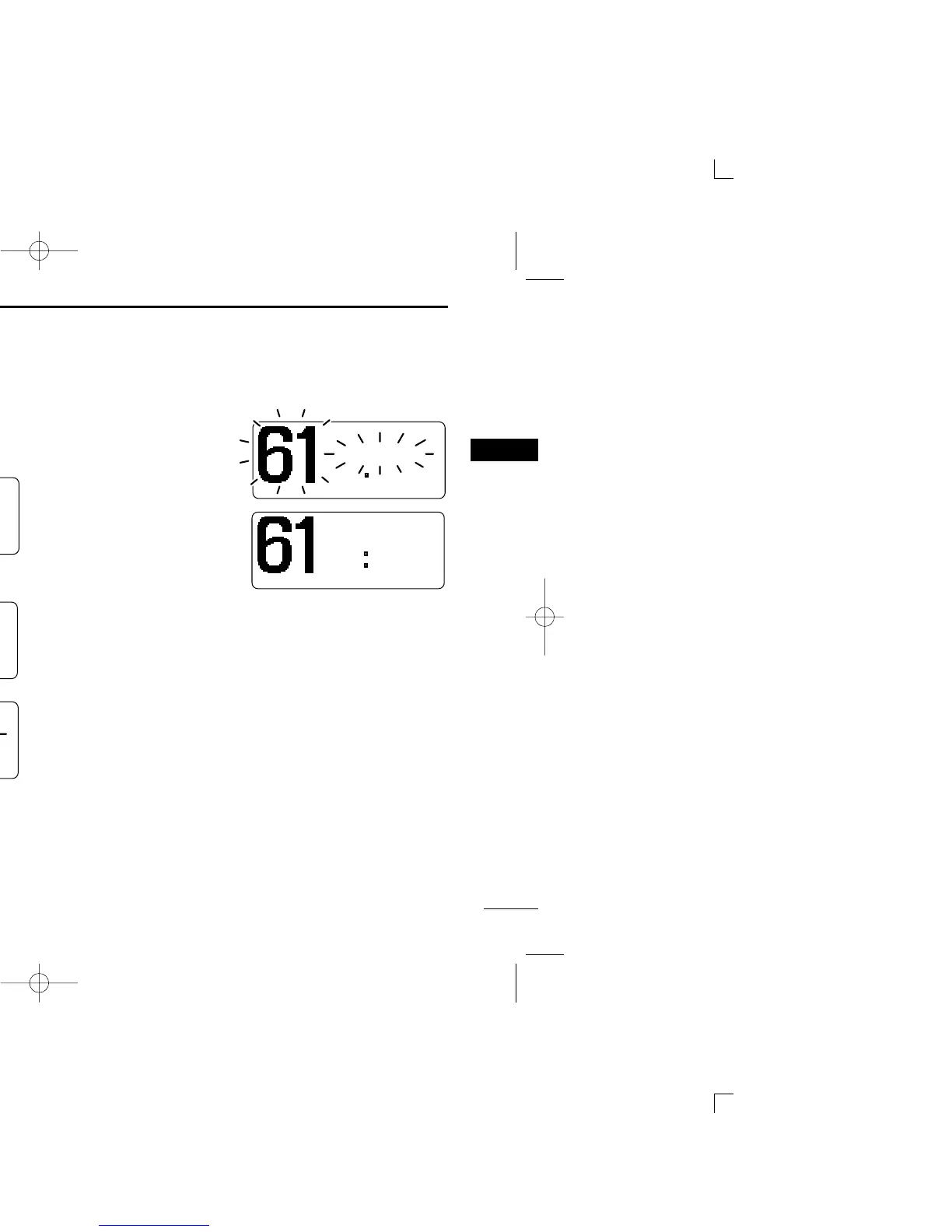9
3
BASIC OPERATION
New2001
3
■ Call channel programming
You can program the call channel with your most often-used
channel in each channel group for quick recall.
q Push both [▲] and [▼ ]
on the transceiver to se-
lect the desired channel
group (International and
U.S.A.*) to be pro-
grammed.
*U.K. version only
w Push [16•C] for 1 sec.
to select the call chan-
nel of the selected
channel group.
• The call channel number
appears.
e Push [16•C] again for
3 sec. (until a long beep
changes to 2 short
beeps) to enter the call
channel programming
condition.
• Channel number and
“CALL WRITE” start
blinking.
r Push [▲] or [▼] to se-
lect the desired chan-
nel.
t Push [16•C] to program
the displayed channel
as the call channel.
• Push [CH•DUAL] to can-
cel.
• The channel number and
“CALL WRITE” stop
blinking.
-INTINT----
25W25W-DUPDUP-TAGTAG-
-
2323 34.154N34.154N-
135135 34.351E34.351E-
- INTLINTL - UTCUTC-12:0012:00-
-INTINT----
25W25W--TAGTAG-
CALLCALL WRITEWRITE -
2323 34.154N34.154N-
135135 34.351E34.351E-
- INTLINTL - UTCUTC-12:0012:00-
CALLCALL WRITEWRITE
-INTINT----
25W25W--TAGTAG-
-
2323 34.154N34.154N-
135135 34.351E34.351E-
CALLINGCALLING - UTCUTC-12:0012:00-
-INTINT----
25W25W--TAGTAG-
CALLCALL WRITEWRITE -
2323 34.154N34.154N-
135135 34.351E34.351E-
CALLINGCALLING - UTCUTC-12:0012:00-
CALLCALL WRITEWRITE
-INTINT----
25W25W-DUPDUP-TAGTAG-
-
2323 34.154N34.154N-
135135 34.351E34.351E-
INTLINTL - UTCUTC-12:0012:00-
!IC-M421-3.qxd 06.5.26 1:43 PM Page 9 (1,1)