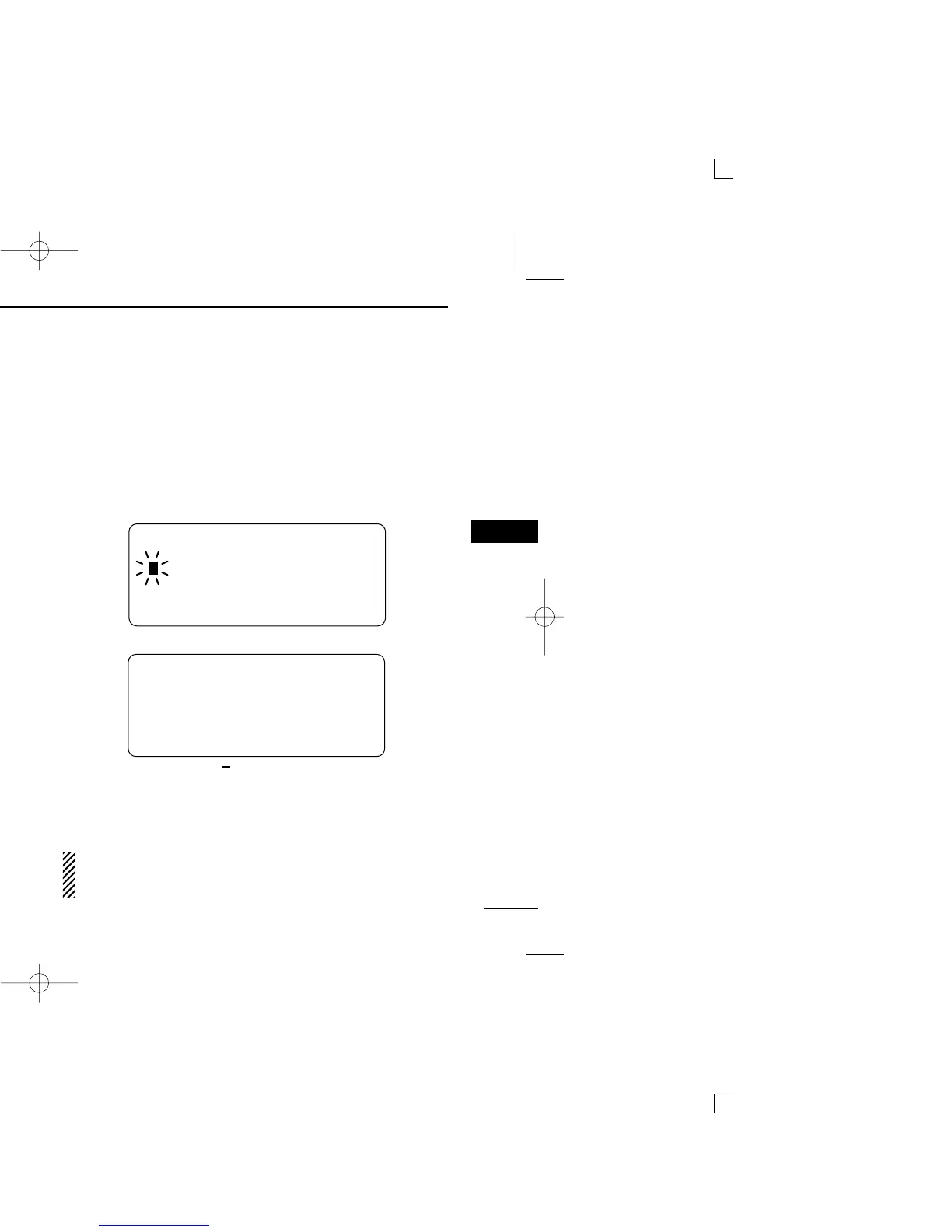43
6
DSC OPERATION
New2001
6
■ DSC Set mode
DD
MMSI code check (See p. 15 for detail)
DD
Add Address ID (See p. 16 for detail)
DD
Delete Address ID (See p. 17 for detail)
DD
Offset time
This item sets the offset time from the UTC (Universal Time
Coordinated) time.
q Push [MENU] to enter the DSC menu.
w Push [▲] or [▼] to select “Set up,” and push [ENT].
e Push [▲] or [▼]
to select “Offset Time,” push
[ENT]
.
r Set the offset time from the UTC (Universal Time Coordi-
nated) time using [▲] or [▼].
• Push [CH•DUAL] or [16•C] to move the cursor forward or back-
ward, respectively.
• Push [SCAN•TAG] to clear the offset time data.
• Push [CLR] to cancel and exit the condition to the set up menu.
t Push [ENT] to program and to exit the condition to the set
up menu.
The local time indication is not available when the GPS re-
ceiver (sentence formatter RMC) is connected, the trans-
ceiver’s display indicates UTC time only.