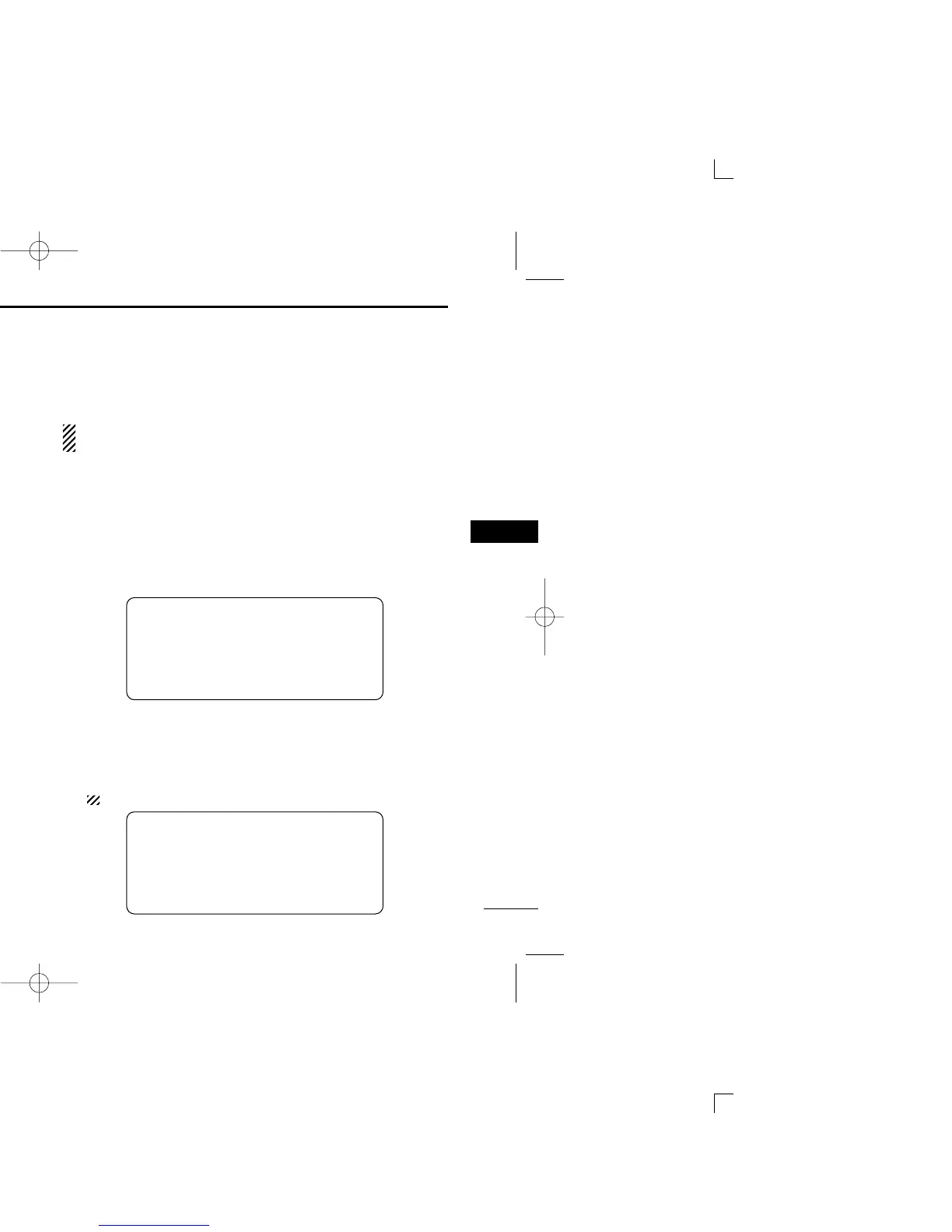25
6
DSC OPERATION
New2001
6
i After receiving the acknowledgment, reply using the mi-
crophone.
➥ A distress alert contains (default);
• Nature of distress: Selected nature of the distress
• Position data : GPS or manual input position data held for
23.5 hrs or until the power is turned OFF.
➥ The distress call is repeated every 3.5–4.5 min., until re-
ceiving an ‘acknowledgement.’
➥ Push [CLR] to cancel the ‘Call repeat’ mode.
➥ “??” may blink instead of position and time indications
when the GPS data is invalid, or has not been manually
updated after 4 hours.
■ Transmitting DSC calls
To ensure correct operation of the DSC function, please
make sure you set the squelch correctly. (p. 8)
DD
Transmitting an individual call
The individual call function allows you to transmit a DSC sig-
nal to a specific ship only.
q Push [MENU] to enter the DSC menu.
w Push [▲] or [▼] to select “Individual Call,” and
push [ENT].
e Push [▲] or [▼] to select the desired pre-programmed in-
dividual address or “Manual Input,” push [ENT].
• The ID code for the individual call can be set in advance. (p. 16)
• When “Manual Input” is selected, set the 9-digit ID code
for the individual you wish to call with [▲] or [▼].
1st digit ‘0’ is fixed for a group ID.