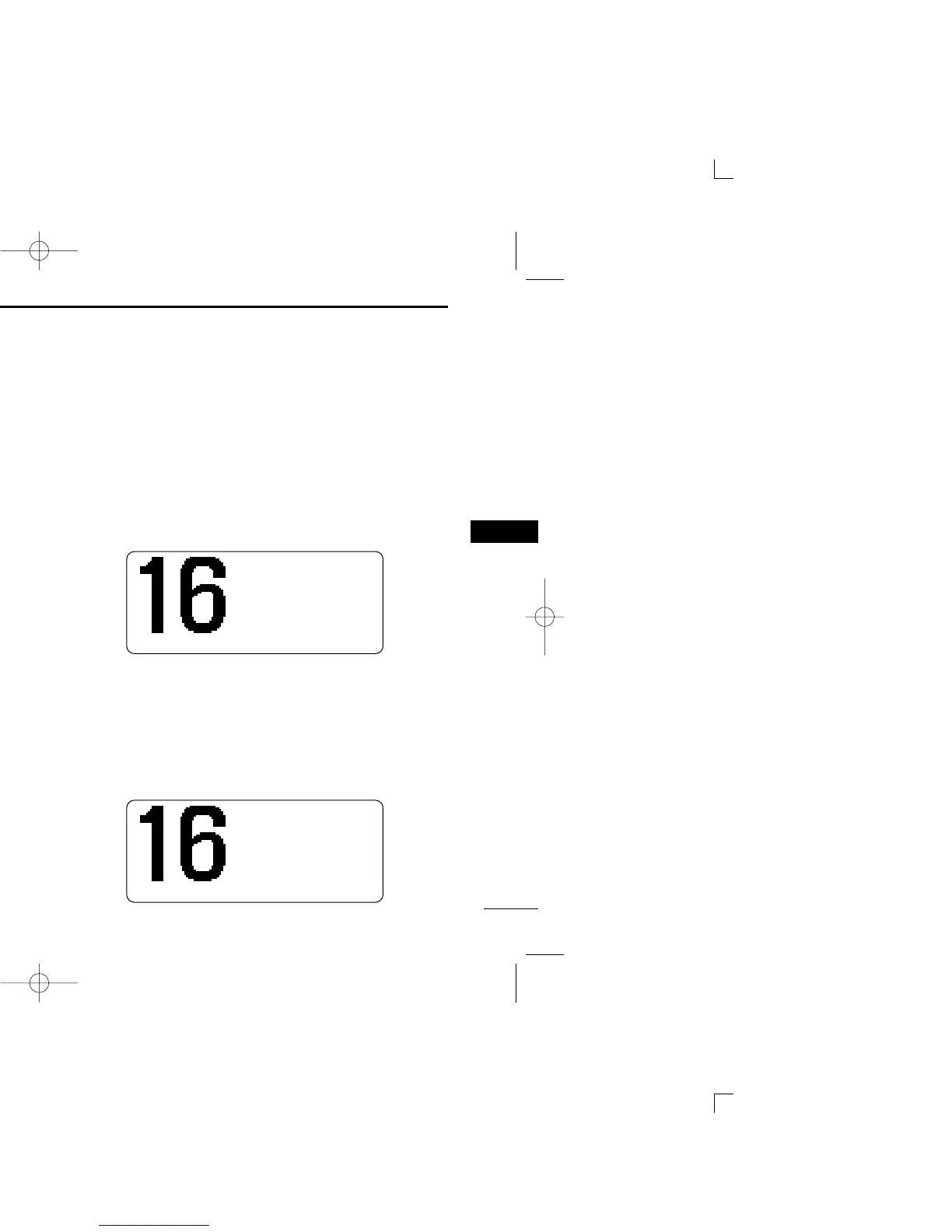37
6
DSC OPERATION
New2001
6
■ Receiving DSC calls
DD
Receiving a distress call
While monitoring Channel 70 and a distress call is received:
➥ The emergency alarm sounds for 2 minutes.
• Push [CLR] to stop the alarm.
➥ “RCV DISTRESS” appears in the display, then Channel
16 is automatically selected.
➥ Continue monitoring Channel 16 as a coast station may re-
quire assistance.
DD
Receiving a distress acknowledgement
While monitoring Channel 70 and a distress acknowledge-
ment to other ship is received:
➥ The emergency alarm sounds for 2 minutes.
• Push [CLR] to stop the alarm.
➥ “RCV DTRS ACK” appears in the display, then Channel
16 is automatically selected.
DD
Receiving a distress relay call
While monitoring Channel 70 and a distress relay acknowl-
edgement is received:
➥ The emergency alarm sounds for 2 minutes.
• Push [CLR] to stop the alarm.
➥ “RCV DTRS REL” appears in the display, then Channel
16 is automatically selected.