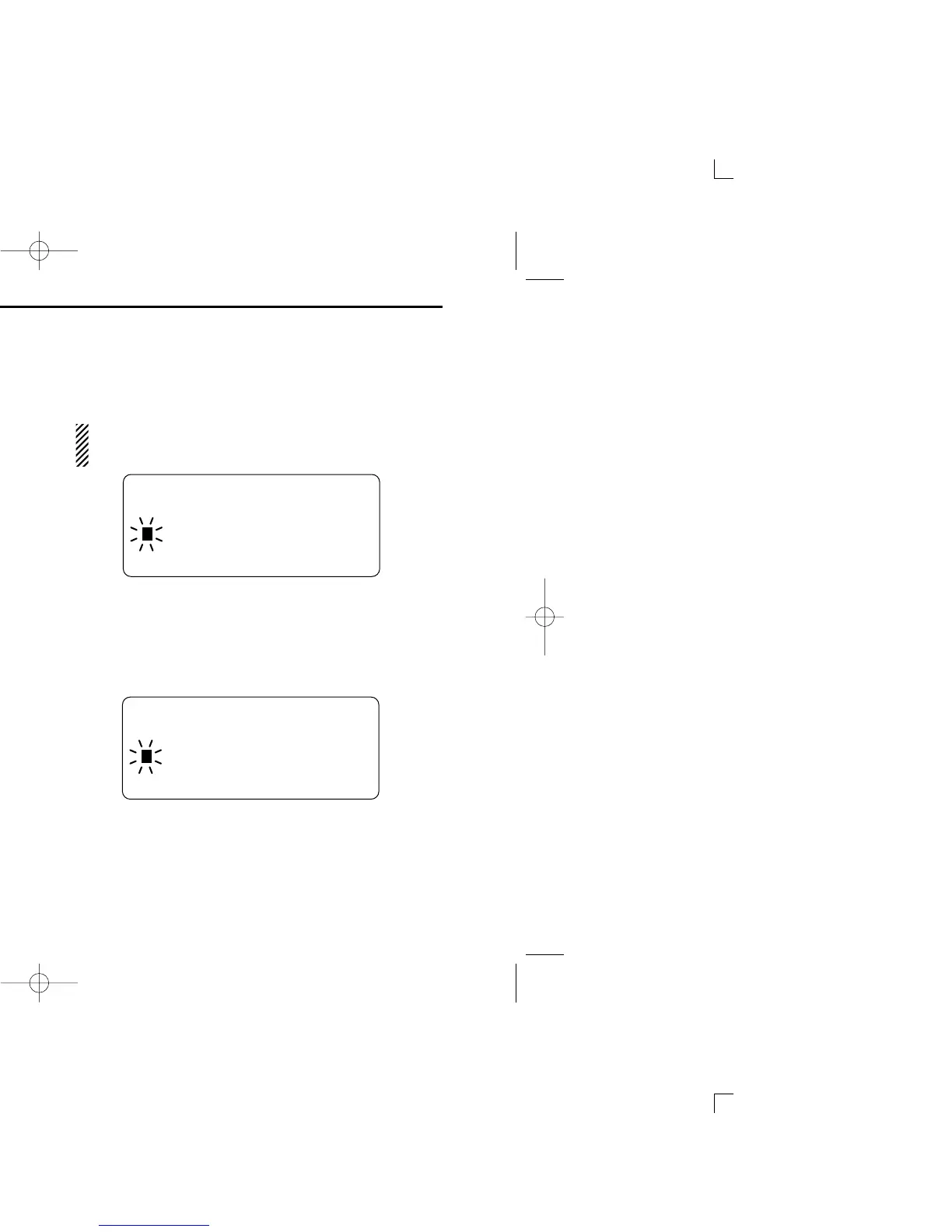16
6 DSC OPERATION
New2001
■ DSC individual ID
A total of 100 DSC address IDs can be programmed and
named with up to 10 characters.
DD
Programming Address ID
q Push [MENU] to enter the DSC menu.
w Push [▲] or [▼] to select “Set up,” and push [ENT].
e Push [▲] or [▼]
to select “Add:INDV ID,” push
[ENT]
.
r Push [▲] or [▼]
to s
et the individual ID.
• Push [CH•DUAL] or [16•C] to move the cursor forward or back-
ward, respectively.
• Push [SCAN•TAG] to clear the ID.
• Push [CLR] to cancel and exit the condition to the set up menu.
• “Full ID” appears when 100 DSC address IDs are already
set.
1st digit ‘0’ is fixed for a group ID. When you input 1st digit ‘0’
and other 8 digits, the ID is automatically registered as a group
ID.
t After input the 9-digit code, push [ENT] to set up to a 10-
character ID name using [▲] or [▼].
• Push [CH•DUAL] or [16•C] to move the cursor forward or back-
ward, respectively.
• Push [SCAN•TAG] to clear the ID name.
• Push [CLR] to cancel and exit the condition to the set up menu.
y Push [ENT] to program.
u Push [CLR] or [▼] to select “Exit,” push [ENT].
• Returns to the DSC menu.
• Repeat again to return to the normal operation condition.