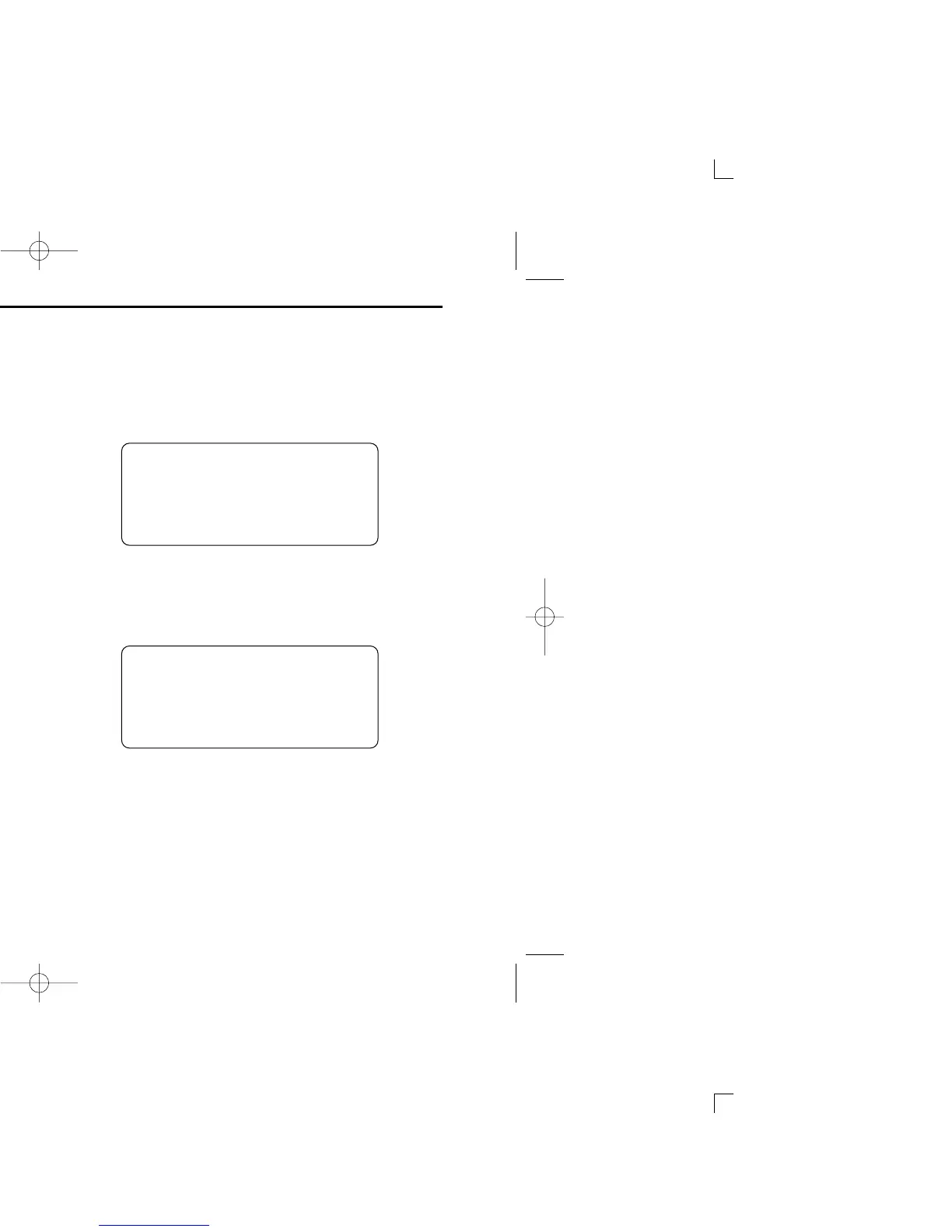46
7 SET MODE
New2001
DD
Dual/Tri-watch
Select the watch function from Dualwatch or tri-watch. (p. 11)
DD
Beep tone
You can select the silent operation by turning beep tones
OFF, or you can have confirmation beeps sound at the push
of a key by turning beep tones ON.
DD
Backlight
The LCD backlight level can be adjusted from OFF, Min
(dark), Mid and Max (bright).
DD
LCD contrast
This item adjusts the contrast of the LCD in 8 steps. 1 is the
lowest contrast, and 8 is the highest contrast.