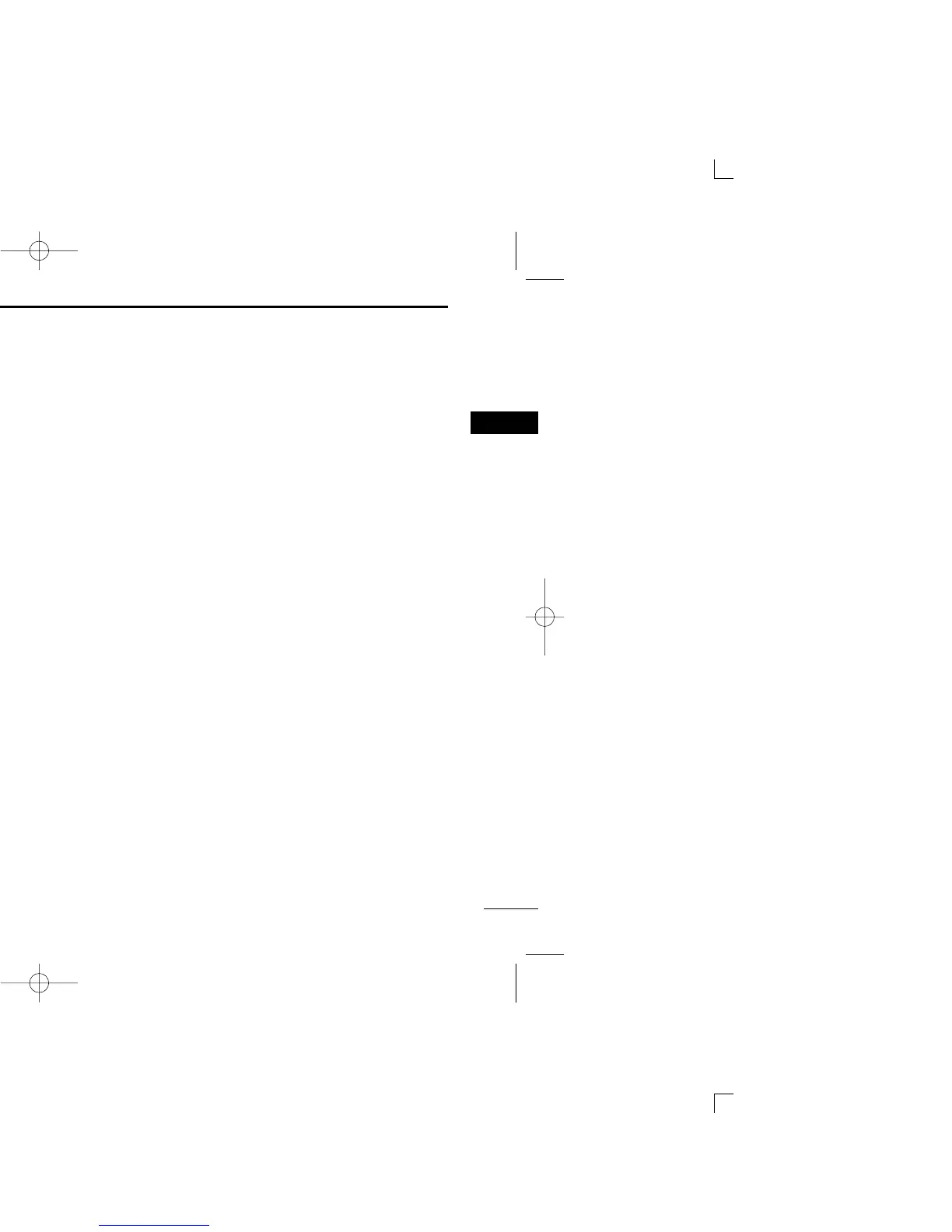3
2
PANEL DESCRIPTION
New2001
2
y SCAN/TAG CHANNEL KEY [SCAN•TAG] (p. 13)
➥ Push to start and stop the normal or priority scan when
tag channels are programmed.
➥ Push for 1 sec. to set the displayed channel as a tag
(scanned) channel.
➥ While pushing [HI/LO] located on the microphone, push
for 3 sec. to clear or set all tag channels in the selected
channel group.
u CHANNEL UP/DOWN KEYS [▲]/[▼]•[U/I]
➥ Selects the operating channels, Set mode settings, etc.
when pushed. (pgs. 6, 45)
➥ Selects one of two channel groups in sequence when
both keys are pushed. (p. 7)
• International and U.S.A.* channels are available.
(*U.K. version only)
➥ While pushing [SCAN•TAG], push to adjust the bright-
ness of the LCD and key backlight. (p. 10)
i CHANNEL 16/CALL CHANNEL KEY [16•C]
➥ Selects Channel 16 when pushed. (p. 6)
➥ Selects call channel when pushed for 1 sec. (p. 6)
➥ Push for 3 sec. to enter the call channel programming
condition when the call channel is selected. (p. 9)
➥ While pushing [CH•DUAL], push to enter the channel
comment programming condition. (p. 10)
➥ While turning power ON, push to enter set mode. (p. 45)
o CHANNEL/DUALWATCH/TRI-WATCH KEY [CH•DUAL]
➥ Push to select the regular channel. (pgs. 6, 7)
➥ Push for 1 sec. to start dualwatch or tri-watch. (p. 11)
➥ Push to stop dualwatch or tri-watch when either is acti-
vated. (p. 11)
!0 DSC MENU KEY [MENU] (p. 14)
Toggles the DSC menu ON or OFF when pushed.
!IC-M421-3.qxd 06.5.26 1:43 PM Page 3 (1,1)