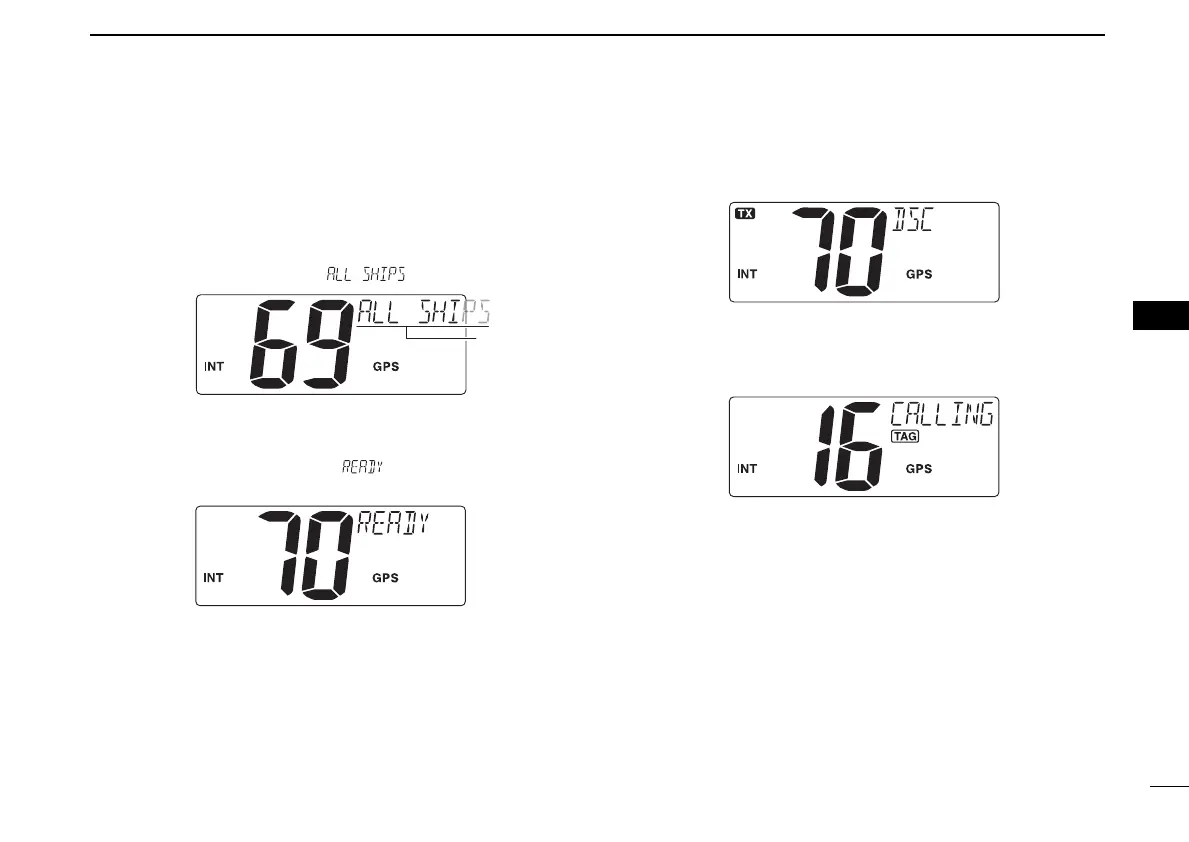21
6
DSC OPERATION
New2001
6
D Transmitting an All Ships call
Large ships use Channel 70 as their ‘listening channel.’
When you want to announce a message to these ships, use
the
‘
All Ships call’ function.
q Push [DSC•
POS] to enter the DSC menu.
w Push [Y] or [Z] to select “ .”
e Push [DSC•
POS] to enter the standby condition for All
Ships call.
• Channel 70 is selected and “” appears at the channel
comment indicator.
r Push [DSC•POS] to transmit the All Ships call.
• Routine category only is available.
t After the All Ships call has been transmitted, Channel 16 is
selected automatically.
!IC-M422.qxd 05.2.23 2:20 PM Page 21 (1,1)
