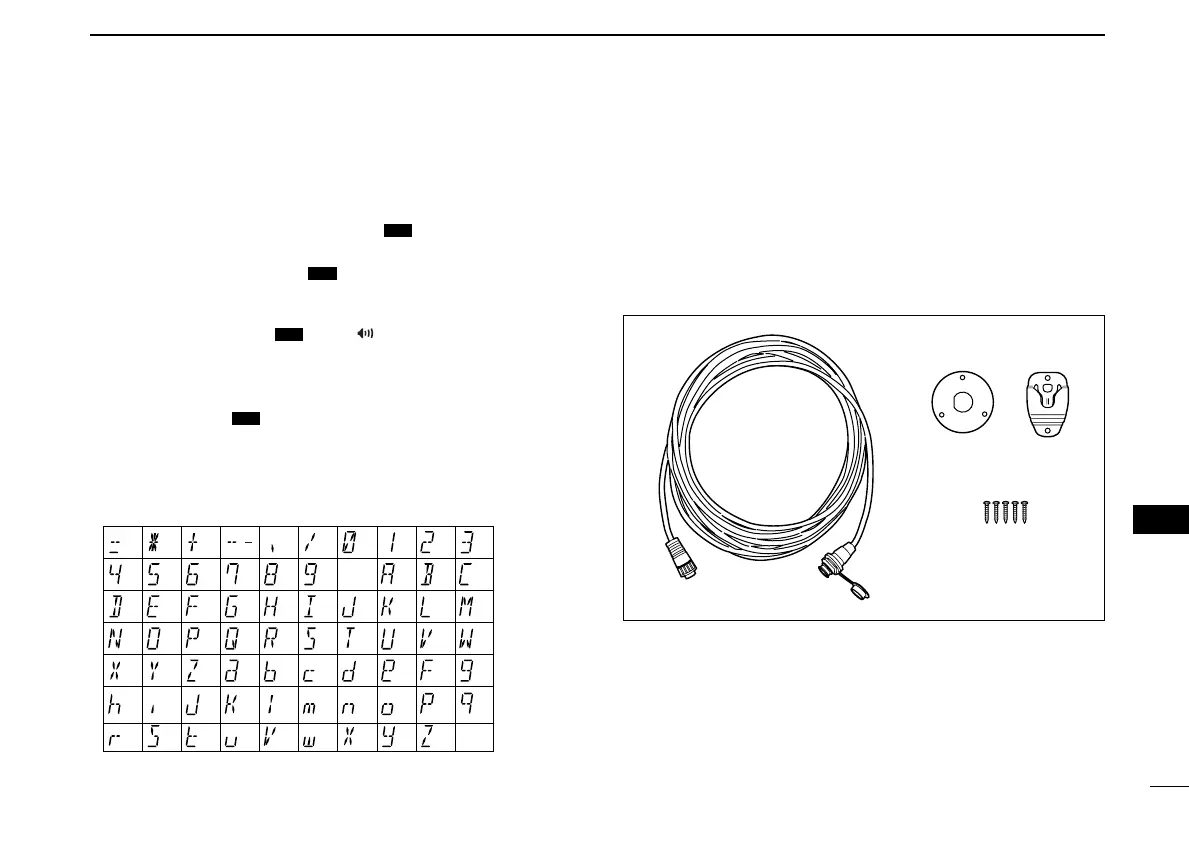51
12
COMMANDMIC II™ HM-157
New2001
12
■ Channel comments
q Push [
YY
] or [
ZZ
] to select a channel to program a channel
comment.
• While pushing [H/L], push [CH/WX• U/I/C] several times to
select the channel group (USA, INT, CAN), if desired.
w While pushing [CH/WX• U/I/C], push [16•9].
• A cursor and the first character start blinking alternately.
e Select the desired character by pushing [Y] or [Z].
• Push [SQL] or [VOL• PA/RX ] to move the cursor forward
or backward, respectively.
r Repeat step e to input all characters.
t Push [16•
9] to input and set the comment.
• Push [CH/WX• U/I/C
] to cancel.
• The cursor and the character stop blinking.
y Repeat steps q to t to program other channel com-
ments, if desired.
• Available characters
■ HM-157 supplied accessories
Accessories included with the HM-157: Qty.
q Connection cable (OPC-1000: 6 m; 20 ft) ...................... 1
w Mounting base ................................................................ 1
e Microphone hanger ........................................................ 1
r Screws (M3 × 16; tapping) ............................................. 5
(r)
(s) (t) (u) (v) (w) (x) (y) (z)
(q)
(3)
(D)
(N)
(X)
(h)
(+)
(4)
(E)
(O)
(Y)
(i)
(5)
(F)
(P)
(Z)
(j)
(✱)
(6)
(G)
(Q)
(a)
(k)
(/)
(7)
(H)
(R)
(b)
(l)
(8)
(I)
(S)
(c)
(m)
(space)
(9)
(T)
(d)
(n)
(0)
(A)
(U)
(e)
(o)
(1)
(B)
(V)
(f)
(p)
(2)
(C)
(J) (K) (L)
(M)
(W)
(g)
(=)
(.)( )
DW
DIM
DW
DW
!IC-M422.qxd 05.2.23 2:21 PM Page 51 (1,1)
