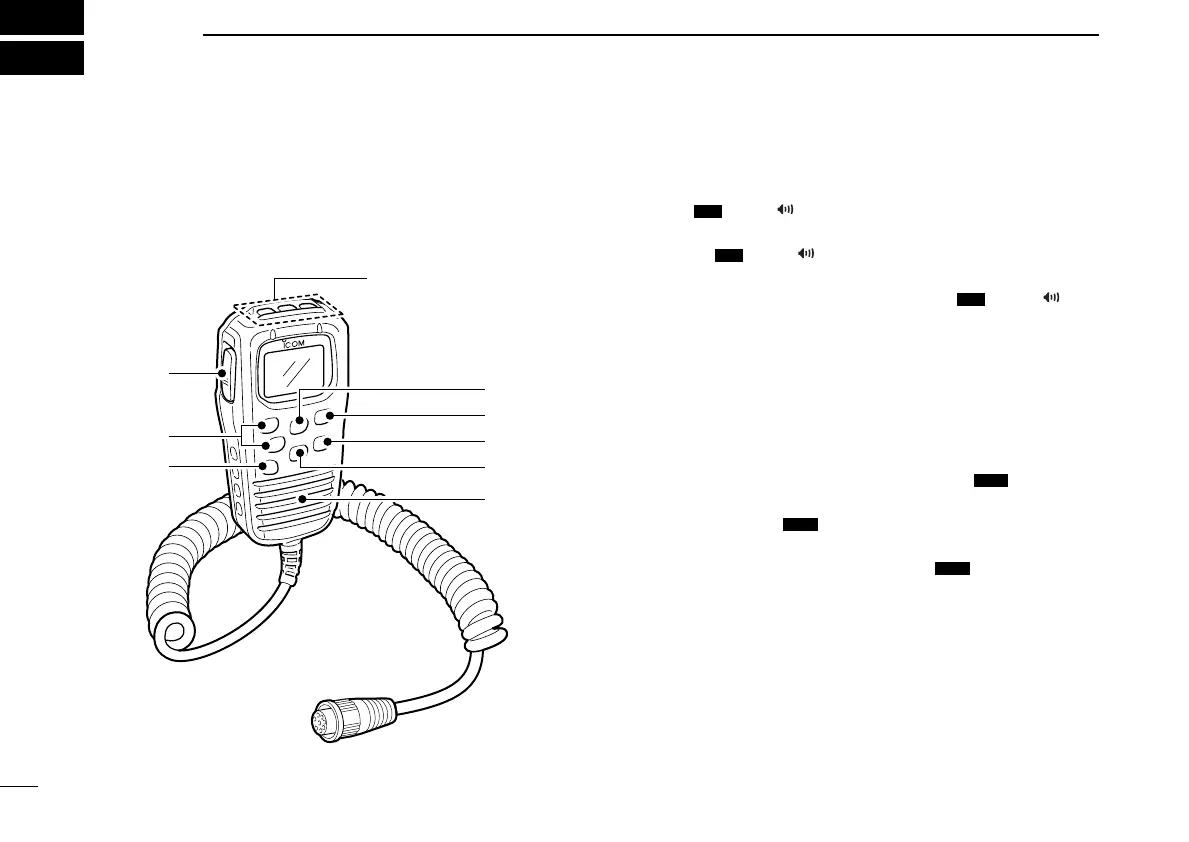40
COMMANDMIC II™ HM-157
New2001
12
■ Panel description
The optional HM-157 remotely controls the IC-M422 and pro-
vides an optional Intercom function.
DD
Front and side keys
q VOLUME/DIMMER/PA/RX SPEAKER KEY
[VOL•
PA/RX ]
➥ Push [
YY
] or [
ZZ
] to adjust the audio level after pushing
[VOL•
PA/RX ] (p. 45)
➥ Push [
YY
] or [
ZZ
] to adjust the brightness of the LCD and
key backlight after pushing [VOL•
PA/RX ] for
1 sec. (p. 47)
➥ Move the cursor backward while in the channel com-
ment programming condition. (p. 51)
➥ While pushing [H/L], push to turn the Public Address
mode ON or OFF. (p. 50)
➥ While pushing [H/L], push for 1 sec. to turn the RX
Speaker mode ON or OFF. (p. 50)
w SQUELCH/MONITOR/LOCK KEY [SQL•
L]
➥ Push [
YY
] or [
ZZ
] to set the squelch threshold level after
pushing [SQL•
L]. (p. 45)
➥ Push for 1 sec. to turn the monitor function ON. (p. 47)
➥ While pushing [H/L], push [SQL•
L] to toggle the
(microphone) Key Lock function ON or OFF. (p. 46)
•“ T ” appears while (microphone) Key Lock function is in use.
• [PWR], [PTT], [VOL], [SQL] and [H/L] still function when the
(microphone) Key Lock function is turned ON.
➥ Advance the cursor while in channel comment pro-
gramming condition. (p. 51)
MONI
MONI
MONI
DIM
DIM
DIM
Top keys (p. 42)
u
t
y
w
e
r
q
Speaker
!IC-M422.qxd 05.2.23 2:21 PM Page 40 (1,1)
