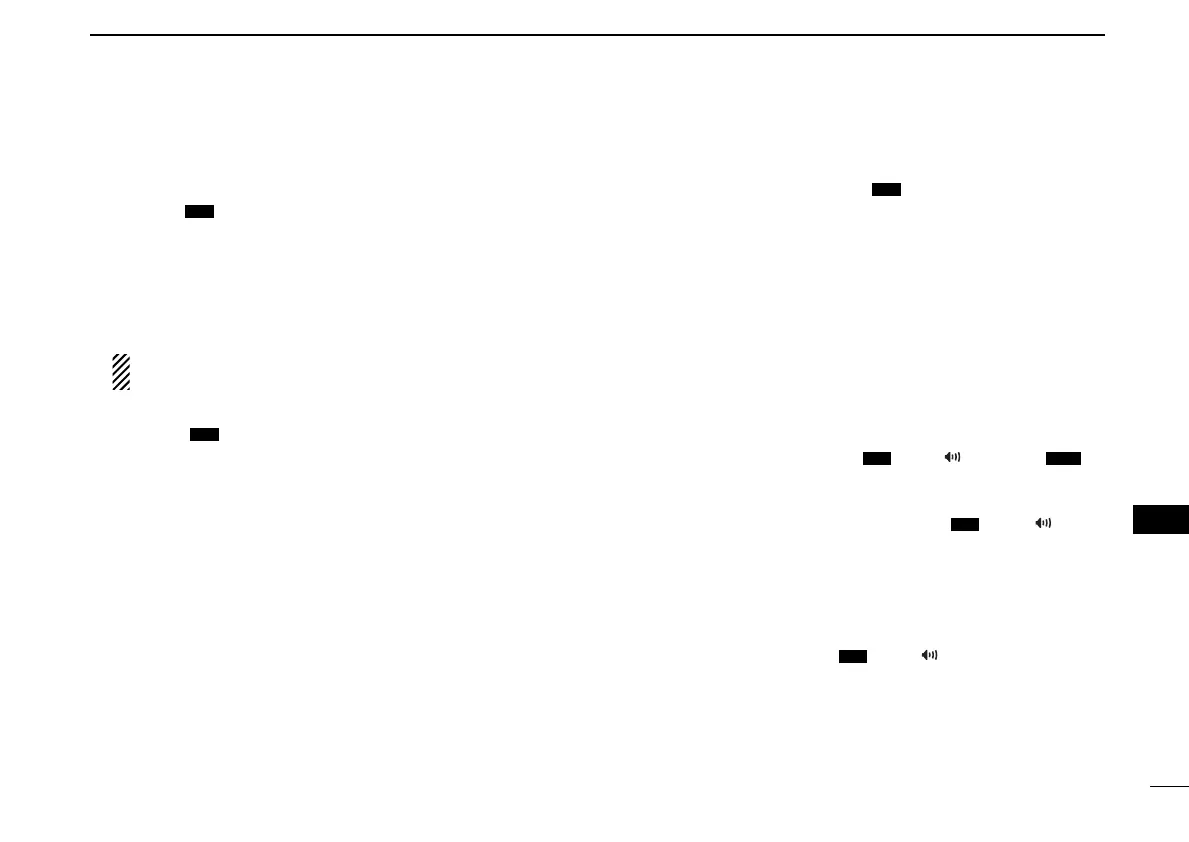41
12
COMMANDMIC II™ HM-157
New2001
12
e ATTENUATOR/INTERCOM/SCRAMBLER KEY
[LO/DX•
SCR]
➥ Push to toggle the Attenuator function ON or OFF.
(p. 45)
•“LOCAL” appears when the Attenuator function is turned ON.
➥ Push for 1 sec. to activate the Intercom function. (p. 50)
➥ Calls the IC-M422 when pushed and held while in Inter-
com mode. (p. 50)
NOTE: Voice scrambler is not available for the IC-
M422.
r CHANNEL/DUALWATCH/TRI-WATCH KEY
[CH/WX•
U/I/C]
➥ Push to select and toggle the regular channels and
weather channels. (p. 44)
➥ While pushing [H/L], push to select one of three chan-
nel groups in sequence. (p. 44)
• U.S.A., International and Canadian channels are available.
➥ Push for 1 sec. to start Dualwatch or Tri-watch.
(p. 47)
➥ Push to stop Dualwatch or Tri-watch when either is acti-
vated. (p. 47)
t CHANNEL 16/CALL CHANNEL KEY [16•
9]
➥ Push to select Channel 16. (p. 44)
➥ Push for 1 sec. to select call channel. (p. 44)
•“CALL” appears when call channel is selected.
➥ Push for 3 sec. to enter call channel programming con-
dition when call channel is selected. (p. 46)
➥ While pushing [CH/WX•
U/I/C], push to enter the
channel comment programming condition. (p. 51)
➥ While turning power ON, push to enter Set mode.
(p. 49)
y CHANNEL UP/DOWN KEYS [
YY
]/[
ZZ
]
➥ Push to select the operating channel, Set mode set-
tings, etc. (pgs. 44, 49)
➥ Push and hold [Y] to move upward through the operat-
ing channels continuously.
➥ Push and hold [Z] to move downward through the op-
erating channels continuously.
➥
Push [
YY
] or [
ZZ
] to adjust audio level or noise squelch
level after pushing [VOL•
PA/RX ] or [SQL• L],
respectively. (p. 45)
➥ Push [
YY
] or [
ZZ
] to adjust the brightness of the LCD and
key backlight after pushing [VOL•
PA/RX ] for 1
sec. (p. 47)
➥ Checks TAG channels or changes scanning direction
during scan. (p. 48)
➥ Push [Y] or [Z] to adjust the audio level during in Pub-
lic Address mode. (p. 50)
➥ While pushing [VOL•
PA/RX ], push [Y] or [Z] to
adjust the audio level during in RX Speaker mode. (p. 50)
u PTT SWITCH [PTT] (p. 45)
Push and hold to transmit; release to receive.
DIM
DIM
MONIDIM
DW
DW
IC
!IC-M422.qxd 05.2.23 2:21 PM Page 41 (1,1)
