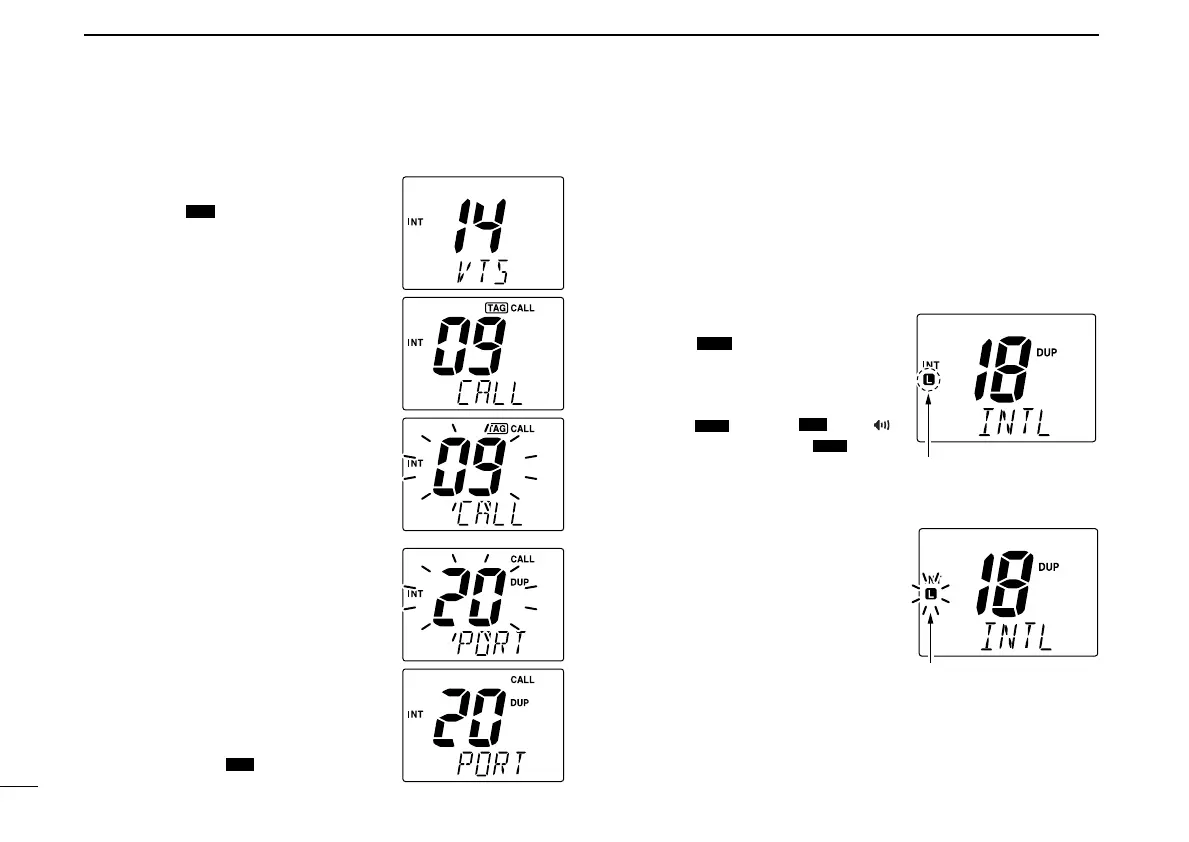46
12 COMMANDMIC II™ HM-157
New2001
■ Call channel programming
q While pushing [H/L], push
[CH/WX•
U/I/C] several times
to select the desired channel
group (USA, INT, CAN) to be pro-
grammed.
w Push [16•
9] for 1 sec. to select call
channel of the selected channel
group.
•“CALL” and call channel number ap-
pear.
e Push [16•9] again for 3 sec. (until
a long beep changes to 2 short
beeps) to enter the call channel
programming condition.
• The channel number and channel
group to be programmed blinks.
r Push [
YY
] or [
ZZ
] to select the de-
sired channel.
t Push [16•
9] to program the dis-
played channel as the call chan-
nel.
• The channel number stops blinking.
• Push [CH/WX• U/I/C] to cancel.
■ Lock functions
The Lock function electronically locks keys and switches to
prevent accidental changes and function access from the mi-
crophone.
• All keys, switches and controllers on the transceiver are functional.
DD
Activating the Lock function
➥ While pushing [H/L], push
[SQL•
L] to turn the Lock
function ON or OFF.
•“ T ” appears.
• Only [PWR], [PTT], [H/L],
[SQL• L
], [VOL•
PA/RX
]
+[
YY
] or [
ZZ
] and [SQL•
L]+[
YY
]
or [
ZZ
] are functional.
DD
Activating the All Key Lock function
➥ While pushing [H/L], turn the
power ON by pushing [PWR] to
turn the All Key Lock function ON
or OFF.
•“ T ” blinks.
• Only [PWR] and [PTT] are func-
tional.
MONI
DIM
MONI
MONI
DW
DW
!IC-M422.qxd 05.2.23 2:21 PM Page 46 (1,1)
