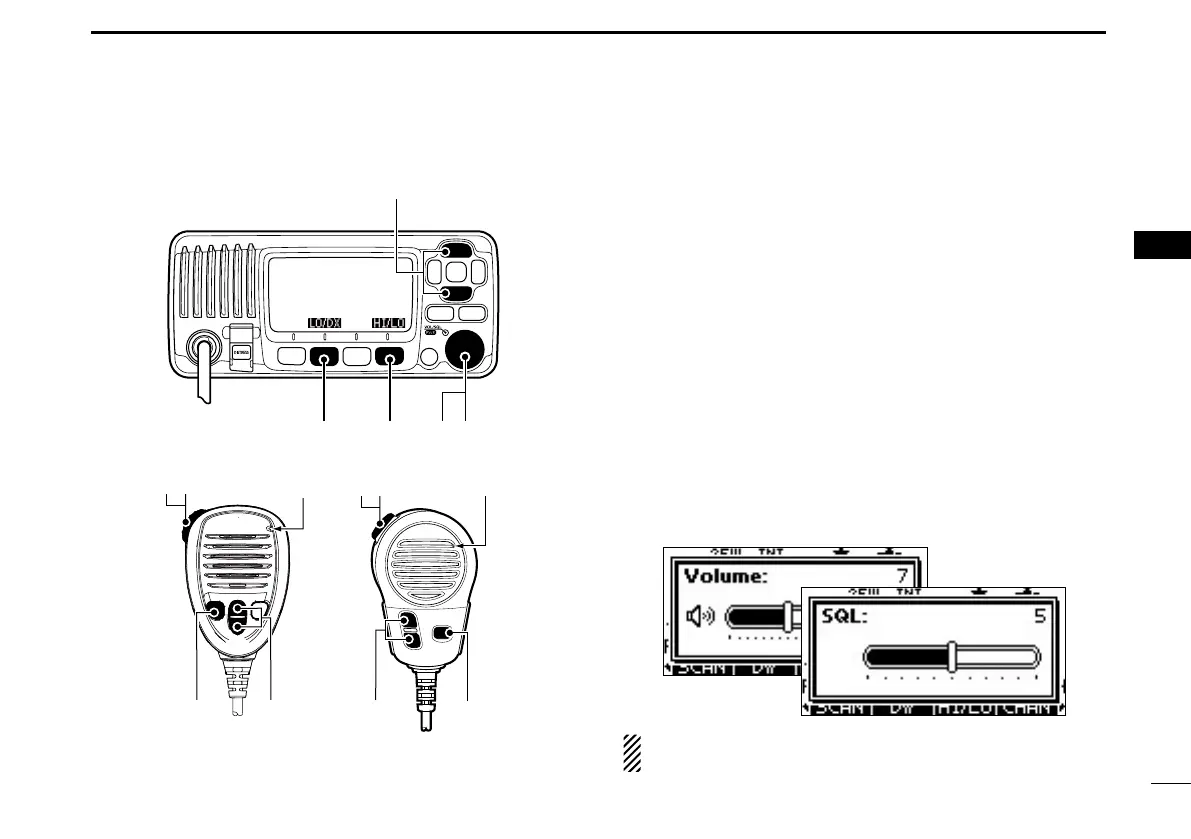15
4
BASIC OPERATION
1
2
3
4
5
6
7
8
9
10
11
12
13
14
15
16
Microphone
t y
qw
iu
ry
r
Microphone
iu
ry
IC-M423G/IC-M423GE
/IC-M424G
IC-M423/IC-M424
Adjusting the volume and
squelch levels
The volume and squelch levels can be adjusted with [VOL/
SQL](Dial).
q Push [VOL/SQL](Dial) one or more times to display the
volume or squelch adjustment screen.
w Rotate [VOL/SQL](Dial) or push [∫]/[√]/[Ω]/[≈] to adjust
the volume or squelch level.
• The transceiver has 20 volume levels and OFF.
• The transceiver has 11 squelch levels. OPEN is completely
open, 10 is tight squelch, 1 is loose squelch.
• If no key is push for about 5 seconds, the transceiver sets the
selected volume level, and returns to the normal mode.
e Push [ENT] to set the level, and exit the volume adjust-
ment mode.
• Push [CLEAR] to cancel.
The desired function can be assigned to Dial. See page 79
for details.
