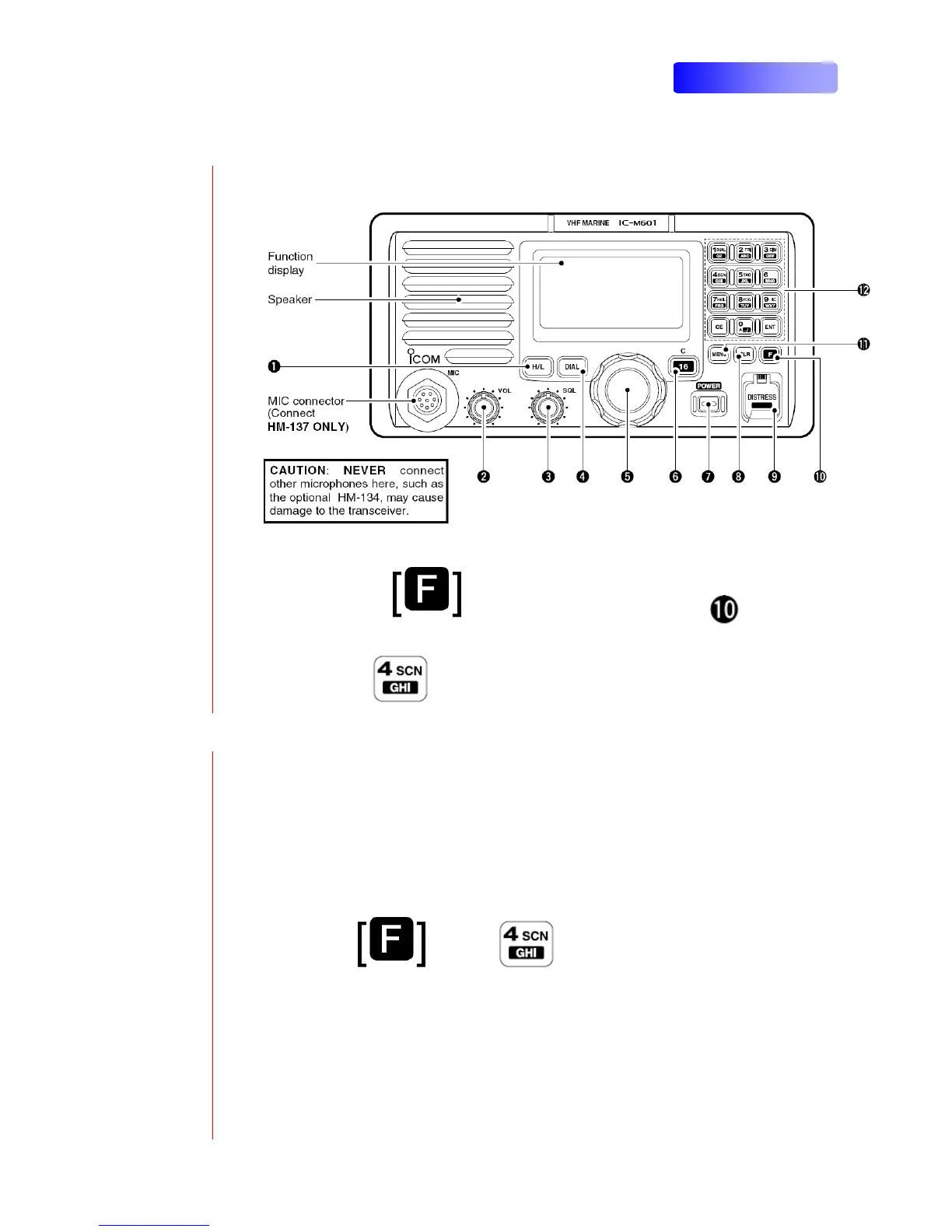ICOM-UK
8/10
Icom UK - AIS
C. Activation of scanning on the IC-M603
Figure 7: Front panel of the IC-M603
This is very easy to activate, requiring two steps:
1°) Briefly press the key, identified by the number on the above
view.
2°) Briefly press the SCN/GHI key on the keypad.
D. Explanation of basic operation
The VHF radio, when in scanning mode for all the tagged channels, will stop
when it encounters a busy channel and then start scanning again when the
channel is free.
With each passage on the AIS channels, data will be transmitted to the
navigation equipment to enable AIS targets to be displayed.
An audible sound is emitted each time a raster is received, this is normal.
Briefly pressing F and the SCN/GHI again stops scanning.
This is the easiest method of use and it is sufficiently efficient to enable AIS
monitoring in the majority of cases.
During VHF transmission phases or in active receive mode (audio open) for
other channels, AIS data is not updated but this will occur when scanning
restarts.
