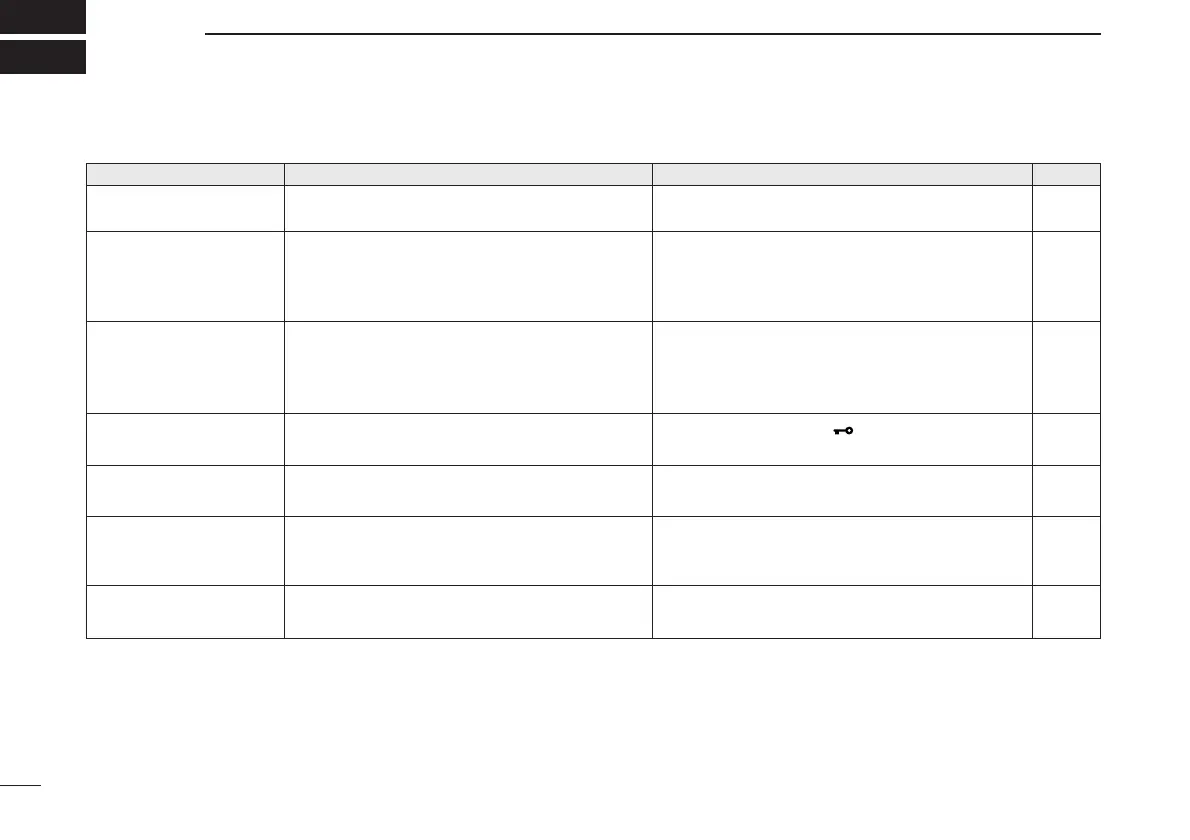69
TROUBLESHOOTING
12
PROBLEM POSSIBLE CAUSE SOLUTION REF.
If your receiver seems to be malfunctioning, please check the following points before sending it to a service center.
Does not turn on.
No sound comes from the
speaker.
Sensitivity is low and only
strong signals are audible.
Frequency cannot be
changed.
Program scan does not
operate.
Memory scan does not op-
erate.
Receive audio is distorted.
• The AC adapter is not fully seated in the power
jack on the rear panel.
•Volume level is too low.
• Squelch level is set too high.
• Selected tone or DTCS squelch does not match
received signal.
• Antenna feedline or the antenna connector has a
poor contact or is short circuited.
• Attenuator function is activated.
• The lock function is activated.
• The squelch is open.
• The start and end frequencies are the same.
• The squelch is open.
• Only 1 memory channel is programmed or other
channels are set as skip channel.
• The operating mode is not selected correctly.
• Check the connection.
• Rotate [VOL] to obtain a suitable level.
• Rotate [SQL] to set the squelch level.
•Turn the appropriate function OFF.
• Check, and if necessary, replace the feedline or
reattach the antenna connector..
• Push [ATT•PRIO] to turn the Attenuator function
OFF.
• Push and hold [PWR• ] for 2 sec. after power
ON to turn the function OFF.
• Set the squelch to the threshold point.
• Program different start and end frequencies.
• Set the squelch to the threshold point.
• Program other memory channels or cancel the
memory skip function in the desired channels.
• Push and hold [MODE•SCAN] for 1 sec., then ro-
tate [DIAL] to select suitable operating mode.
p. 1
p. 14
p. 14
p. 41
p. 1
p. 15
p. 15
p. 14
p. 35
p. 14
pgs. 24,
36
p. 13
